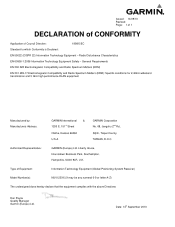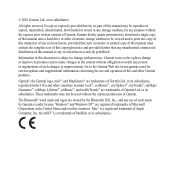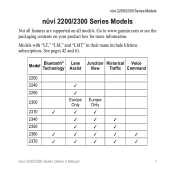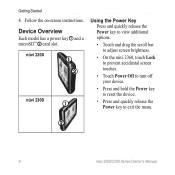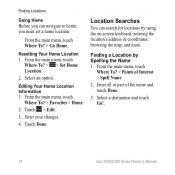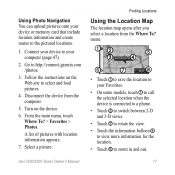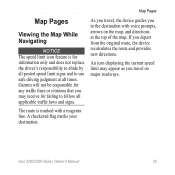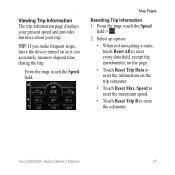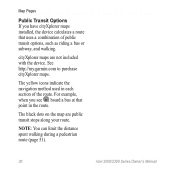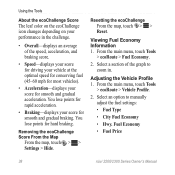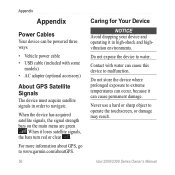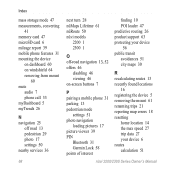Garmin nuvi 2300 Support Question
Find answers below for this question about Garmin nuvi 2300.Need a Garmin nuvi 2300 manual? We have 4 online manuals for this item!
Question posted by vogsolo on August 12th, 2014
How To Perform A Hard Reset On 2300 Garmin
The person who posted this question about this Garmin product did not include a detailed explanation. Please use the "Request More Information" button to the right if more details would help you to answer this question.
Current Answers
Answer #1: Posted by bengirlxD on August 12th, 2014 8:51 AM
Here is the link to the reset instructions:
Feel free to resubmit the question if you didn't find it useful.