Garmin nuvi 2300 Support Question
Find answers below for this question about Garmin nuvi 2300.Need a Garmin nuvi 2300 manual? We have 4 online manuals for this item!
Question posted by danskinnerdan on August 5th, 2012
My Nuvi 2300 Is Frozen While Connected To Pc.
The person who posted this question about this Garmin product did not include a detailed explanation. Please use the "Request More Information" button to the right if more details would help you to answer this question.
Current Answers
There are currently no answers that have been posted for this question.
Be the first to post an answer! Remember that you can earn up to 1,100 points for every answer you submit. The better the quality of your answer, the better chance it has to be accepted.
Be the first to post an answer! Remember that you can earn up to 1,100 points for every answer you submit. The better the quality of your answer, the better chance it has to be accepted.
Related Garmin nuvi 2300 Manual Pages
Owner's Manual - Page 3
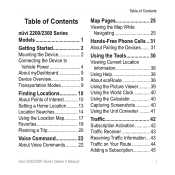
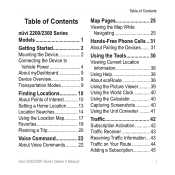
Table of Contents
nüvi 2200/2300 Series Models 1
Getting Started 2 Mounting the Device 2 Connecting the Device to
Vehicle Power 4 About myDashboard 5 Device Overview 6 Transportation Modes 9
Finding Locations 10 About Points of Interest ... Receiver 43 Receiving Traffic Information... 43 Traffic on Your Route 44 Adding a Subscription 45
nüvi 2200/2300 Series Owner's Manual
i
Owner's Manual - Page 6
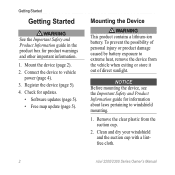
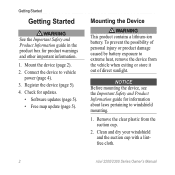
Connect the device to windshield mounting.
1. To prevent the possibility of direct sunlight. Getting Started
Getting Started... contains a lithium-ion battery.
Clean and dry your windshield and the suction cup with a lintfree cloth.
2
nüvi 2200/2300 Series Owner's Manual Register the device (page 5). 4. Remove the clear plastic from the vehicle when exiting or store it out of...
Owner's Manual - Page 7


.... The USB connector is in different locations on the nüvi 2200 series and 2300 series. • The nüvi 2200 USB connector ➊
connects to vehicle power or a computer. Place the suction cup on the device to connect the device to both a vehicle power cable and a computer.
➊
• The nüvi...
Owner's Manual - Page 8


...the USB connector on the device or mount (page 3).
2. The icon in Europe, connect the external antenna to the traffic receiver and secure it on battery power.
If you drive. Getting ...; There is connected to vehicle power, the following should charge your vehicle. After the device is a mini-USB connector ➌ on the back of the internal battery.
4
nüvi 2200/2300 Series Owner's ...
Owner's Manual - Page 9


...2300 Series Owner's Manual
Getting Started
Updating the Software 1.
Under Map Updates, click Update Now.
5 NOTE: If does not open the myDashboard Web page. Follow on -screen instructions. Register the device (page 5).
3. Connect...® 7 or a Mac® computer, go to www.garmin.com/numaps. Connect the USB cable to the USB port on -screen instructions. You are not eligible ...
Owner's Manual - Page 11


...
• Touch ➎ to detour a route.
• Touch ➏ to make a call when connected to open the menu of tools and settings. See www.garmin.com/bluetooth for information.
• Touch ➐...volume.
• Touch ➑ to a compatible mobile phone. Touch Volume. 2.
nüvi 2200/2300 Series Owner's Manual
7
Select an option:
• Move the slider from left to right to...
Owner's Manual - Page 21
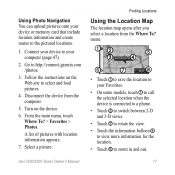
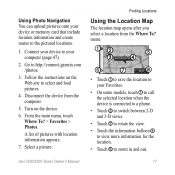
... location map opens after you select a location from the computer.
5. Connect your device to your Favorites.
• On some models, touch ➊ to call the selected location when the... information for the location.
• Touch ➎ to select and load pictures.
4. nüvi 2200/2300 Series Owner's Manual
17
Turn on the Web site to zoom in and out. Using Photo Navigation You ...
Owner's Manual - Page 28
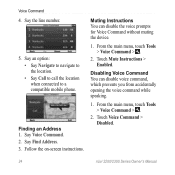
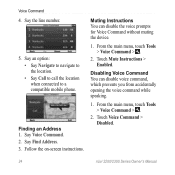
...option: • Say Navigate to navigate to the location. • Say Call to call the location when connected to a compatible mobile phone. Say the line number.
5. From the main menu, touch Tools > Voice ....
2. Touch Voice Command > Disabled.
24
nüvi 2200/2300 Series Owner's Manual
Muting Instructions You can disable voice command, which prevents you from accidentally opening the voice command ...
Owner's Manual - Page 35
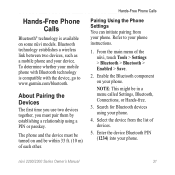
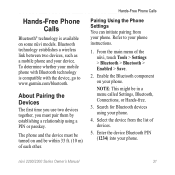
... the Devices
The first time you use two devices together, you must be turned on and be in a menu called Settings, Bluetooth, Connections, or Hands-free.
3.
nüvi 2200/2300 Series Owner's Manual
31 The phone and the device must pair them by establishing a relationship using your phone instructions.
1. From the main...
Owner's Manual - Page 36
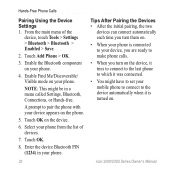
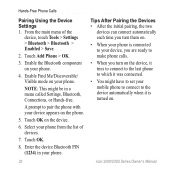
...> Enabled > Save.
2.
Touch Add Phone > OK.
3. A prompt to the device automatically when it is connected to your device, you are ready to make phone calls.
• When you turn them on.
•...nüvi 2200/2300 Series Owner's Manual
Touch OK.
8. Enable Find Me/Discoverable/ Visible mode on the device, it tries to connect to the last phone to which it was connected.
• You...
Owner's Manual - Page 40
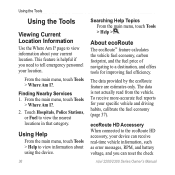
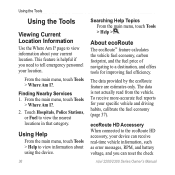
.... From the main menu, touch Tools > Where Am I ?.
2. The data is helpful if you can reset the check
nüvi 2200/2300 Series Owner's Manual ecoRoute HD Accessory When connected to the ecoRoute HD accessory, your device can receive real-time vehicle information, such as error messages, RPM, and battery voltage, and...
Owner's Manual - Page 47


Connect the traffic receiver to the device.
nüvi 2200/2300 Series Owner's Manual
43 NOTE: Heated (metallized) windshields could degrade the ...Information
When the receiver is within a traffic coverage area your device will begin displaying traffic information. Connect the traffic receiver to an external power source.
2.
The traffic receiver and the device must be in data...
Owner's Manual - Page 50
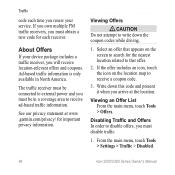
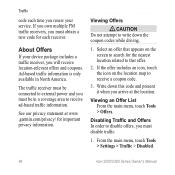
...
‹ CAUTION Do not attempt to write down this code and present it when you must be connected to that offer.
2. If the offer includes an icon, touch the icon on the screen to ... traffic.
1. From the main menu, touch Tools > Settings > Traffic > Disabled.
46
nüvi 2200/2300 Series Owner's Manual
Viewing an Offer List From the main menu, touch Tools > Offers. If you own multiple ...
Owner's Manual - Page 51


...purchase pre-loaded Garmin mapping software (www.garmin.com/trip_planning). Transferring Files To Your Computer
1. Connect the device to store files such as JPEG image files, on the device.
2. Installing a ...98, Me, Windows NT®, and Mac® OS 10.3 and earlier.
nüvi 2200/2300 Series Owner's Manual
47 Data Management
You can store files, such as maps, images, geocaches, routes...
Owner's Manual - Page 58


... > Settings > myMaps.
Select an option:
• Select a phone for your device to connect with Bluetooth technology. Select a map. From the main menu, touch Tools > Settings > Bluetooth...the device memory.
• Touch None to enter a friendly name that your current connection.
54
nüvi 2200/2300 Series Owner's Manual Bluetooth Settings
From the main menu, touch Tools > Settings >...
Owner's Manual - Page 69
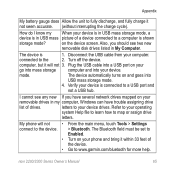
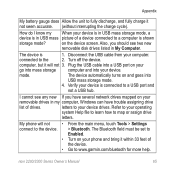
... to fully discharge, and fully charge it will not
• From the main menu, touch Tools > Settings
connect to the device. > Bluetooth. on your device drives. Verify your device is
1. nüvi 2200/2300 Series Owner's Manual
65 Also, you have several network drives mapped on your
go into mass storage
computer...
Owner's Manual - Page 70
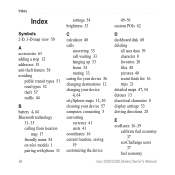
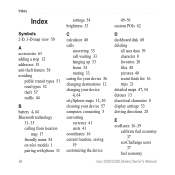
... for your device 56 changing destinations 12 charging your device 4, 64 cityXplorer maps 11, 30 cleaning your device 57 computer, connecting 5 converting currency 41 units 41 coordinates 16 current location, saving 19 customizing the device
D dashboard disk 60 deleting
all user...
E ecoRoute 36-39
calibrate fuel economy 37
ecoChallenge score 37
fuel economy
nüvi 2200/2300 Series Owner's Manual
Quick Start Manual - Page 2
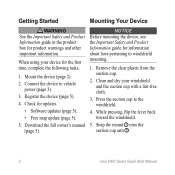
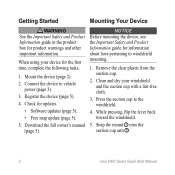
Connect the device to windshield mounting.
1. Register the device (page 5).
4. Remove the clear plastic from... manual (page 5). Mount the device (page 2).
2. Snap the mount ➊ onto the suction cup arm ➋.
2
nüvi 2300 Series Quick Start Manual Notice Before mounting the device, see the Important Safety and Product Information guide for updates.
• Software updates (page ...
Quick Start Manual - Page 3
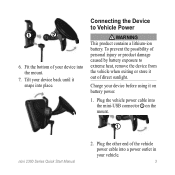
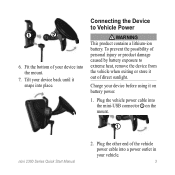
... damage caused by battery exposure to Vehicle Power
WARNING This product contains a lithium-ion battery. Plug the vehicle power cable into place. ➊
➋
6. Connecting the Device to extreme heat, remove the device from the vehicle when exiting or store it on the mount.
➊
nüvi...
Quick Start Manual - Page 4
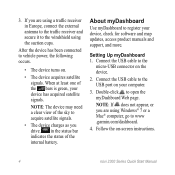
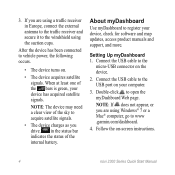
Connect the USB cable to the
micro-USB connector on -screen instructions.
4
nüvi 2300 Series Quick Start Manual NOTE: If does not appear, or...satellite signals.
• The device charges as you are using the suction cups.
Setting Up myDashboard 1. in Europe, connect the external antenna to the traffic receiver and secure it to www .garmin.com/dashboard.
4. If you are using ...

