Garmin nuvi 2200 Support Question
Find answers below for this question about Garmin nuvi 2200.Need a Garmin nuvi 2200 manual? We have 4 online manuals for this item!
Question posted by cdiorka on October 15th, 2011
No Data Available
All of a sudden after working fine, the gps said can't navigate route and then no data available.
Current Answers
There are currently no answers that have been posted for this question.
Be the first to post an answer! Remember that you can earn up to 1,100 points for every answer you submit. The better the quality of your answer, the better chance it has to be accepted.
Be the first to post an answer! Remember that you can earn up to 1,100 points for every answer you submit. The better the quality of your answer, the better chance it has to be accepted.
Related Garmin nuvi 2200 Manual Pages
Owner's Manual - Page 4


... 47 Deleting Files 48
Customizing the Device... 49 System Settings 49 Navigation Settings 50 Route Preferences 51 Display Settings 53 Language Settings 53 Viewing Map Information ......... 54 Bluetooth Settings 54 Enabling Traffic 55 Restoring Settings 55
Appendix 56 Power Cables 56 About GPS Satellite Signals.... 56 Caring for Your Device 56 Locking the...
Owner's Manual - Page 12
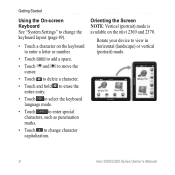
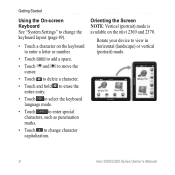
... (page 49).
• Touch a character on the nüvi 2360 and 2370. Orienting the Screen NOTE: Vertical (portrait) mode is available on the keyboard to enter a letter or number.
• Touch to add a space.
• Touch and to move the cursor.
... punctuation marks.
• Touch to view in horizontal (landscape) or vertical (portrait) mode.
8
nüvi 2200/2300 Series Owner's Manual
Owner's Manual - Page 19


...the Location Map" (page 17) for the location.
3. nüvi 2200/2300 Series Owner's Manual
15 Finding Locations
Finding an Address NOTE: Depending on the version of the built-in map data on using map buttons. An information box appears for information on your ...Touch Done.
11. From the main menu, touch
Where To? > Browse Map.
2.
NOTE: Not all map data provides postal code searching.
7.
Owner's Manual - Page 20


Select a field to the destination using the latitude and longitude coordinates. Select a format.
16
nüvi 2200/2300 Series Owner's Manual This can use your device to navigate to enter the latitude and longitude data.
3. Touch View on Map.
4. Touch Go!.
Clearing the List of Recently Found Locations Your device stores the last 50...
Owner's Manual - Page 22
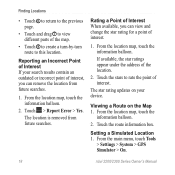
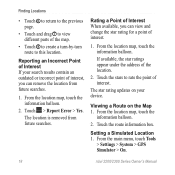
...on the Map 1.
If available, the star ratings appear under the address of the location.
2. The location is removed from future searches.
1. Viewing a Route on your search results ... Touch the route information box. Reporting an Incorrect Point of Interest If your device.
From the main menu, touch Tools
> Settings > System > GPS Simulator > On.
18
nüvi 2200/2300 Series ...
Owner's Manual - Page 26
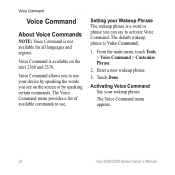
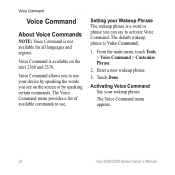
From the main menu, touch Tools > Voice Command > Customize Phrase.
2. The Voice Command menu appears.
22
nüvi 2200/2300 Series Owner's Manual Voice Command is Voice Command.
1. The default wakeup phrase is available on the screen or by speaking the words you to use . Enter a new wakeup phrase.
3. Touch Done. Voice Command...
Owner's Manual - Page 30


...Navigation.
2. A view of the map. • Touch ➑ to view trip information.
• Touch ➒ to view route information.
26
nüvi 2200/2300 Series Owner's Manual Touch Automobile > nüRoute...information appears in the navigation bar, touch it to change the data field. • Touch ➏ to view the Where Am
I? Map Pages
Using the Navigation Map
➊
➋...
Owner's Manual - Page 31
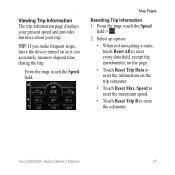
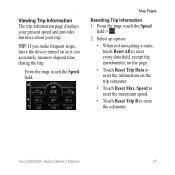
... map, touch the Speed field.
nüvi 2200/2300 Series Owner's Manual
27 TIP: If you make frequent stops, leave the device turned on the trip computer.
• Touch Reset Max. Select an option:
• When not navigating a route, touch Reset All to reset every data field, except the speedometer, on the page.
•...
Owner's Manual - Page 35
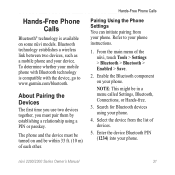
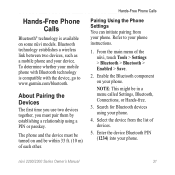
...NOTE: This might be within 33 ft. (10 m) of each other. To determine whether your mobile phone with Bluetooth technology is available on and be in a menu called Settings, Bluetooth, Connections, or Hands-free.
3. Refer to www.garmin.com/bluetooth.
About ... the device from your phone.
4.
Search for Bluetooth devices using a PIN or passkey. nüvi 2200/2300 Series Owner's Manual
31
Owner's Manual - Page 40
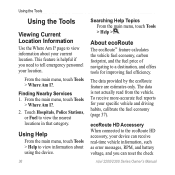
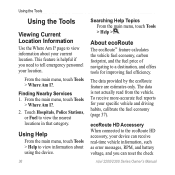
... ?.
The data provided by the ecoRoute feature are estimates only. ecoRoute HD Accessory When connected to the ecoRoute HD accessory, your device can reset the check
nüvi 2200/2300 Series ...™ feature calculates the vehicle fuel economy, carbon footprint, and the fuel price of navigating to view information about using the device.
36
Searching Help Topics From the main menu...
Owner's Manual - Page 41


... and mileage information.
Using ecoRoute 1.
The higher your fuel tank.
1.
The ecoChallenge collects data and calculates a score whenever your specific vehicle and driving habits.
From the main menu, touch...Next.
Enter the distance you fill up .
4. Using the Tools
3. nüvi 2200/2300 Series Owner's Manual
37 Calibrating the Fuel Economy You can calibrate the fuel ...
Owner's Manual - Page 43


... instead of navigating to stop a route on the device, a mileage report is created for every route that you ...traveled. Using the Picture Viewer
View pictures that you stop the slide show.
39
You can view saved mileage reports on the device drive/volume (page 47).
1. nüvi 2200/2300 Series Owner's Manual
2. Select a report. Resetting ecoRoute Data...
Owner's Manual - Page 47


nüvi 2200/2300 Series Owner's Manual
43 Connect the traffic receiver to an external power source.
2. Connect the traffic receiver to the device. NOTE: Heated (metallized) windshields could degrade the performance of an FM station transmitting traffic information.
1. The traffic receiver and the device must be in data range of the traffic...
Owner's Manual - Page 48


...Gray No data
Traffic information is moderate traffic congestion. Manually Avoiding Traffic on your route, the device examines the current traffic and automatically optimizes the route for the shortest time. There is not available.
Traffic on Your Route
When calculating your route while you are navigating, the device automatically recalculates the route. Touch Traffic On Route.
3. If...
Owner's Manual - Page 50
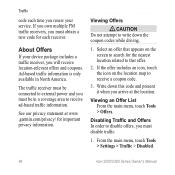
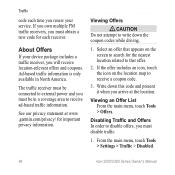
....
3.
From the main menu, touch Tools > Settings > Traffic > Disabled.
46
nüvi 2200/2300 Series Owner's Manual See our privacy statement at www .garmin.com/privacy/ for the nearest location ...location. Write down the coupon codes while driving.
1. Ad-based traffic information is only available in a coverage area to receive ad-based traffic information. Disabling Traffic and Offers In...
Owner's Manual - Page 53


... data (page 62).
System Settings
From the main menu, touch Tools > Settings > System. • GPS Simulator-stops the
device from receiving a GPS ...signal, and saves battery power. Customizing the Device
1. Select the setting to manually change it.
From the main menu, touch Tools > Settings.
2. Select a setting category. 3. nüvi 2200...
Owner's Manual - Page 55


... are available when cityXplorer maps are faster to drive but can be longer in distance. From the main menu, touch Tools > Settings > Navigation > Pedestrian > Public Transit.
2.
nüvi 2200/2300 Series Owner's Manual
51 Pedestrian Navigation Settings From the main menu, touch Tools > Settings > Navigation > Pedestrian.
• Limit Walking-controls how much of a pedestrian route will...
Owner's Manual - Page 67
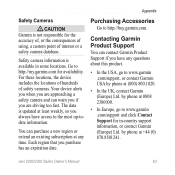
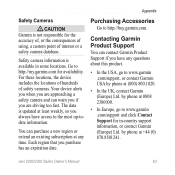
The data is updated at +44 (0) 870.8501241.
nüvi 2200/2300 Series Owner's Manual
63 Safety camera information is not responsible for ....
• In the USA, go to the most up-todate information. Appendix
Safety Cameras
‹ Caution Garmin is available in -country support information, or contact Garmin (Europe) Ltd. You can purchase a new region or extend an existing ...
Owner's Manual - Page 71


... Lock 58 Garmin Product Support
63 geocaching 16 go home 14 GPS
about 56 settings 49 simulator 18
H Help 36 historical traffic 52 ...phone number 34 setting a location 13
J JPEG image files 47
nüvi 2200/2300 Series Owner's Manual
Index
junction view 1, 29
K keyboard 8
language...58 the screen 6
M maps 26
adding 62 data layout 50 detail level 50 errors 18 information 54 pedestrian 29 purchasing 62 theme ...
Owner's Manual - Page 72
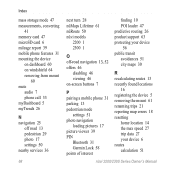
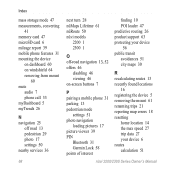
...36
68
next turn 28 nüMaps Lifetime 61 nüRoute 50 nüvi models
2200 1 2300 1
O off-road navigation 13, 52 offers 46
disabling 46 viewing 46 on-screen ...routes 13 recently found locations
16 registering the device 5 removing the mount 61 renaming trips 21 reporting map errors 18 resetting
home location 14 the max speed 27 trip data 27 your device 6 routes calculation 51
nüvi 2200...
Similar Questions
How To Program Garmin Nuvi 2555 Gps Into A Specific Route
(Posted by Graciwj 9 years ago)
Will My Garmin Nuvi 2455 Lt Work In Canada?
Will my garmin nuvi 2455 LT work in Canada? I typed the address in Toronto and it did not find it
Will my garmin nuvi 2455 LT work in Canada? I typed the address in Toronto and it did not find it
(Posted by Russkemp96 11 years ago)
Nuvi Simply Stopped Working.
I have a 2009 Nuvi 1250, which I love! Was working fine yesterday, when it suddenly stopped working ...
I have a 2009 Nuvi 1250, which I love! Was working fine yesterday, when it suddenly stopped working ...
(Posted by stoneshs 12 years ago)
My Nuvi 1300 Lm Says Acquiring Satellite. It Has Worked Fine Until Tonight.
My nuvi 1300 LM says acquiring satellite. It has worked fine until tonight
My nuvi 1300 LM says acquiring satellite. It has worked fine until tonight
(Posted by katielane062510 12 years ago)

