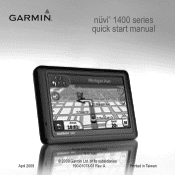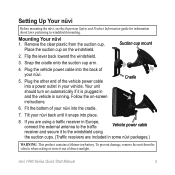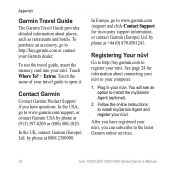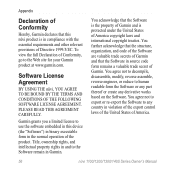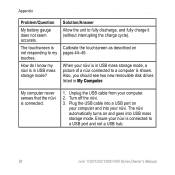Garmin nuvi 1450LMT Support Question
Find answers below for this question about Garmin nuvi 1450LMT.Need a Garmin nuvi 1450LMT manual? We have 4 online manuals for this item!
Question posted by akurmann on April 30th, 2014
Only Works When Not Plugged In To Car Or Computer.
I have a garmin nuvi 1450 that will only work when NOT plugged in to car or computer. Please help. Thank you
Current Answers
Related Garmin nuvi 1450LMT Manual Pages
Similar Questions
How To Completely Erase Items From Favorites Garmin Gps Nuvi Remove Battery
1450lmt
1450lmt
(Posted by rwocheese 10 years ago)
Does Garmin Gps Nuvi 50lm Work Plugged In Or Need To Be Charged
(Posted by GvBonrud 10 years ago)