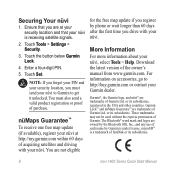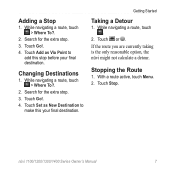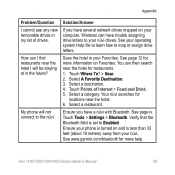Garmin nuvi 1450LMT Support Question
Find answers below for this question about Garmin nuvi 1450LMT.Need a Garmin nuvi 1450LMT manual? We have 4 online manuals for this item!
Question posted by MarJiml on July 29th, 2014
How To Change The Elevation Settings On A Garmin Nuvi From Meters To Feet
The person who posted this question about this Garmin product did not include a detailed explanation. Please use the "Request More Information" button to the right if more details would help you to answer this question.
Current Answers
Related Garmin nuvi 1450LMT Manual Pages
Similar Questions
Changing Home Setting.
I live in Alabama and am flying to Maine and will be using my Garmin 2455LM. When i get to Maine how...
I live in Alabama and am flying to Maine and will be using my Garmin 2455LM. When i get to Maine how...
(Posted by johnbradley48 6 years ago)
How To Change Elevation To Feet Garmin Nuvi Nuvi 50
(Posted by geoVit 9 years ago)