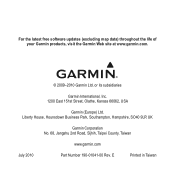Garmin nuvi 1370T Support Question
Find answers below for this question about Garmin nuvi 1370T.Need a Garmin nuvi 1370T manual? We have 4 online manuals for this item!
Question posted by Royeursu on July 14th, 2014
How To Free Up Space On Nuvi 765t
The person who posted this question about this Garmin product did not include a detailed explanation. Please use the "Request More Information" button to the right if more details would help you to answer this question.
Current Answers
There are currently no answers that have been posted for this question.
Be the first to post an answer! Remember that you can earn up to 1,100 points for every answer you submit. The better the quality of your answer, the better chance it has to be accepted.
Be the first to post an answer! Remember that you can earn up to 1,100 points for every answer you submit. The better the quality of your answer, the better chance it has to be accepted.
Related Garmin nuvi 1370T Manual Pages
Declaration of Conformity (Multilingual) - Page 1


... Corporation No. 68, Jangshu 2nd Rd.,
Olathe, Kansas 66062
Shijr, Taipei County,
U.S.A
TAIWAN, R.O.C. Type of Equipment: Model Number(s):
Information Technology Equipment (Global Positioning System Receiver)
NUVI 13XX
(X may be any numeral 0-9 or letter A-Z)
The undersigned does hereby declare that the equipment complies with the above Directives
Paul Morrow Quality Manager Garmin...
Quick Start Manual - Page 2


... such as
settings and Help. Speaker
microSD™ card slot
Microphone
Mini-USB connector
Using the Main Menu
➍➎ ➐
➑ ➒➓
➊ GPS satellite strength. ➋ Bluetooth® technology status. ➌ Touch to select a usage mode. ➍ Current time.
Quick Start Manual - Page 7


To use the hands-free features, you receive a call, the Incoming Call window opens.
• Touch Answer to answer the call. • Touch Ignore to ignore the call ...pair your phone and your phone.
2. To pair and connect, your nüvi, touch Tools > Settings > Bluetooth.
3. Pairing Your Phone 1.
Using Hands-Free Features
Bluetooth wireless technology is available on and near each other.
Quick Start Manual - Page 8


Touch Set. nüMaps Guarantee™
To receive one free map update (if available), register your nüvi at your security location and ...nüvi 1300 Series Quick Start Manual Garmin Lock™ and nüMaps Guarantee™ are not eligible
for the free map update if you register by Garmin is a trademark of purchase.
Securing Your nüvi
1. More Information
For more...
Important Safety and Product Information - Page 2


....
Pull over in an unattended vehicle. Health Warning This product, its packaging, and its components contain chemicals known to the State of damage to the GPS device, fire, chemical burn, electrolyte leak, and/or injury.
• Do not leave the device exposed to a heat source or in a high-temperature location, such...
Important Safety and Product Information - Page 4


...repairs or modifications could result in materials or workmanship for one year from the GPS unit.
• Consult the dealer or an experienced radio/TV technician for warranty repairs. ...Limited Warranty This Garmin product is required as a travel aid and must not be free from defects in permanent damage to a product that has been modified or altered without the written...
Owner's Manual - Page 4


... 39 Updating the Time Settings...... 40 Setting the Languages 40
ii
nüvi 1100/1200/1300/1400 Series Owner's Manual Table of Contents
Making Hands-Free Phone Calls 19 Pairing Your Phone 19 Receiving a Call 20 In a Call 21 Accessing the Phone Menu..... 21
Resetting ecoRoute Data......... 32 Viewing Offers 33...
Owner's Manual - Page 7


...
Getting Started
Looking at Your nüvi
Power button: Press to turn the nüvi on some images and screen shots could look different.
➊ GPS satellite strength. ➋ Bluetooth technology status. ➌ Touch to select a usage mode. ➍ Current time. Using the Main Menu
➑➒➓
Speaker Mini-USB...
Owner's Manual - Page 17
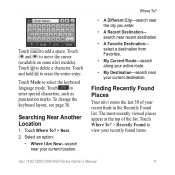
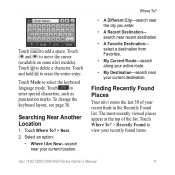
... Found list. Touch and to erase the entire entry.
Touch and hold to move the cursor
(available on some nüvi models). Touch to add a space.
Owner's Manual - Page 25


...;vi must "pair" them on some nüvi models. Select Enabled. Making Hands-Free Phone Calls
Bluetooth wireless technology is available on . See page iv.
After the initial pairing, the two devices can...
Making Hands-Free Phone Calls
connect automatically each time you must be within 33 ft. (10 m) of each ...
Owner's Manual - Page 26
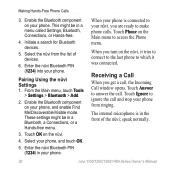
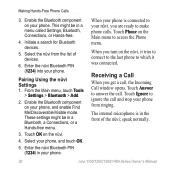
...OK.
5. Enter the nüvi Bluetooth PIN (1234) in a Bluetooth, a Connections, or a Hands-free menu.
3.
Receiving a Call
When you turn on your phone, and enable Find Me/Discoverable/Visible mode. ...When your phone is in a menu called Settings, Bluetooth, Connections, or Hands-free.
4. Making Hands-Free Phone Calls
3. Enable the Bluetooth component on the nüvi, it was connected. The...
Owner's Manual - Page 27
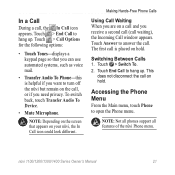
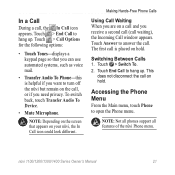
...;vi but remain on hold . Touch > Call Options for the following options:
• Touch Tones-displays a keypad page so that appears on hold . Making Hands-Free Phone Calls
Using Call Waiting When you are on a call , the In Call icon appears. Touch > Switch To. 2.
Touch Answer to open the Phone menu...
Owner's Manual - Page 28
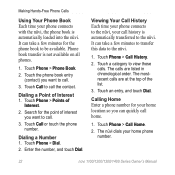
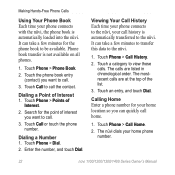
.... Touch Phone > Call History.
2. The calls are at the top of interest
you can take a few minutes to transfer this data to call .
3. Making Hands-Free Phone Calls
Using Your Phone Book Each time your phone connects with the nüvi, the phone book is not available on all phones.
1. Touch...
Owner's Manual - Page 29
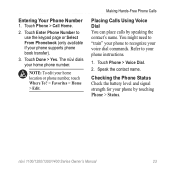
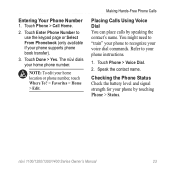
Touch Enter Phone Number to use the keypad page or Select From Phonebook (only available if your home phone number. Making Hands-Free Phone Calls
Placing Calls Using Voice Dial You can place calls by touching Phone > Status. nüvi 1100/1200/1300/1400 Series Owner's Manual
23 ...
Owner's Manual - Page 44


Touch the button under the setting name to save battery power. GPS Simulator-turn on the simulator to turn off the GPS mode and simulate navigation, and to change it. About-display the nüvi software version number, the unit ID number, and information on the nü...
Owner's Manual - Page 51
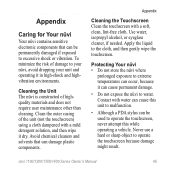
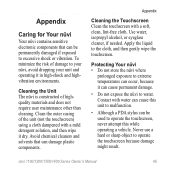
... Series Owner's Manual
45 Cleaning the Unit The nüvi is constructed of the unit (not the touchscreen) using a cloth dampened with a soft, clean, lint-free cloth.
Appendix
Caring for Your nüvi
Your nüvi contains sensitive electronic components that can damage plastic components.
Owner's Manual - Page 55
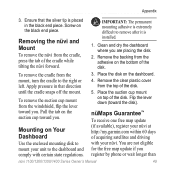
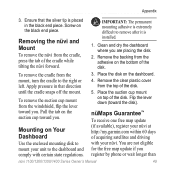
... remove after it is placed in the black end piece.
nüMaps Guarantee™
To receive one free map update (if available), register your nüvi. Screw on the dashboard.
4.
Clean and dry ... Place the suction cup mount on the suction cup toward you . You are not eligible for the free map update if you are placing the disk.
2. Ensure that direction until the cradle snaps off the...
Owner's Manual - Page 56


...When your nüvi product page on the Main menu are green .
Go outside to an area free from various companies on the Internet. When it loses satellite signals,
the bars turn red or clear...com/aboutGPS.
Some custom databases contain alert information for your nüvi.
For more information about GPS, go to http://buy.garmin .com or www.garmin.com/extras, or contact your nü...
Owner's Manual - Page 67


page options 9 go home 8 GPS
about GPS 50
nüvi 1100/1200/1300/1400 Series Owner's Manual
Index
off/on 38
H Help 26 home
phone number 22 setting a ...change name 12 change phone number
13 extras 50-51
F Favorites 12 feedback on nüvi models iv using photos 14-15 free map update 49 fuel price, adjusting 30 fuel report 30 fuse, changing 48
G Garmin Lock 41, 46 Garmin Travel Guide 52 geocaching...
Similar Questions
I Have A Garmin Nuvi 1370t And It Wont Switch To Europe Mode
(Posted by lreDean 10 years ago)
How To Free Space On Garmin Nuvi 1350 Lmt
(Posted by johNeilr 10 years ago)