Garmin nuvi 1370T Support Question
Find answers below for this question about Garmin nuvi 1370T.Need a Garmin nuvi 1370T manual? We have 4 online manuals for this item!
Question posted by lreDean on April 22nd, 2014
I Have A Garmin Nuvi 1370t And It Wont Switch To Europe Mode
The person who posted this question about this Garmin product did not include a detailed explanation. Please use the "Request More Information" button to the right if more details would help you to answer this question.
Current Answers
There are currently no answers that have been posted for this question.
Be the first to post an answer! Remember that you can earn up to 1,100 points for every answer you submit. The better the quality of your answer, the better chance it has to be accepted.
Be the first to post an answer! Remember that you can earn up to 1,100 points for every answer you submit. The better the quality of your answer, the better chance it has to be accepted.
Related Garmin nuvi 1370T Manual Pages
Declaration of Conformity (Multilingual) - Page 1


... CONFORMITY
Application of Equipment: Model Number(s):
Information Technology Equipment (Global Positioning System Receiver)
NUVI 13XX
(X may be any numeral 0-9 or letter A-Z)
The undersigned does hereby declare that the equipment complies with the above Directives
Paul Morrow Quality Manager Garmin (Europe) Ltd. Data transmission equipment operating in the 2,4 GHz ISM band and using wide...
Quick Start Manual - Page 1


nüvi® 1300 series
quick start manual
November 2009
for use with these nüvi models: 1300, 1310, 1340, 1350, 1370, 1390
© 2009 Garmin Ltd. B
Printed in Taiwan or its subsidiaries 190-01050-01 Rev.
Quick Start Manual - Page 2


Power button: Press to select a usage mode. ➍ Current time. Speaker
microSD™ card slot
Microphone
Mini-USB connector
Using the Main Menu
➍➎ ➐
➑ ➒➓
➊ GPS satellite strength. ➋ Bluetooth® technology status. ➌ Touch to turn the nüvi on and off. nüvi 1300 Series Quick...
Quick Start Manual - Page 3


... nüvi packages.)
Vehicle power cable
Warning: This product contains a lithium-ion battery.
Follow the on the
windshield. If you are using a traffic receiver in Europe, connect the external antenna to the traffic receiver and secure it snaps into the cradle.
7. Place the suction cup on -screen instructions.
6. Plug the other...
Quick Start Manual - Page 6


...Touch or . While navigating a route, touch .
2.
You do not need to www.garmin.com/traffic or www .garmin.com for the accuracy of the traffic receiver.
Note: Heated (metallized) windows could receive ... while receiving traffic signals from the pay service provider.
Using FM TMC Traffic
Note: Garmin is included in data range of traffic conditions on your route or on the road you...
Quick Start Manual - Page 8


...vi at your security location and that your nüvi. Download the latest version of Garmin.
The Bluetooth® word mark and logos are owned by the Bluetooth SIG, Inc.,...drive with your nüvi is receiving satellite signals.
2. Touch Tools > Settings > Security.
3. Garmin®, the Garmin logo, and nüvi® are trademarks of SanDisk or its subsidiaries.
nüvi 1300...
Important Safety and Product Information - Page 2


... interfere with vehicle operating controls, such as in death or serious injury. See www.garmin.com/prop65 for driver attentiveness and good judgement.
To prevent damage, remove the device ...controls while driving. Additional User-Replaceable Battery Warnings:
• Do not use of damage to the GPS device, fire, chemical burn, electrolyte leak, and/or injury.
• Do not leave the device...
Important Safety and Product Information - Page 36


or its subsidiaries
Garmin International, Inc. 1200 East 151st Street, Olathe, Kansas 66062, USA
Garmin (Europe) Ltd. June 2010
© 2010 Garmin Ltd. Liberty House, Hounsdown Business Park, Southampton, Hampshire,
SO40 9LR UK
Garmin Corporation No. 68, Jangshu 2nd Road, Sijhih, Taipei County, Taiwan
www.garmin.com
Part Number 190-00720-90 Rev. B
Printed in Taiwan
Owner's Manual - Page 2


..., USA Tel. (913) 397.8200 or (800) 800.1020 Fax (913) 397.8282
Garmin (Europe) Ltd. E
Printed in the United States and/or other countries. The Bluetooth® word mark and logos are owned by Garmin is a registered trademark of Garmin. Windows® is under license. Information in the content without the express prior...
Owner's Manual - Page 6


...
✓
Europe only
Europe
only
✓
✓
✓
✓
✓
✓
✓
✓
✓
✓
✓
✓
✓
✓
✓
Europe only
✓
✓
✓
✓
✓
✓
✓
✓
✓
✓
Note: Go to www.garmin.com or see the packaging contents on your product box for more information...
Owner's Manual - Page 9


... as riding a bus or subway, and walking. From the Main menu, touch the
usage mode icon on your nüvi. Go outdoors to configure your nüvi calculates a route that...For example, in Pedestrian usage mode with your usage mode. Turn on the upperleft corner.
2. Routing is green, your usage mode: 1. See www.garmin.com to purchase cityXplorer maps. Select a mode, and touch OK.
3.
...
Owner's Manual - Page 12


Each route on your nüvi. Using the Route Options Page In Pedestrian usage mode, the Route
Options page appears after you touch Go!. Select a leg of public transit or pedestrian options.
2. Touch Start. See www.garmin.com
to view the Itinerary page.
if you touch
Go!
Select a route from the Route Options...
Owner's Manual - Page 45


...that are faster to drive but can be longer in the screenshots folder on Screen Shot mode.
Color Mode-select Day for a light background, Night for a dark background, or Auto to ...to avoid when calculating routes. Screen Shot-turn on the nüvi drive. Touch to automatically switch between the two.
Customizing the nüvi
Changing the Navigation Settings
Touch Tools > Settings > ...
Owner's Manual - Page 47


... travels. Map Detail-adjust the amount of each map loaded on the map. Note: In Pedestrian usage mode, North Up is the only map view.
Restore-restore the original map settings. nüvi 1100/1200.... Touch a map to use, and then touch OK. Garmin Lock-turn on the map. Map Info-view the maps and the version of detail shown on Garmin Lock™ to lock your nüvi.
Customizing the ...
Owner's Manual - Page 48


...Garmin Lock PIN or security location.
Touch Change to connect with a different phone.
• Drop-select the phone you want to disconnect, and touch Yes.
• Remove-select the phone you want to pair with Bluetooth technology. Bluetooth-turn safe mode... > Settings > Bluetooth. Customizing the nüvi
Safe Mode-turn the Bluetooth component on and off .
Connections-touch Add...
Owner's Manual - Page 56


...), and click the Maps tab. When it loses satellite signals,
the bars turn red or clear . For more information about GPS, go to http://buy.garmin .com or www.garmin.com/extras, or contact your nüvi.
Custom Points of interest (POIs) onto your nüvi. POI databases are available from tall obstructions...
Owner's Manual - Page 58
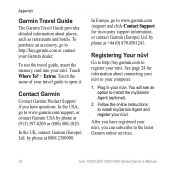
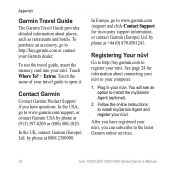
... and hotels.
Touch the name of your Garmin dealer. To use the travel guide to open it. In Europe, go to www.garmin.com/support, or contact Garmin USA by phone at 0808 2380000. Plug in -country support information, or contact Garmin (Europe) Ltd. Appendix
Garmin Travel Guide
The Garmin Travel Guide provides detailed information about connecting your...
Owner's Manual - Page 67


..., changing 48
G Garmin Lock 41, 46 Garmin Travel Guide 52 geocaching 14 Go! page options 9 go home 8 GPS
about GPS 50
nüvi 1100.../1200/1300/1400 Series Owner's Manual
Index
off/on 38
H Help 26 home
phone number 22 setting a location 8
I incoming call 20 itinerary page 6
J JPEG image files 24 Junction View 17
on nüvi models iv
K keyboard 10
language mode...
Owner's Manual - Page 68


... 57 removing from mount
49 mute
audio 4 phone call 21 My Data 27
N navigation 15
mode 38 settings 39 next turn 17 nüMaps Guarantee 49 nüvi case 1 charging 48 cleaning...keyboard 10 output, audio 4
P pairing a mobile phone 19 pedestrian navigation
mode 38 itinerary 6 route options 6 phone book 22 PIN Bluetooth 20 Garmin Lock 46 points of interest 10 custom 50 edit phone number 10
nü...
Owner's Manual - Page 72
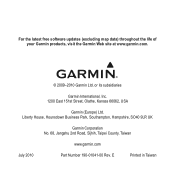
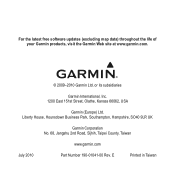
For the latest free software updates (excluding map data) throughout the life of your Garmin products, visit the Garmin Web site at www.garmin.com.
© 2009-2010 Garmin Ltd. or its subsidiaries
Garmin International, Inc. 1200 East 151st Street, Olathe, Kansas 66062, USA
Garmin (Europe) Ltd. E
Printed in Taiwan Liberty House, Hounsdown Business Park, Southampton, Hampshire, SO40...
Similar Questions
How Do I Change To European Map On Garmin Nuvi 1370t
(Posted by Transheron 10 years ago)
Hi ,my Garmin Nuvi 40 Wont Switch On
when i press the botton ist just aperas germin and does not switch on .what can i do ? It seem it is...
when i press the botton ist just aperas germin and does not switch on .what can i do ? It seem it is...
(Posted by spaneva 11 years ago)

