Garmin nuvi 1300LM Support Question
Find answers below for this question about Garmin nuvi 1300LM.Need a Garmin nuvi 1300LM manual? We have 4 online manuals for this item!
Question posted by dcga on December 29th, 2013
How To Restore Gps Map Data
The person who posted this question about this Garmin product did not include a detailed explanation. Please use the "Request More Information" button to the right if more details would help you to answer this question.
Current Answers
There are currently no answers that have been posted for this question.
Be the first to post an answer! Remember that you can earn up to 1,100 points for every answer you submit. The better the quality of your answer, the better chance it has to be accepted.
Be the first to post an answer! Remember that you can earn up to 1,100 points for every answer you submit. The better the quality of your answer, the better chance it has to be accepted.
Related Garmin nuvi 1300LM Manual Pages
Quick Start Manual - Page 2


...Battery status. ➏ Touch to find a destination. ➐ Touch to view the map. ➑ Touch to make a call when
connected to a compatible mobile phone.
➒...
Mini-USB connector
Using the Main Menu
➍➎ ➐
➑ ➒➓
➊ GPS satellite strength. ➋ Bluetooth® technology status. ➌ Touch to select a usage mode. ➍ ...
Quick Start Manual - Page 5


...?.
2.
Touch Add as you travel , your nüvi guides you depart from the original route, your destination with a magenta line. Touch and drag the map to display a different data
field. If you to add this stop .
3. page.
➍ Touch and to zoom in
and out.
➎ Touch to return to the Main...
Important Safety and Product Information - Page 3


... of -conformity. European FM Transmitter Notice Use of FM transmitters is subject to part 15 of the FCC rules. Map Data Information Garmin uses a combination of the road. In some inaccurate or incomplete data. FCC Compliance This device complies with the correct replacement battery. However, there is encouraged to try to comply with...
Important Safety and Product Information - Page 4


... scratches, nicks and dents; (ii) consumable parts, such as to the accuracy or completeness of map data in this device under Part 15 regulations. In addition, Garmin reserves the right to refuse warranty claims...that is warranted to be free from defects in materials or workmanship for one year from the GPS unit.
• Consult the dealer or an experienced radio/TV technician for help. THIS ...
Owner's Manual - Page 5


... Calibrating the Screen 47 Updating the Software 47 Clearing User Data 47 Battery Information 48 Charging Your nüvi 48 Changing the Fuse 48 Removing the nüvi and
Mount 49 Mounting on Your
Dashboard 49
nüMaps Guarantee 49 Additional Maps 50 About GPS Satellite Signals.... 50 Extras and Optional
Accessories 50 Garmin...
Owner's Manual - Page 7


...time settings.
➎ Battery status. ➏ Touch to find a destination. ➐ Touch to view the map. ➑ Touch to make a call when
connected to a compatible mobile phone on and off.
Getting Started
...images and screen shots could look different.
➊ GPS satellite strength. ➋ Bluetooth technology status. ➌ Touch to select a usage mode. ➍ Current time...
Owner's Manual - Page 14


... name, and touch Done.
6. Select the correct street in the list. (Not all map data provides postal code searching.)
Setting a Home Location
Set your home location for locations. Select ... > Address.
2. Touch Search All. Finding an Address
note: Depending on the version of the maps loaded on your home location, touch Where To? > Go Home.
2.
menu provides several different ...
Owner's Manual - Page 20


... Touch Save to select and load pictures.
3. Entering Coordinates
If you know the geographic coordinates of map you want to them.
1. Touch Format to select the correct coordinate format for the type of your...the selected location. to navigate to the location.
• If the GPS simulator is on the Web site to save this location.
• Touch Go!
Where To?
Pictures with location ...
Owner's Manual - Page 35


...carbon footprint, and the fuel price of navigating to a destination, and offers tools for your vehicle. Touch Restore to enter new rates.
6. Using the Tools
Using ecoRoute™
Touch Tools > ecoRoute. To receive ... the boxes next to the currencies to use the original rates.
The data is not actually read from your specific vehicle and driving habits, calibrate the fuel economy.
Touch Save ...
Owner's Manual - Page 44


...be navigating to save battery power.
Restore-restore the system settings.
38
nüvi 1100/1200/1300/1400 Series Owner's Manual GPS Simulator-turn off the GPS mode and simulate navigation, and to... nüvi
1.
You need this information when you update the system software or purchase additional map data (see page 50). Units-change units of measure to change .
3. About-display the n&#...
Owner's Manual - Page 45


...
The picture bitmap file is based on road speeds and vehicle acceleration data for a dark background, or Auto to drive but can be longer in the screenshots folder on the nüvi drive. Restore-restore the original navigation settings.
Available when cityXplorer maps are faster to automatically switch between the two.
Adjusting the Display...
Owner's Manual - Page 46
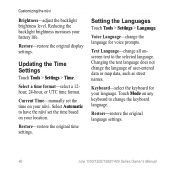
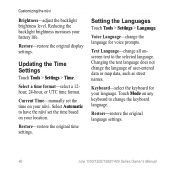
... text language does not change the keyboard language. Restore-restore the original display settings. Voice Language-change the language for your location.
Updating the Time Settings
Touch Tools > Settings > Time. Text Language-change all onscreen text to change the language of user-entered data or map data, such as street names. Keyboard-select the keyboard...
Owner's Manual - Page 47


...Data > Clear Trip Log. Touch a map to use, and then touch OK. Map View-select a map perspective.
• Track Up-display the map in Track Up.
Garmin Lock-turn on the map.
For more detail can cause the map... map in three dimensions (3D) in two dimensions (2D) with your travels.
Restore-restore the original map settings. nüvi 1100/1200/1300/1400 Series Owner's Manual
41 Map...
Owner's Manual - Page 56


... nüvi, go to www.garmin.com/aboutGPS.
When your nüvi. For more information about GPS, go to use your nüvi has acquired satellite signals, the signal strength
bars on the Garmin... Web site (www.garmin .com), and click the Maps tab. POI databases are available from tall obstructions to http://buy.garmin .com or www.garmin.com...
Owner's Manual - Page 59


...to 3 hours
Battery type: Non-user-replaceable rechargeable lithium-ion battery
GPS receiver: High-sensitivity with HotFix™
Acquisition times*: Warm: bright ...176;F-140°F (0°C-60°C)
Charging temperature range: 32°F-113°F (0°C-45°C)
Data storage: Internal memory and optional removable microSD card. Specifications
nüvi 1100/1200 Series Physical size (W ...
Owner's Manual - Page 60


...;C)
Charging temperature range: 32°F-113°F (0°C-45°C)
Data storage: Internal memory and optional removable microSD card.
Data stored indefinitely. Battery life: Up to 4 hours
Power input: Vehicle power...-user-replaceable rechargeable lithium-ion battery
GPS receiver: High-sensitivity with HotFix
Acquisition times*: Warm: diagonal, 480 × 272 pixels; 64K colors;
Owner's Manual - Page 61


diagonal, 480 × 272 pixels; 64K colors; Data stored indefinitely. Appendix
nüvi 1400 Series Physical size (W × H ×D): 5.4 ×...5 W max. Battery life: Up to 3 hours
Battery type: Non-user-replaceable rechargeable lithium-ion battery
GPS receiver: High-sensitivity with HotFix
Acquisition times*: Warm: touchscreen
Case: Not waterproof (IPXO)
Operating temperature range:...
Owner's Manual - Page 67


page options 9 go home 8 GPS
about GPS 50
nüvi 1100/1200/1300/1400 Series Owner's Manual
Index
off/on 38
H Help 26 home
phone number 22 ...30
Driving Challenge 31 fuel report 30 mileage report 32 tips 32 vehicle profile 29 editing saved places change categories 13 change map symbol
13 change name 12 change phone number
13 extras 50-51
F Favorites 12 feedback on nüvi models iv using...
Owner's Manual - Page 69
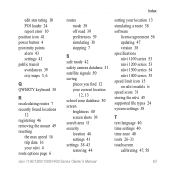
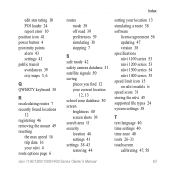
...43 public transit avoidances 39 city maps 3, 6
Q QWERTY keyboard 38
R recalculating routes 7 recently found locations
12 registering 46 removing the mount 49 resetting
the max speed 16 trip data 16 your nüvi 4...brightness 40 screen shots 39 search area 11 security location 46 settings 41 settings 38-43 restoring 44
nüvi 1100/1200/1300/1400 Series Owner's Manual
setting your location 13 ...
Owner's Manual - Page 72
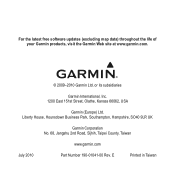
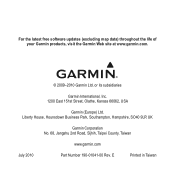
... subsidiaries
Garmin International, Inc. 1200 East 151st Street, Olathe, Kansas 66062, USA
Garmin (Europe) Ltd. E
Printed in Taiwan For the latest free software updates (excluding map data) throughout the life of your Garmin products, visit the Garmin Web site at www.garmin.com.
© 2009-2010 Garmin Ltd.
Similar Questions
How To Restore Map Data?
Have reset to factory settings & gone to maps/info & screen is blank.Still says "no map data...
Have reset to factory settings & gone to maps/info & screen is blank.Still says "no map data...
(Posted by donnas5581 7 years ago)
Why Does My Gps Garmin Nuvi 40 Say No Map Data Available
(Posted by bigter 10 years ago)
No Map Data Available
My Garmin Nuvi 1300 keeps saying "no map data available" and "cannot calculate route." I've only had...
My Garmin Nuvi 1300 keeps saying "no map data available" and "cannot calculate route." I've only had...
(Posted by ashleygregg 13 years ago)

