Garmin nuvi 1300LM Support Question
Find answers below for this question about Garmin nuvi 1300LM.Need a Garmin nuvi 1300LM manual? We have 4 online manuals for this item!
Question posted by trungspamh on August 18th, 2013
Nuvi 1300 Cannot Calculate Route
The person who posted this question about this Garmin product did not include a detailed explanation. Please use the "Request More Information" button to the right if more details would help you to answer this question.
Current Answers
There are currently no answers that have been posted for this question.
Be the first to post an answer! Remember that you can earn up to 1,100 points for every answer you submit. The better the quality of your answer, the better chance it has to be accepted.
Be the first to post an answer! Remember that you can earn up to 1,100 points for every answer you submit. The better the quality of your answer, the better chance it has to be accepted.
Related Garmin nuvi 1300LM Manual Pages
Quick Start Manual - Page 4


... quickly release the Power button to view additional options:
• Touch and to adjust the screen brightness.
• Touch Lock Screen to navigate the route. nüvi 1300 Series Quick Start Manual Touch Where To? > Points of Interest
1. Go outdoors to turn off your nüvi. Turn on your nüvi.
When...
Quick Start Manual - Page 5


..., your nüvi guides you depart from the original route, your destination with a magenta line.
nüvi 1300 Series Quick Start Manual
While navigating a route, touch
> Where To?.
2. Adding a Stop 1. Following Your Route
Your route is marked with voice prompts, arrows on the map,... to view the Turn List
page.
➌ Touch to your nüvi recalculates the route.
Quick Start Manual - Page 6


... advertisement on the screen to write down the coupon codes while driving.
nüvi 1300 Series Quick Start Manual Taking a Detour 1. The FM Traffic Message Channel (TMC) traffic ... with your route while you are navigating, the nüvi automatically recalculates the route. If a severe traffic delay occurs on the road you are currently traveling. While navigating a route, touch ....
Owner's Manual - Page 3


...Table of Contents
Providing Feedback on Points of Interest 10
nüvi 1100/1200/1300/1400 Series Models iv
Getting Started 1 Looking at Your nüvi 1 Using... 4 Navigating in Pedestrian Usage
Mode 6 Adding a Stop 7 Changing Destinations 7 Taking a Detour 7 Stopping the Route 7
Where To 8 Finding an Address 8
Finding a Place by Spelling the Name 10
Searching Near Another Location...
Owner's Manual - Page 4


...Viewer.......... 27 Accessing My Data 28 Using the World Clock 28 Using the Calculator 28 Using the Unit Converter ......... 28 Using ecoRoute 29
Subscriptions 34 Receiving Traffic Information...... 35 Traffic in Your Area 35 Traffic on Your Route 36 Viewing the Traffic Map 36 Viewing Traffic Delays 37 Viewing Offers 37
...;vi 1100/1200/1300/1400 Series Owner's Manual
Owner's Manual - Page 9


...offers several usage modes for navigation methods. Turn on your nüvi calculates a route that uses a
combination of the bars is calculated differently based on your usage mode: 1. See www.garmin.com to... and touch OK.
3. nüvi 1100/1200/1300/1400 Series Owner's Manual
3 Getting Started
Acquiring Satellites 1. The bars indicate satellite strength.
Touch Tools >...
Owner's Manual - Page 12


...See www.garmin.com
to view the Itinerary page. Each route on your nüvi. if you have cityXplorer maps for
the...route.
1.
Using the Route Options Page In Pedestrian usage mode, the Route
Options page appears after you touch
Go! Select a leg of public transit or pedestrian options.
2. Select a route from the Route Options page to purchase cityXplorer maps.
6
nüvi 1100/1200/1300...
Owner's Manual - Page 13
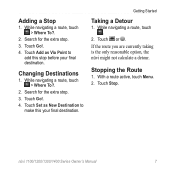
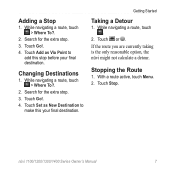
... is the only reasonable option, the nüvi might not calculate a detour. Touch Stop. Search for the extra stop .
3. Getting Started
Taking a Detour
1. Touch Go!.
4.
Stopping the Route
1. Search for the extra stop .
3. Adding a Stop
1.
While navigating a route, touch > Where To?.
2.
nüvi 1100/1200/1300/1400 Series Owner's Manual
7 Touch Go!.
4. Touch or...
Owner's Manual - Page 15


Editing Your Home Location 1.
nüvi 1100/1200/1300/1400 Series Owner's Manual
9 Select an option:
• Enter your address.
• Use your home location, you can reset it by -turn
route to this location.
➏ Touch to return to the previous
page. If you have selected a location to navigate to
your changes...
Owner's Manual - Page 18


...Touch OK. Finding Saved Places 1. enter a phone number, and touch Done.
12
nüvi 1100/1200/1300/1400 Series Owner's Manual Saving Places You Find 1. Select a category. Touch Where To? > Favorites.
2.
... the location.
• Change Map Symbol-touch a new symbol used to them and create routes to mark this does not delete the actual place from the Recently Found list, touch Clear...
Owner's Manual - Page 19
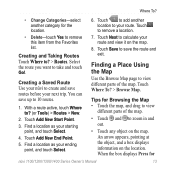
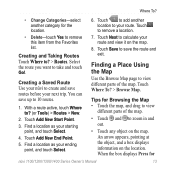
..., and drag to view
different parts of the map. With a route active, touch Where to create and save the route and exit. Touch to add another category for
nüvi 1100/1200/1300/1400 Series Owner's Manual
13 Touch Next to calculate your route and view it on the location. Finding a Place Using the Map...
Owner's Manual - Page 20


...latitude and longitude coordinates. Touch a picture.
14
nüvi 1100/1200/1300/1400 Series Owner's Manual Where To? Touch the coordinate you can use your n&#...252;vi to navigate to your nüvi and then create routes to adjust.
3. Follow instructions on , touch Set Location to set your ....
• If the GPS simulator is on the Web site to the selected location.
Owner's Manual - Page 21
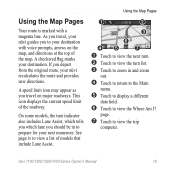
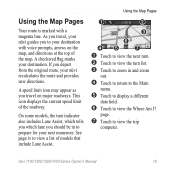
... magenta line. This icon displays the current speed limit of models that include Lane Assist. Using the Map Pages
Your route is marked with voice prompts, arrows on major roadways.
See page iv to your nüvi guides you should be ... which lane you to view a list of the roadway. nüvi 1100/1200/1300/1400 Series Owner's Manual
15
A checkered flag marks your next maneuver.
Owner's Manual - Page 22
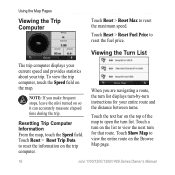
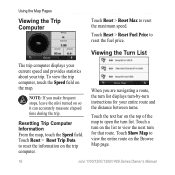
...Pages
Viewing the Trip Computer
Touch Reset > Reset Max to view the entire route on the Browse Map page.
16
nüvi 1100/1200/1300/1400 Series Owner's Manual To view the trip computer, touch the Speed field... trip computer displays your current speed and provides statistics about your entire route and the distance between turns. Touch Reset > Reset Trip Data to reset the fuel price.
Owner's Manual - Page 23
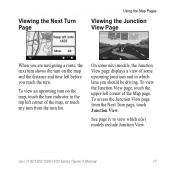
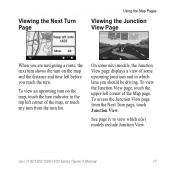
...corner of the Map page. Viewing the Next Turn Page
Using the Map Pages
Viewing the Junction View Page
When you are navigating a route, the next turn shows the turn on the map, touch the turn indicator in the top left corner of some nüvi models... a view of the map, or touch any turn from the Next Turn page, touch Junction View. nüvi 1100/1200/1300/1400 Series Owner's Manual
17
Owner's Manual - Page 24
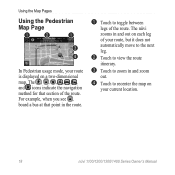
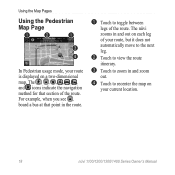
...➌ ➍
In Pedestrian usage mode, your current location.
18
nüvi 1100/1200/1300/1400 Series Owner's Manual The and icons indicate the navigation method for that point in and out on ... in the route.
➊ Touch to recenter the map on
your route is displayed on each leg of the route. For example, when you see , board a bus at that section of your route, but it...
Owner's Manual - Page 36
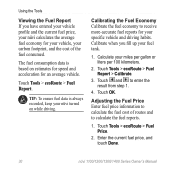
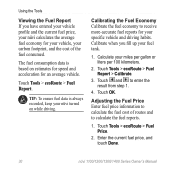
...fuel price information to calculate the fuel cost of ...calculates the average fuel economy for your vehicle, your carbon footprint, and the cost of routes and to enter the result from step 1.
4. Touch Tools > ecoRoute > Fuel Report > Calibrate.
3.
Calculate...your specific vehicle and driving habits. Touch OK. Touch and to calculate the fuel reports.
1. Touch Tools > ecoRoute > Fuel Price....
Owner's Manual - Page 42
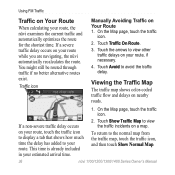
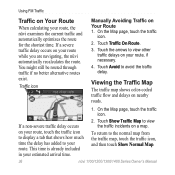
... Map to your estimated arrival time.
2. Using FM Traffic
Traffic on Your Route 1. Traffic icon
Manually Avoiding Traffic on Your Route
When calculating your route while you are navigating, the nüvi automatically recalculates the route. If a non-severe traffic delay occurs on your route, touch the traffic icon to display a tab that shows how much...
Owner's Manual - Page 44


...information when you will be navigating to optimize routes: Automobile, Pedestrian, or Bicycle. GPS Simulator-turn on the simulator to turn off the GPS mode and simulate navigation, and to a computer... to Kilometers or Miles.
Restore-restore the system settings.
38
nüvi 1100/1200/1300/1400 Series Owner's Manual Touch Tools > Settings.
2. Changing the System Settings
Touch Tools ...
Owner's Manual - Page 45


... Shot-turn on the nüvi drive.
nüvi 1100/1200/1300/1400 Series Owner's Manual
39
See page 6. Customizing the nüvi
Changing the Navigation Settings
Touch Tools > Settings > Navigation. The route calculation is saved in distance.
• Shorter Distance-to calculate routes that are loaded. to calculate routes that could use less fuel than other...
Similar Questions
Garmin Nuvi 1300 Troubleshoot Cannot Calculate Route
(Posted by harrbuyan 10 years ago)
Freezes While Calculating Route
while calculating routes itfreezes a lot at 80% and waits for longtime why? other problem is that i...
while calculating routes itfreezes a lot at 80% and waits for longtime why? other problem is that i...
(Posted by kara245 11 years ago)
Cannot Calculate Route
I have downloaded all updates to my gamin nuvi 1300 and it keeps saying CANNOT CALCULATE ROUTE and t...
I have downloaded all updates to my gamin nuvi 1300 and it keeps saying CANNOT CALCULATE ROUTE and t...
(Posted by maribethdoyle 11 years ago)

