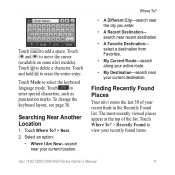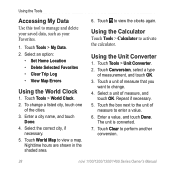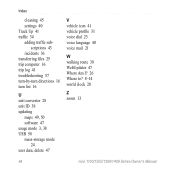Garmin nuvi 1300LM Support Question
Find answers below for this question about Garmin nuvi 1300LM.Need a Garmin nuvi 1300LM manual? We have 4 online manuals for this item!
Question posted by obonosliw on June 15th, 2014
How To Erase Addresses From Trip Log Garmin Nuvi 1300
The person who posted this question about this Garmin product did not include a detailed explanation. Please use the "Request More Information" button to the right if more details would help you to answer this question.
Current Answers
Related Garmin nuvi 1300LM Manual Pages
Similar Questions
Nuvi 1300 Won't Load Waypoints
I have a Nuvi 1300 that I have been loading waypoints into for geocaching. All of a sudden it won't ...
I have a Nuvi 1300 that I have been loading waypoints into for geocaching. All of a sudden it won't ...
(Posted by lovegreys 11 years ago)
Trip Log
i have had the trip log with time traveled time stopped longitude and latitude activated accidently....
i have had the trip log with time traveled time stopped longitude and latitude activated accidently....
(Posted by grannyflo14 12 years ago)