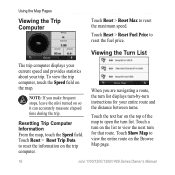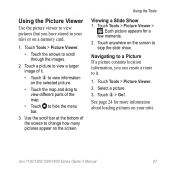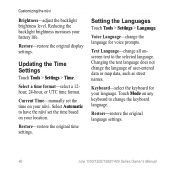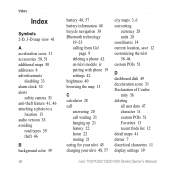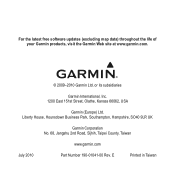Garmin nuvi 1300LM Support Question
Find answers below for this question about Garmin nuvi 1300LM.Need a Garmin nuvi 1300LM manual? We have 4 online manuals for this item!
Question posted by siwie on April 19th, 2014
When Clicked Address In Nuvi Shows No Maps Data
The person who posted this question about this Garmin product did not include a detailed explanation. Please use the "Request More Information" button to the right if more details would help you to answer this question.
Current Answers
Related Garmin nuvi 1300LM Manual Pages
Similar Questions
Why Does My Gps Garmin Nuvi 40 Say No Map Data Available
(Posted by bigter 10 years ago)
When I Type A Address In My Garminn Nuvi 1300 It Says No Map Data Available
(Posted by maurgallot 10 years ago)
Map Data Not Available
Garmin nuvi 40 " map data is not available" APPEARS ON SCREEN EVERYTIME I TRY TO ENTER A LOCATION
Garmin nuvi 40 " map data is not available" APPEARS ON SCREEN EVERYTIME I TRY TO ENTER A LOCATION
(Posted by lilfd77 11 years ago)
Just Bought A Garmin Nuvi 1350lmt I Press Address,says No Map Data Available
(Posted by teoref 12 years ago)
No Map Data Available
My Garmin Nuvi 1300 keeps saying "no map data available" and "cannot calculate route." I've only had...
My Garmin Nuvi 1300 keeps saying "no map data available" and "cannot calculate route." I've only had...
(Posted by ashleygregg 13 years ago)