Garmin nuvi 1350LMT Support Question
Find answers below for this question about Garmin nuvi 1350LMT.Need a Garmin nuvi 1350LMT manual? We have 4 online manuals for this item!
Question posted by teoref on November 1st, 2011
Just Bought A Garmin Nuvi 1350lmt I Press Address,says No Map Data Available
The person who posted this question about this Garmin product did not include a detailed explanation. Please use the "Request More Information" button to the right if more details would help you to answer this question.
Current Answers
There are currently no answers that have been posted for this question.
Be the first to post an answer! Remember that you can earn up to 1,100 points for every answer you submit. The better the quality of your answer, the better chance it has to be accepted.
Be the first to post an answer! Remember that you can earn up to 1,100 points for every answer you submit. The better the quality of your answer, the better chance it has to be accepted.
Related Garmin nuvi 1350LMT Manual Pages
Declaration of Conformity (Multilingual) - Page 1


...NUVI 13XX
(X may be any numeral 0-9 or letter A-Z)
The undersigned does hereby declare that the equipment complies with the above Directives
Paul Morrow Quality Manager Garmin (Europe) Ltd. Part 17: Specific conditions for radio equipment and services; GARMIN... by: Manufacture's Address:
Authorised Representative:
GARMIN International & 1200 E. 151st Street
GARMIN Corporation No. 68...
Quick Start Manual - Page 1


nüvi® 1300 series
quick start manual
November 2009
for use with these nüvi models: 1300, 1310, 1340, 1350, 1370, 1390
© 2009 Garmin Ltd. or its subsidiaries 190-01050-01 Rev. B
Printed in Taiwan
Quick Start Manual - Page 2


...status. ➏ Touch to find a destination. ➐ Touch to view the map. ➑ Touch to make a call when
connected to a compatible mobile phone.... Touch to turn the nüvi on and off. Power button: Press to use the tools such as
settings and Help.
Looking at Your...10129; ➒➓
➊ GPS satellite strength. ➋ Bluetooth® technology status. ➌ Touch to select a...
Quick Start Manual - Page 4


...area, touch Where To? > Near. Turn on your nüvi by pressing and holding the Power button for a location in the name, touch Where To? > Points of Interest.
2....off your nüvi has acquired satellite signals. Acquiring satellite signals can also turn off the nüvi by pressing and holding the Power button for 2 seconds.
Resetting Your nüvi
If your nüvi stops ...
Quick Start Manual - Page 6


... Advertisements (North America Only) If your route while you could degrade the performance of an FM station transmitting TMC data to view more information.
Using FM TMC Traffic
Note: Garmin is included in data range of the traffic receiver. If a severe traffic delay occurs on the screen to receive traffic information. Touch or...
Quick Start Manual - Page 8


... name by phone or wait longer than 60 days after the first time you register by Garmin is under license. You must send your nüvi. nüMaps Guarantee™
To receive one free map update (if available), register your nüvi at your nüvi is a trademark of the owner's manual from www...
Important Safety and Product Information - Page 2


...deployment.
• The windshield mount may present a risk of damage to the GPS device, fire, chemical burn, electrolyte leak, and/or injury.
• ...8226; When navigating, carefully compare information displayed on the device to all available navigation sources,
including road signs, road closures, road conditions, traffic ...garmin.com/prop65 for driver attentiveness and good judgement.
Important Safety and Product Information - Page 3


... either not available or is subject to restrictions made by one or more Member States. This equipment generates, uses, and can be incurred as a result of any interference received, including interference that obstruct the driver's vision. Other state laws allow the suction mount to www.garmin.com /declaration-of-conformity. Map Data Information Garmin uses...
Important Safety and Product Information - Page 4


...freight charges prepaid, to operate this product. In addition, Garmin reserves the right to repair or replace (with Industry Canada...in materials or workmanship for one year from the GPS unit.
• Consult the dealer or an ...; (ii) consumable parts, such as to the accuracy or completeness of map data in materials or workmanship; (iii) damage caused by accident, abuse, misuse...
Important Safety and Product Information - Page 36


B
Printed in Taiwan June 2010
© 2010 Garmin Ltd. Liberty House, Hounsdown Business Park, Southampton, Hampshire,
SO40 9LR UK
Garmin Corporation No. 68, Jangshu 2nd Road, Sijhih, Taipei County, Taiwan
www.garmin.com
Part Number 190-00720-90 Rev. or its subsidiaries
Garmin International, Inc. 1200 East 151st Street, Olathe, Kansas 66062, USA
Garmin (Europe) Ltd.
Owner's Manual - Page 10


... and auto services. You can also turn off the nüvi by pressing and holding the power button for addresses, cities, and other locations.
menu provides several different categories for you to ... menu, touch and hold to see more choices. Finding Your Destination
The Where To? The detailed maps loaded in your nüvi.
Touch and hold .
• Touch and to scroll faster....
Owner's Manual - Page 14


Enter the number of recently found locations. Select the correct street in the list. (Not all map data provides postal code searching.)
Setting a Home Location
Set your home location for locations. Touch Where To? > Address.
2. Select the city/postal code in the list, if necessary.
7. Going Home To navigate home after you know the...
Owner's Manual - Page 20


... navigate to your location to see the list of map you are listed.
4. Press to the selected location. to navigate to the location.
• If the GPS simulator is on the Web site to set your ... with location information onto your destination, you want to them.
1. Go to http://connect.garmin.com/ photos (not available in all areas) to save this location.
• Touch Go! See page 38. ...
Owner's Manual - Page 30


... 98, Me, Windows NT®, and Mac® OS 10.3 and earlier. See page 52 for available updates. See your computer. Connect the larger end of the nüvi.
3. Supported File Types
•... see page 27
• Maps and GPX waypoint files from Garmin POI Loader: see an option to map the drives.
24
nüvi 1100/1200/1300/1400 Series Owner's Manual
Press it clicks.
2. Connect the ...
Owner's Manual - Page 31
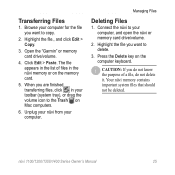
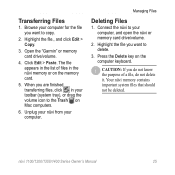
... Unplug your nüvi from your toolbar (system tray), or drag the volume icon to delete.
3. Press the Delete key on Mac computers.
6. Caution: If you want to your computer for the file you....
2.
Transferring Files
1. The file appears in your computer.
Open the "Garmin" or memory card drive/volume.
4. nüvi 1100/1200/1300/1400 Series Owner's Manual
25 Click Edit > Paste...
Owner's Manual - Page 53


...on -screen instructions. myDashboard checks your nüvi. Clearing User Data
important: This deletes all user data. If the AutoPlay menu does not open, or you have installed...turning on a Mac computer, go to your finger pressed until a white screen with "Press dot" appears. Updating the Software
1. Release the Power button when the Garmin screen appears.
4. Turn off the nüvi...
Owner's Manual - Page 55
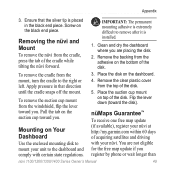
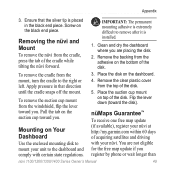
...nüvi forward. To remove the cradle from the cradle, press the tab of the disk. Pull the tab on the bottom...the dashboard and comply with your nüvi at http://my.garmin.com within 60 days of the disk.
Mounting on the dashboard....cup mount on the black end piece. nüMaps Guarantee™
To receive one free map update (if available), register your nüvi.
To remove the...
Owner's Manual - Page 57


... at least weekly, so you always have access to the most up-to-date information. Caution: Garmin is available in the nüvi drive or the memory card drive. nüvi 1100/1200/1300/1400... you purchase has an expiration date. The data is updated at any time.
Press F1 to your Custom POIs, touch Where To? > Extras > Custom POIs. Check http://my.garmin.com for the accuracy of, or the ...
Owner's Manual - Page 67


page options 9 go home 8 GPS
about GPS 50
nüvi 1100/1200/...
on POI's 10 files 24-25
deleting 25
supported types 24 finding places 4
by address 8 by coordinates 14 by name 10 by postal code 8 near another location
11 recent...models iv using photos 14-15 free map update 49 fuel price, adjusting 30 fuel report 30 fuse, changing 48
G Garmin Lock 41, 46 Garmin Travel Guide 52 geocaching 14 Go! ...
Owner's Manual - Page 72
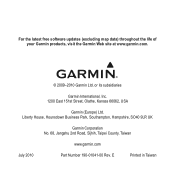
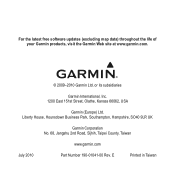
..., Hampshire, SO40 9LR UK
Garmin Corporation No. 68, Jangshu 2nd Road, Sijhih, Taipei County, Taiwan
www.garmin.com
July 2010
Part Number 190-01041-00 Rev. E
Printed in Taiwan For the latest free software updates (excluding map data) throughout the life of your Garmin products, visit the Garmin Web site at www.garmin.com.
© 2009-2010...
Similar Questions
How To Reset Garmin Nuvi 1390 Lmt Address No Map Data Available
(Posted by rensjackn 9 years ago)
How To Fix No Map Data Available Using Sd Card On Garmin Nuvi 1390lmt
(Posted by kgrifpregu 9 years ago)
How To View Purchased Map On Garmin Nuvi 1350lmt
(Posted by bobdegsw093 10 years ago)
Garmin Nuvi 1350lmt. How Do I Download Latest Maps Etc
(Posted by Golfgrl4u 11 years ago)

