Garmin nuvi 1300LM Support Question
Find answers below for this question about Garmin nuvi 1300LM.Need a Garmin nuvi 1300LM manual? We have 4 online manuals for this item!
Question posted by rgeortvert on March 15th, 2014
How To Add Lane Assist Feature In Garmin Nuvi 1300lm
The person who posted this question about this Garmin product did not include a detailed explanation. Please use the "Request More Information" button to the right if more details would help you to answer this question.
Current Answers
There are currently no answers that have been posted for this question.
Be the first to post an answer! Remember that you can earn up to 1,100 points for every answer you submit. The better the quality of your answer, the better chance it has to be accepted.
Be the first to post an answer! Remember that you can earn up to 1,100 points for every answer you submit. The better the quality of your answer, the better chance it has to be accepted.
Related Garmin nuvi 1300LM Manual Pages
Declaration of Conformity (Multilingual) - Page 1


...
Application of Equipment: Model Number(s):
Information Technology Equipment (Global Positioning System Receiver)
NUVI 13XX
(X may be any numeral 0-9 or letter A-Z)
The undersigned does hereby declare that the equipment complies with the above Directives
Paul Morrow Quality Manager Garmin (Europe) Ltd. General requirements
EN 300 328 v1.7.1 Electromagnetic compatibility and Radio...
Quick Start Manual - Page 1


B
Printed in Taiwan nüvi® 1300 series
quick start manual
November 2009
for use with these nüvi models: 1300, 1310, 1340, 1350, 1370, 1390
© 2009 Garmin Ltd. or its subsidiaries 190-01050-01 Rev.
Quick Start Manual - Page 5


... to zoom in
and out.
➎ Touch to return to the Main
menu.
➏ Touch to view the Trip
Computer.
➐ Touch to add this stop .
3.
Touch Add as you depart from the original route, your destination with a magenta line. Touch and drag the map to your nüvi recalculates the route.
Quick Start Manual - Page 6


... a severe traffic delay occurs on your nüvi acquires satellite signals while receiving traffic signals from the pay service provider.
Using FM TMC Traffic
Note: Garmin is included in data range of the traffic information. The subscription activates automatically after your route while you are currently traveling.
Viewing Advertisements (North America...
Quick Start Manual - Page 7


...Connect the vehicle power cable. • Connect the USB cable (included
in your phone.
2. Touch Add Device > OK.
5. Enter the Bluetooth PIN (1234) for at least 4 hours before using on ...touch Dial. 3.
Touch the button below Bluetooth, and touch Enabled > OK.
4. To use the hands-free features, you receive a call, the Incoming Call window opens.
• Touch Answer to answer the call. &#...
Quick Start Manual - Page 8


... your nüvi, select Tools > Help. Download the latest version of purchase.
or its subsidiaries. Garmin Lock™ and nüMaps Guarantee™ are owned by the Bluetooth SIG, Inc., and any use...name by phone or wait longer than 60 days after the first time you are trademarks of Garmin Ltd. or its subsidiaries, registered in the USA and other countries. These trademarks may not...
Important Safety and Product Information - Page 2


...windshield clean to all driving conditions. Do not become detached. This notice is blocked. See www.garmin.com/prop65 for driver attentiveness and good judgement. Keep your local waste disposal department to dispose ...amount of time spent viewing the device screen while driving and use of damage to the GPS device, fire, chemical burn, electrolyte leak, and/or injury.
• Do not leave...
Important Safety and Product Information - Page 3


... or damage the battery.
• If using an external battery charger, only use the Garmin accessory approved for your product.
• Only replace the battery with the essential requirements and ...interference to radio communications if not installed and used . Declaration of Conformity Hereby, Garmin, declares that currently prohibit the use the FM transmitter to restrictions made by turning ...
Important Safety and Product Information - Page 4


... acts of nature or external causes; (iv) damage caused by service performed by an authorized Garmin service center. Industry Canada Compliance Category I radiocommunication devices comply with a new or newly-overhauled ...accuracy or completeness of map data in materials or workmanship for one year from the GPS unit.
• Consult the dealer or an experienced radio/TV technician for any ...
Important Safety and Product Information - Page 36


Liberty House, Hounsdown Business Park, Southampton, Hampshire,
SO40 9LR UK
Garmin Corporation No. 68, Jangshu 2nd Road, Sijhih, Taipei County, Taiwan
www.garmin.com
Part Number 190-00720-90 Rev. or its subsidiaries
Garmin International, Inc. 1200 East 151st Street, Olathe, Kansas 66062, USA
Garmin (Europe) Ltd. B
Printed in Taiwan June 2010
© 2010 Garmin Ltd.
Owner's Manual - Page 2


...174; is a registered trademark of this manual may not be viewed and to the Garmin Web site (www.garmin.com) for any revision hereto is under license.
Liberty House Hounsdown Business Park, Southampton...(0) 870.8501241 (outside the UK) 0808 2380000 (within the UK) Fax +44 (0) 870.8501251
Garmin Corporation No. 68 Jangshu 2nd Road, Sijhih, Taipei County, Taiwan Tel. 886/2.2642.9199 Fax 886...
Owner's Manual - Page 5


... the nüvi and
Mount 49 Mounting on Your
Dashboard 49
nüMaps Guarantee 49 Additional Maps 50 About GPS Satellite Signals.... 50 Extras and Optional
Accessories 50 Garmin Travel Guide 52 Contact Garmin 52 Registering Your nüvi 52 Specifications 53 Declaration of Conformity........ 56 Software License Agreement... 56 Troubleshooting 57
Index...
Owner's Manual - Page 6


... Series Models
Model
1100 1200 1210/1260/ 1410 1240/1250 1245/1255/ 1350
1300
1310
1340
1370 1440/1450 1390/1490
Bluetooth® Lane Junction Speaks Speed Limits Technology Assist View Street Names on Map
✓
✓
Europe
only
✓
Europe only
Europe
only
✓
✓
✓
✓
✓
✓
✓
✓...
Owner's Manual - Page 9


See www.garmin.com to an open area,
away from tall buildings and trees. 2. Select a mode, and touch OK.
3. Navigating Off Road If you are not included with ...
Owner's Manual - Page 21
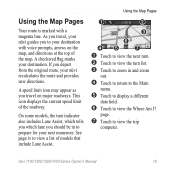
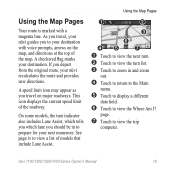
On some models, the turn list. ➌ Touch to zoom in to view the turn indicator also includes Lane Assist, which tells you which lane you travel on the map, and directions at the top of the map. Using the Map Pages
➊
➋
➌
&#... depart from the original route, your destination. This icon displays the current speed limit of models that include Lane Assist.
Owner's Manual - Page 40


...
External antenna connector
Vehicle power adapter
You do not need to www.garmin .com/traffic or www.garmin.com for the accuracy of which is integrated in the vehicle power ...more information, see page 43 and go to www.garmin
34
nüvi 1100/1200/1300/1400 Series Owner's Manual Adding or Renewing Traffic Subscriptions
To add or renew a traffic subscription, touch Tools > Settings...
Owner's Manual - Page 48


... off . Restore-restore the original security settings. Connections-touch Add > OK to pair with a different phone.
• Drop-select the phone you want to disconnect, and touch Yes.
• Remove-select the phone you want to connect with a phone that identifies your Garmin Lock PIN or security location. Restore-restore the original...
Owner's Manual - Page 50
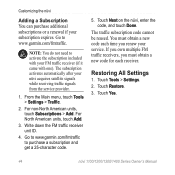
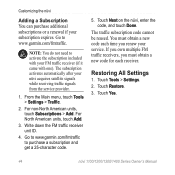
...garmin.com/fmtraffic. If you own multiple FM traffic receivers, you must obtain a new code each receiver.
Write down the FM traffic receiver unit ID.
4.
The traffic subscription code cannot be reused. Restoring All Settings
1. Touch Restore. 3. For North American units, touch Add...).
For non-North American units, touch Subscriptions > Add. Touch Next on the nüvi, enter the...
Owner's Manual - Page 52


...forget your PIN and your security location, you return to often, such as your home. See below Garmin Lock.
3. Each time you turn on the windshield by the suction cup.
• Do not ... Security.
2. If the nüvi has satellite signals and you are at http://my.garmin.com.
• Use the Garmin Lock feature. Appendix
Avoiding Theft • To avoid theft, remove the unit
and mount from sight ...
Owner's Manual - Page 67


... 8 GPS
about GPS 50
nüvi 1100/1200/1300/1400 Series Owner's Manual
Index
off/on 38
H Help 26 home
phone number 22 setting a location 8
I incoming call 20 itinerary page 6
J JPEG image files 24 Junction View 17
on nüvi models iv
K keyboard 10
language mode 11, 40 layout 38 kilometers 38
L Lane Assist...
Similar Questions
Lane Assistance
how do you get lane assistance on 2515LM or is it automatically installed
how do you get lane assistance on 2515LM or is it automatically installed
(Posted by Anonymous-111736 11 years ago)

