Garmin Nuvi 252 Support Question
Find answers below for this question about Garmin Nuvi 252 - Hiking GPS Receiver.Need a Garmin Nuvi 252 manual? We have 4 online manuals for this item!
Question posted by Anonymous-109216 on April 26th, 2013
2529 Lane Assist
how to use lane assist on 2529
Current Answers
There are currently no answers that have been posted for this question.
Be the first to post an answer! Remember that you can earn up to 1,100 points for every answer you submit. The better the quality of your answer, the better chance it has to be accepted.
Be the first to post an answer! Remember that you can earn up to 1,100 points for every answer you submit. The better the quality of your answer, the better chance it has to be accepted.
Related Garmin Nuvi 252 Manual Pages
Important Product and Saftey Information (Multilingual) - Page 2


...Do not place the mount where it does not obstruct the driver's view of damage to the GPS device, fire, chemical burn, electrolyte leak, and/or injury.
• Do not leave the...distracted by the device while driving, and always be fully aware of or above any functions requiring prolonged use voice prompts when possible.
• Do not input destinations, change settings, or access any airbag....
Important Product and Saftey Information (Multilingual) - Page 3


... FM transmitters is subject to the following two conditions: (1) this device must check the local regulations in which you intend to the use of any interference received, including interference that may not cause harmful interference, and (2) this device may cause undesired operation. You must accept any state or local law or ordinance...
Important Product and Saftey Information (Multilingual) - Page 4


...try to correct the interference by one year from the GPS unit. Garmin retains the exclusive right to repair or...customer for parts or labor, provided that fail in normal use. This warranty does not cover failures due to abuse, ..., INCLUDING ANY LIABILITY ARISING
• Reorient or relocate the receiving antenna.
Industry Canada Compliance Category I radiocommunication devices comply with ...
Declaration of Conformity (Multilingual) - Page 1


...of CONFORMITY
Application of Equipment: Model Number(s):
Information Technology Equipment (Global Positioning System Receiver)
NUVI 13XX
(X may be any numeral 0-9 or letter A-Z)
The undersigned does hereby ... 29th May 2009 Data transmission equipment operating in the 2,4 GHz ISM band and using wide band modulation techniques
EN 301 489-17 v1.2.1 Electromagnetic compatibility and Radio spectrum...
Owner's Manual - Page 4


........... 38 Changing the System
Settings 38 Changing the Navigation
Settings 39
ii
nüvi 1200/1300/1400 Series Owner's Manual
Table of Contents
Making Hands-Free Phone Calls 19 Pairing Your Phone 19
Receiving a Call 20
Using the Unit Converter ......... 28 Using ecoRoute 29 Resetting ecoRoute Data......... 32 Viewing Offers 33
In a Call 21...
Owner's Manual - Page 5


... Updating the Software 47 Clearing User Data 47 Battery Information 47 Charging Your nüvi 48 Changing the Fuse 48
Removing the nüvi and Mount 48
Mounting on Your Dashboard 49
nüMaps Guarantee 49 Additional Maps 50 About GPS Satellite Signals.... 50 Extras and Optional
Accessories 50 Garmin Travel Guide 52 Contact...
Owner's Manual - Page 6


.../1300/1400 Series Models
nüvi 1200/1300/1400 Series Models
Model
1200 1210/1260/ 1410 1240/1250 1245/1255/ 1350
1300
1310
1340
1370 1440/1450 1390/1490
Bluetooth® Lane Junction Speaks Speed Limits Technology Assist View Street Names on Map
✓....garmin.com or see the packaging contents on your product box for more information.
iv
nüvi 1200/1300/1400 Series Owner's Manual
Owner's Manual - Page 7


... 1200/1300/1400 Series Owner's Manual
Using the Main Menu
➑➒➓
Speaker Mini-USB connector
microSD™ card slot
Microphone note: Depending on some images and screen shots could look different.
➊ GPS satellite strength. ➋ Bluetooth technology status. ➌ Touch to turn the nüvi on and off. Getting Started...
Owner's Manual - Page 8
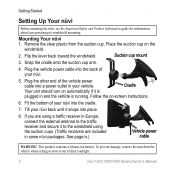
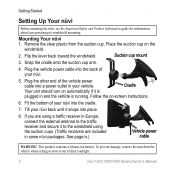
... cradle onto the suction cup arm.
4. Follow the on the
windshield.
2. If you are using a traffic receiver in Europe, connect the external antenna to windshield mounting. Plug the other end of your nüvi into a power outlet in your nüvi.
5. Fit the bottom of the vehicle power cable into the cradle.
7. See page...
Owner's Manual - Page 19


... Where To? > Browse Map. to navigate to the location.
• If the GPS simulator is on, touch Set Location to set your nüvi or on your location to see the list of the map. Finding a Place Using the Map
Use the Browse Map page to view different parts of POIs.
• Touch Save...
Owner's Manual - Page 21
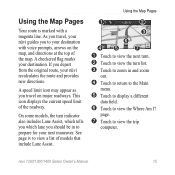
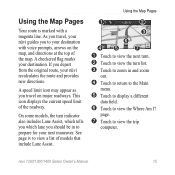
... 1200/1300/1400 Series Owner's Manual
15 A checkered flag marks your nüvi recalculates the route and provides new directions. This icon displays the current speed limit of the map. page.
➐ Touch to view a list of models that include Lane Assist. If you travel on the map, and directions at the top...
Owner's Manual - Page 23
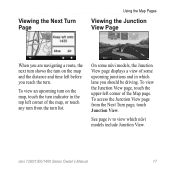
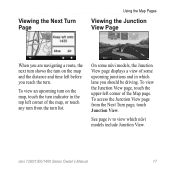
... from the Next Turn page, touch Junction View.
See page iv to view which lane you should be driving.
On some nüvi models, the Junction View page displays a view of some upcoming junctions and in...
17 To access the Junction View page from the turn list. Viewing the Next Turn Page
Using the Map Pages
Viewing the Junction View Page
When you are navigating a route, the next turn...
Owner's Manual - Page 44


... turn off the GPS mode and simulate navigation, and to a computer keyboard, or touch ABCDE for an alphabetical layout (only available on several other software features.
Units-change it. Touch Tools > Settings.
2.
You need this information when you will be navigating to change.
3.
Restore-restore the system settings.
38
nüvi 1200...
Owner's Manual - Page 56


... to use your nüvi may not acquire satellites. Additional Maps
You can purchase additional maps for points, such as safety cameras and school zones.
50
nüvi 1200/1300/1400 Series Owner's Manual
Extras and Optional Accessories
For more information about optional accessories, go to navigate.
POI databases are green . About GPS Satellite...
Owner's Manual - Page 59


... AC power using an optional accessory
Usage: 5 W max.
white backlight; Computer interface: USB 2.0 full speed mass storage
Operating system: Garmin
Appendix
Charge time: Up to 3 hours
Battery type: Non-user-replaceable rechargeable lithium-ion battery
GPS receiver: High-sensitivity with HotFix™
Acquisition times*: Warm: bright QVGA TFT landscape display; Specifications
nüvi...
Owner's Manual - Page 60


... or AC power using an optional accessory
Usage: 5 W max. bright WQVGA TFT landscape display; white backlight; Computer interface: USB 2.0 full speed mass storage
Operating system: Garmin
Charge time: Up to 3 hours
Battery type: Non-user-replaceable rechargeable lithium-ion battery
GPS receiver: High-sensitivity with HotFix
Acquisition times*: Warm:
Appendix
nüvi 1300 Series...
Owner's Manual - Page 61


... vehicle power cable or AC power using an optional accessory
Weight: 7.8 oz. (221.1 g)
Usage: 5 W max. bright WQVGA TFT landscape display; Battery life: Up to 3 hours
Battery type: Non-user-replaceable rechargeable lithium-ion battery
GPS receiver: High-sensitivity with HotFix
Acquisition times*: Warm: Data stored indefinitely. Appendix
nüvi 1400 Series Physical size (W ×...
Owner's Manual - Page 67


...
13 extras 50-51
F Favorites 12 feedback on nüvi models iv
nüvi 1200/1300/1400 Series Owner's Manual61 page options 9 go home 8 GPS
about GPS 50 off/on 38
H Help 26 home
phone number... name 10 by postal code 8 near another location
11 recent selections 12 saved places
(Favorites) 12 using photos 14-15 free map update 49 fuel price, adjusting 30 fuel report 30 fuse, changing 48
...
Owner's Manual - Page 68


Index
K keyboard 10
language mode 11, 40 layout 38 kilometers 38
L Lane Assist
on nüvi models iv using 15 language settings 40 latitude 14 lithium-ion battery 47, 53, 54, 55 lock the nüvi 46 the screen 4 longitude 14
M map
adding 50 browsing 13 detail level 41 enabling detail maps
41
62
Map Info...
Quick Start Manual - Page 2


Speaker
microSD™ card slot
Microphone
Mini-USB connector
Using the Main Menu
➍➎ ➐
➑ ➒➓
➊ GPS satellite strength. ➋ Bluetooth® technology status. ➌ Touch to turn the nüvi on and off.
nüvi 1300 Series Quick Start Manual Power button: Press to select a usage mode. ➍ Current time...
Similar Questions
Can I Print Out A Manual For My Gps Nuvi 2555lmt
(Posted by haAustin 10 years ago)
How To Access Data On Memory Stick On Garmin Gps Nuvi 50
(Posted by ANIamos 10 years ago)
Why I Cannot See Memory Card On Garmin Gps Nuvi 2555
(Posted by bmpoma 10 years ago)
Lane Assistance
how do you get lane assistance on 2515LM or is it automatically installed
how do you get lane assistance on 2515LM or is it automatically installed
(Posted by Anonymous-111736 10 years ago)
Garmin Gps Nuvi 2555
I saw a posting that the Garmin Gps Nuvi 2555 was great untill you update it then there is problems ...
I saw a posting that the Garmin Gps Nuvi 2555 was great untill you update it then there is problems ...
(Posted by steaming 12 years ago)

