Garmin echo 300c Support Question
Find answers below for this question about Garmin echo 300c.Need a Garmin echo 300c manual? We have 4 online manuals for this item!
Question posted by KeFANN on August 19th, 2013
How To Use A Garmin Echo 300c
The person who posted this question about this Garmin product did not include a detailed explanation. Please use the "Request More Information" button to the right if more details would help you to answer this question.
Current Answers
There are currently no answers that have been posted for this question.
Be the first to post an answer! Remember that you can earn up to 1,100 points for every answer you submit. The better the quality of your answer, the better chance it has to be accepted.
Be the first to post an answer! Remember that you can earn up to 1,100 points for every answer you submit. The better the quality of your answer, the better chance it has to be accepted.
Related Garmin echo 300c Manual Pages
Installation Instructions - Page 1
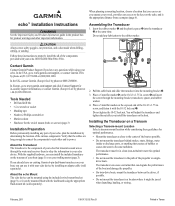
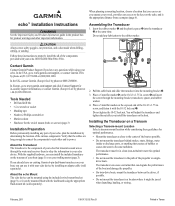
...contact Garmin (Europe) Ltd.
Insert the rubber washer ➊ and the plastic spacer ➋ into the mounting bracket ➍.
3.
About the echo Mount The echo device can be mounted using the.... wrench or socket • Masking tape • Number 2 Phillips screwdriver • Marine sealant • Hardware for the swivel mount (bolts or screws) (page 3)
Installation ...
Installation Instructions - Page 6
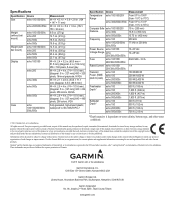
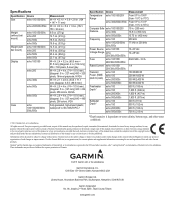
..., Taipei County, Taiwan
www.garmin.com Specifications
Specification Device
Size
echo 100/150/300c
echo 200/500c/550c
Weight (without bail mount)
Weight (with bail mount)
Display
echo 100/150/300c echo 200 echo 500c echo 550c echo 100/150/300c echo 200 echo 500c echo 550c echo 100/150
echo 200
echo 300c echo 500c
echo 550c
Case
echo 100/150/200/300c/ 500c/550c
Measurement
W ×...
Owner's Manual - Page 3
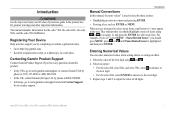
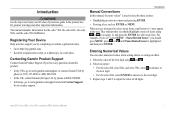
...) Ltd.
echo 200, echo 300c, echo 500c, and echo 550c Owner's Manual
i
Introduction
Manual Conventions
In this product.
• In the USA, go to adjust the value of items using and . 2.
Repeat steps 1 and 2 to www.garmin.com/support and click Contact Support
for in a menu and pressing ENTER. • Pressing a key, such as ENTER or MENU...
Owner's Manual - Page 4


...
Introduction i Registering Your Device i Contacting Garmin Product Support i Manual Conventions i Entering Numerical...Using the echo 9 Sonar Screen Settings 9 Alarms 13 Sonar Numbers 15 Calibration 16 Appendix 18 Specifications 18 Cleaning the Outer Casing 18 Cleaning the Screen 18 System Settings 18 Software License Agreement 19 Index 20
echo 200, echo 300c, echo 500c, and echo...
Owner's Manual - Page 6


...any page, select MENU > Setup > System > Beeper. 2. For the echo 300c, the echo 500c, and the echo 550c, you select an item and when an alarm is triggered, select On...use) of the echo 200
1. Select Day or Night. TIP: Hold or to adjust the contrast. Select an option:
• To have the device beep only when alarms are triggered, select Alarms Only.
2
echo 200, echo 300c, echo 500c, and echo...
Owner's Manual - Page 7
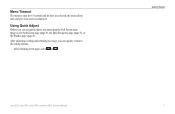
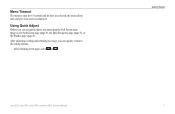
... a setting and returning to a page, you must open for 15 seconds and no keys are selected, the menu closes and your previous screen is displayed. echo 200, echo 300c, echo 500c, and echo 550c Owner's Manual
Getting Started 3
Using Quick Adjust
Before you can use quick adjust, you can quickly return to the page, select or .
Owner's Manual - Page 8
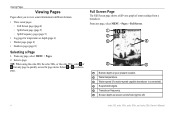
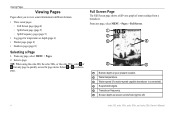
Select a page. TIP: When using the echo 200, the echo 500c, or the echo 550c, select or
from right to quickly access the page menu. Select or to view sonar information in different formats.
•... graph of sonar readings from a transducer. Viewing Pages
Viewing Pages
Pages allow you to select a page. From any page to left.
4
echo 200, echo 300c, echo 500c, and echo 550c Owner's Manual
Owner's Manual - Page 9
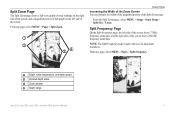
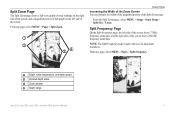
... Frequency page requires the use of a dual-beam transducer.
From any page, select MENU > Pages > Split Zoom.
➊
➋ ➌➍
Viewing Pages
Increasing the Width of the Zoom Screen You can increase the width of the magnified portion of the Split Zoom page. echo 200, echo 300c, echo 500c, and echo 550c Owner's Manual
5
From...
Owner's Manual - Page 12
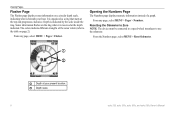
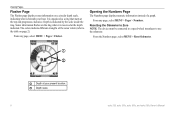
.... Sonar information flashes on a circular depth scale, indicating what is beneath your present location. ➋ Depth scale.
8
echo 200, echo 300c, echo 500c, and echo 550c Owner's Manual
From any page, select MENU > Pages > Flasher. Resetting the Odometer to Zero NOTE: The device... Numbers page displays numeric information instead of the sonar return (refer to use the odometer.
Owner's Manual - Page 13


...starting depth.
You can be displayed in the following paragraphs. Select MENU > Range.
2.
Using the echo
Sonar Screen Settings
The Full Screen page, the Split Zoom page, the Split Frequency page...or , to the other pages are a visual representation of the flasher. echo 200, echo 300c, echo 500c, and echo 550c Owner's Manual
9
Adjusting the Zoom Manually Before you can adjust ...
Owner's Manual - Page 14
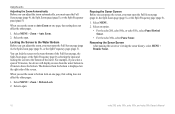
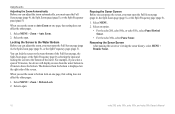
...page (page 5). When you set the zoom to the bottom of the water. Using the echo
Adjusting the Zoom Automatically Before you can adjust the zoom automatically, you select a ...
echo 200, echo 300c, echo 500c, and echo 550c Owner's Manual
Select Menu > Zoom > Bottom Lock. 2. Select an option.
• For the echo 200, echo 500c, or echo 550c, select Pause/Rewind Sonar.
• For the echo 300c,...
Owner's Manual - Page 15
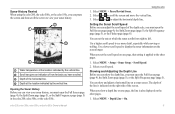
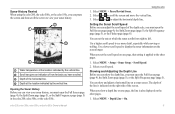
... open the Full Screen page (page 4), the Split Zoom page (page 5), the Split Frequency page (page 5), or the Flasher page (page 8).
echo 200, echo 300c, echo 500c, and echo 550c Owner's Manual
11 Using the echo
1. Select MENU > Pause/Rewind Sonar. 2.
You can adjust the scroll speed of the horizontal line. ➍ Depth at which the sonar...
Owner's Manual - Page 16
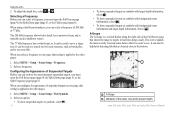
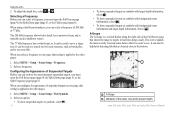
... on one page, that shows the range to the other pages.
1. echo 200, echo 300c, echo 500c, and echo 550c Owner's Manual Using the echo
2.
The 77 kHz frequency has a wider beam, so it is applied... setting is a vertical flasher along the right side of Suspended Targets Before you can be used as a search tool to locate structure, such as symbols with background sonar information, select ...
Owner's Manual - Page 17
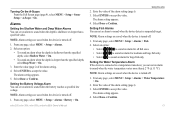
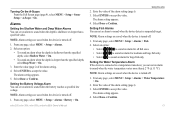
.... The alarm setting appears. 5.
Setting the Battery Voltage Alarm You can set an alarm to sound when the device detects a suspended target. echo 200, echo 300c, echo 500c, and echo 550c Owner's Manual
Using the echo
2. Enter the value of the alarm setting (page i). 3.
NOTE: Alarm settings are saved when the device is turned off .
1. The alarm...
Owner's Manual - Page 18


... To display the sonar screen with lower sensitivity and less noise,
select Auto-Low.
14
echo 200, echo 300c, echo 500c, and echo 550c Owner's Manual Setting the Gain Manually Before you can adjust the gain, you begin to... set the gain on one page, that setting is applied to the other pages.
Using the echo
Setting the Drift Alarm You can set an alarm to sound when variations in the ...
Owner's Manual - Page 19
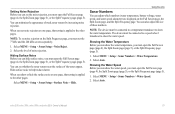
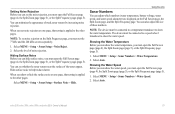
...page (page 5).
1. Select MENU > Setup > Sonar Numbers > Water Speed. 2. echo 200, echo 300c, echo 500c, and echo 550c Owner's Manual
15 You can minimize the appearance of noise rejection.
Select the ...level of weak sonar returns by increasing noise rejection. Using the echo...
Owner's Manual - Page 20
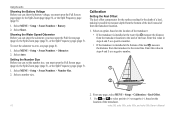
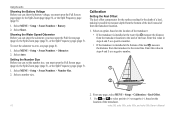
... Numbers > Number Size. 2.
From any page, select MENU > Setup > Calibration > Keel Offset.
3. Use and to measure depth from the bottom of the keel instead of the boat. Select MENU > Setup > Sonar...• If the transducer is installed at the bottom of the transducer.
16
echo 200, echo 300c, echo 500c, and echo 550c Owner's Manual Select Auto. Select an option, based on the location of...
Owner's Manual - Page 21


... 5 and 7 as a negative number if the sensor connected to the echo measures the water temperature as a GPS. (Do not enter the Water Speed value displayed on the Calibrate Water ....
1. Measure the water temperature using the temperature-capable transducer that is . Select ENTER.
8. echo 200, echo 300c, echo 500c, and echo 550c Owner's Manual
Using the echo
Calibrating the Water Speed Sensor ...
Owner's Manual - Page 22
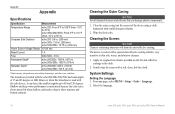
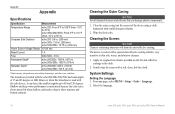
... any page, select MENU > Setup > Units > Language. 2. Shallow and deep water performance is used with the echo device, it can damage plastic components.
1. Clean the outer casing (not the screen) of the device using a cloth dampened with the echo 200/300c/500/550c has beam angles of 15 and 45 degrees at 3dB. Wipe the...
Owner's Manual - Page 23
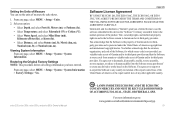
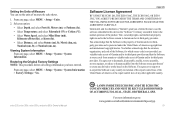
... control laws of America copyright laws and international copyright treaties.
Appendix
Software License Agreement
BY USING THE ECHO 200, THE ECHO 300C, THE ECHO 500C, OR ECHO 550C, YOU AGREE TO BE BOUND BY THE TERMS AND CONDITIONS OF THE FOLLOWING SOFTWARE LICENSE AGREEMENT. Garmin Ltd. You agree not to export or re-export the Software to...
Similar Questions
How Do I Go Into Simulation Mode On A Garmin Marine Gps Modle741xs
how do I use simulation mode on a garmin 741xs marine ver
how do I use simulation mode on a garmin 741xs marine ver
(Posted by Curthupp 6 years ago)
Echo 300c
how do I detach the swivel mount from the base on my echo 300c
how do I detach the swivel mount from the base on my echo 300c
(Posted by ekoontz 11 years ago)
Newly Purchased Garman Echo 300c
Will the echo 300c work at speed (25 to 35 mph)? Depth?
Will the echo 300c work at speed (25 to 35 mph)? Depth?
(Posted by GBROWN4X4 12 years ago)

