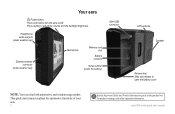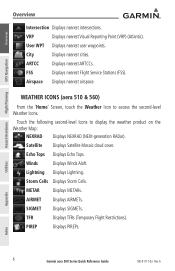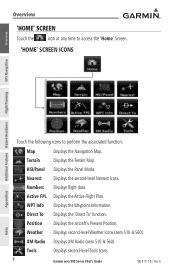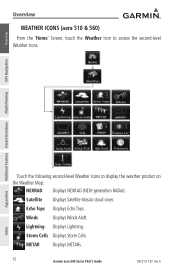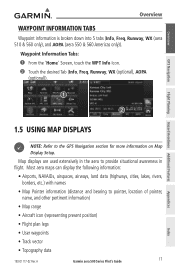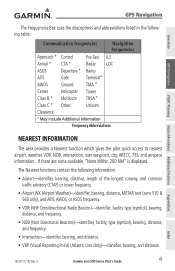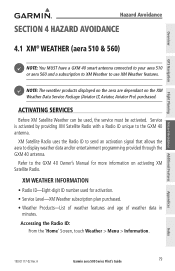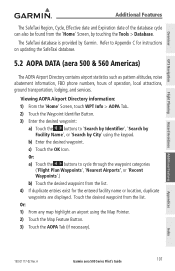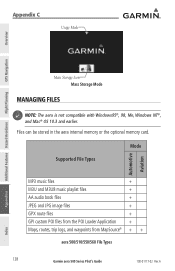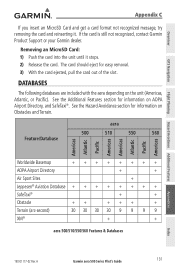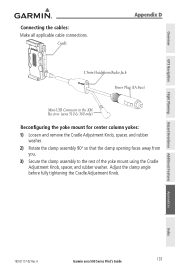Garmin aera 560 Support Question
Find answers below for this question about Garmin aera 560.Need a Garmin aera 560 manual? We have 10 online manuals for this item!
Question posted by Jeffspencer on October 24th, 2017
650 Beeps When 560 Removed From Panel
As soon as I removed the 560 from the panel to send it in for repairs, the gtn 650 started beeping. why is this and how can I disable the beep while my 560 is being repaired
Current Answers
Answer #1: Posted by techyagent on October 25th, 2017 6:52 AM
I kindly request you to refre to the products user manual
https://www.manualslib.com/products/Garmin-Gtn-650-7287.html
Thanks
Techygirl
Related Garmin aera 560 Manual Pages
Similar Questions
On My Garmin Area 560 I Turn On My Gps And Garmin Comes Up On The Screen But
The gps screens donot open What is wrong
The gps screens donot open What is wrong
(Posted by Stevehorychun 3 years ago)
Faceplate Removal
How do I remove the faceplate so i can clean button contacts
How do I remove the faceplate so i can clean button contacts
(Posted by Stanlsewell 5 years ago)
Gtn 650 Sidetone To Strong
How do I navigate to the page that will allow me to reduce the sidetone volume
How do I navigate to the page that will allow me to reduce the sidetone volume
(Posted by cloudbumper 11 years ago)
Gps Aear 500 Driver
would you send a file for identification of Garmin Aera 500 please. this GPS need to identify with a...
would you send a file for identification of Garmin Aera 500 please. this GPS need to identify with a...
(Posted by kswesi 11 years ago)