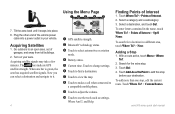Garmin aera 500 Support Question
Find answers below for this question about Garmin aera 500.Need a Garmin aera 500 manual? We have 10 online manuals for this item!
Question posted by paltridge44 on January 9th, 2013
Using 500 After Heart Bypass Surgery
sometimes my hr reading can get up to 200 & still feel ok(except for realising it's too high) it drops 50 beats very quickly(1 min) sometime more. It seems to happen when I use my upper body (climbing or in a race). I feel its the scar tissue around the heart from drains etc setting off the garmin. I have got a new chest strap. any ideas?
Current Answers
Related Garmin aera 500 Manual Pages
Similar Questions
Gps Aear 500 Driver
would you send a file for identification of Garmin Aera 500 please. this GPS need to identify with a...
would you send a file for identification of Garmin Aera 500 please. this GPS need to identify with a...
(Posted by kswesi 11 years ago)
Aera 500 Fuel Flow Question Does Not Display Units:
What units/hour are used? US gallons? Imperial gallons? Litres?
What units/hour are used? US gallons? Imperial gallons? Litres?
(Posted by firsttocall 11 years ago)
Reset Aera 500
hi! i have problem with my AERA 500. i Can´t start it. haw can i reset it? thank you
hi! i have problem with my AERA 500. i Can´t start it. haw can i reset it? thank you
(Posted by jacarrizo 12 years ago)