Garmin aera 500 Support Question
Find answers below for this question about Garmin aera 500.Need a Garmin aera 500 manual? We have 10 online manuals for this item!
Question posted by as532svr on January 28th, 2012
Storage Waypoint On Memory Card
Is there some way to storage the waypoints on memory card? Thks
Current Answers
There are currently no answers that have been posted for this question.
Be the first to post an answer! Remember that you can earn up to 1,100 points for every answer you submit. The better the quality of your answer, the better chance it has to be accepted.
Be the first to post an answer! Remember that you can earn up to 1,100 points for every answer you submit. The better the quality of your answer, the better chance it has to be accepted.
Related Garmin aera 500 Manual Pages
Automotive Owner's Manual - Page 14


... then create routes to download pictures with location information are listed. Using Favorites
You can load pictures that include location information onto your aera or memory card, see pages 34-35.
aera 500 Series Owner's Manual Finding Saved Places
1. Where To? After you have found a place you want to select and load pictures.
3. To load...
Automotive Owner's Manual - Page 26


...) Bluetooth headset. aera 500 Series Owner's Manual Creating and Listening to Playlists Using your aera, you can also save
playlists using your device and the aera must be turned on...aera supports MP3 music files, and M3U
and M3U8 playlist files. Touch OK.
20
Playing Music
Load music files to play a specific song, touch the title. touch again to the internal memory or
memory card...
Automotive Owner's Manual - Page 28


...trip logs, and waypoints
from your computer, and open the aera or memory card drive/ volume.
2. Insert a memory card into the memory card slot in the aera memory or on an optional memory card. Connect the larger...delete. 3. aera 500 Series Owner's Manual
Highlight the file, and select Edit > Copy. 3. Browse your aera drives. When you want to your computer. NOTE: The aera is not ...
Automotive Owner's Manual - Page 41


... 16.
• Do not leave your aera in the aera drive or the memory card drive. aera 500 Series Owner's Manual35 TourGuide The TourGuide allows your aera to excessive heat. For more information, go to replace the battery in direct sunlight, and avoid prolonged exposure to play third-party, GPS-guided audio tours. To change the TourGuide...
Automotive Owner's Manual - Page 45


...included in . Battery life: up to 45°C)
Data storage: Internal memory and optional removable memory card. WQVGA TFT landscape display with white backlight and touchscreen
Case...;F (from 0°C to 5 hours depending on usage and settings
Battery type: Removable lithium-ion battery
GPS receiver: High-sensitivity
Acquisition times*: Warm: Specifications
Physical size (W × H × D): 5.35...
Automotive Quick Start Manual - Page 2
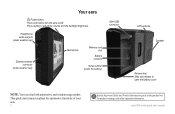
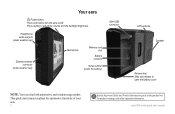
... Your aera
Power button: Press and hold to adjust the volume and the backlight brightness. aera 500 series quick start manual explains the automotive functions of your aera.
...aera on/off.
Headphone/ audio-out jack (under weather cap)
External antenna connector
(under weather cap)
Microphone
Memory card slot
Battery contacts
Serial number (under the battery)
Mini-USB connector
GPS...
Automotive Quick Start Manual - Page 6


.... 5.
Touch Answer to your phone.
To end the call , the Incoming Call window appears. Insert a memory card (optional). 2. Listening to access the Phone menu. Touch Browse. 4. Touch Play All.
aera 500 series quick start manual To pair and connect, your aera, you receive a call , touch > End Call. Select Enabled, and touch OK. 5. Touch Phone to...
Aviation Quick Reference Guide - Page 5


...aera 500 Series Quick Reference Guide
i Table of Contents
Section 1 Overview 1
1.1 Unit Overview...1 1.2 Getting Started...2
Battery Installation...2 Charging the Battery...3 Changing Modes...3 GPS... Range...12 Map Overlays...12
Section 2 GPS Navigation 13
2.1 Flight Data...13 Data ... Feature...15
2.4 Waypoints...16 Nearest Information...17 Weather Information...17 User Waypoints...18
2.5 Direct-...
Aviation Quick Reference Guide - Page 29


...designated transition waypoints are displayed. A
Garmin aera 500 Series Quick Reference Guide
23 An option menu will be added in front of the selected waypoint. Utilities
...waypoints are added to the flight plan.
3.4 Flight Plan Storage
Viewing information about a stored flight plan: 1) From the 'Home' Screen, touch Tools > FPL List 2) Touch the desired saved flight plan. Overview
GPS...
Aviation Quick Reference Guide - Page 39


... or more maps was found. All MapSource maps are not accessible. No additional proximity waypoints can be recharged. Contact your dealer or Garmin Product Support to be saved. The ... System memory is nearing the destination. A route name that already exists has been entered. A
Garmin aera 500 Series Quick Reference Guide
33 Internal problem with the system. Overview
GPS Navigation
...
Aviation Quick Reference Guide - Page 40


...in the active route. Waypoint Memory Full
The unit has stored the maximum number of the airspace.
Appendix
Overview
GPS Navigation
Hazard Avoidance Flight...memory.
Delete the old track data to enter it.
34
Garmin aera 500 Series Quick Reference Guide
190-01117-03 Rev.
Utilities
Appendix
Airspace Messages
Message
Comments
Inside Airspace
Inside the boundaries of waypoints...
Aviation Quick Reference Guide - Page 45
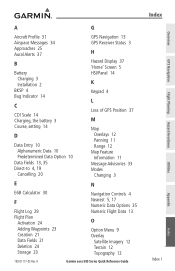
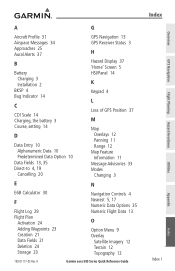
... Adding Waypoints 23 Creation 21 Data Fields 21 Deletion 24 Storage 23
N
Navigation Controls 4 Nearest 5, 17 Numeric Data Options 35 Numeric Flight Data 13
O
Option Menu 9 Overlay
Satellite Imagery 12 Terrain 12 Topography 12
190-01117-03 Rev. A
Garmin aera 500 Series Quick Reference Guide
Index
Index-1
Index
Appendix
Utilities
Flight Planning Hazard Avoidance
GPS...
Pilot's Guide - Page 41
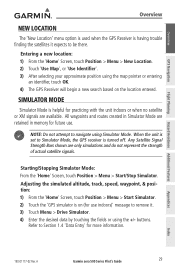
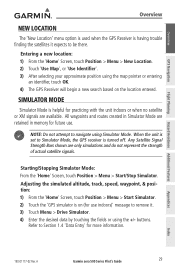
...GPS Receiver is turned off. Any Satellite Signal Strength Bars shown are available. buttons. A
Garmin aera 500 Series Pilot's Guide
29
All waypoints and routes created in Simulator Mode are retained in memory... to navigate using the map pointer or entering
an identifier, touch OK. 4) The GPS Receiver will begin a new search based on (for more information.
Simulator Mode
Simulator Mode...
Pilot's Guide - Page 79


...waypoints for the selected approach. Whenever an approach is loaded into the active flight plan it replaces the destination airport with up to 50 flight plans with a sequence of the flight plan. Section 3 Flight Planning
Flight Planning
Overview
GPS...A
Garmin aera 500 Series Pilot's Guide
67
Appendices
Index
Up to 300 waypoints each can be created and stored in memory. One flight...
Pilot's Guide - Page 132


...Index
120
Garmin aera 500 Series Pilot's Guide
190-01117-02 Rev.
Track Memory Full
No more than 300 waypoints.
Route Truncated
...waypoints. Waypoint Already Exists
A waypoint with the same name already exists. Route Waypoint Memory Full No additional route waypoints can be saved.
VNAV Cancelled
VNAV function has been cancelled due to stay on . A
Overview
GPS...
Pilot's Guide - Page 139


Mini-USB Connector
GPS Navigation
Flight Planning Hazard Avoidance Additional Features
Appendices
Mini-USB Connection
Connecting the aera to a USB port on Mac computers....A
Garmin aera 500 Series Pilot's Guide
127
Index The Mass Storage Icon appears on in Windows and as removable drives in My Computer in the desired mode (aviation or automotive). The aera and memory card appear as...
Pilot's Guide - Page 140
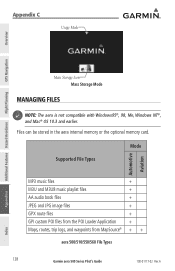
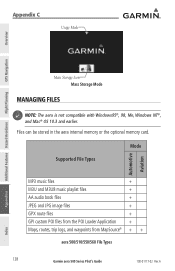
... logs, and waypoints from MapSource® + +
aera 500/510/550/560 File Types
128
Garmin aera 500 Series Pilot's Guide
190-01117-02 Rev. A
Appendices
Index Files can be stored in the aera internal memory or the optional memory card.
Appendix C
Usage Mode
Overview
GPS Navigation
Additional Features Hazard Avoidance Flight Planning
Mass Storage Icon Mass Storage Mode
Managing Files...
Pilot's Guide - Page 141


... tray), or
drag the volume icon to the aera internal memory or optional MicroSD Card. A
Garmin aera 500 Series Pilot's Guide
129 See the aera 500 Series Automotive Owner's Manual to learn how to ... of files in the aera memory
or on Mac computers. 6) Unplug the aera from the computer
Appendices
Index
190-01117-02 Rev. com/cartography.
Overview
GPS Navigation
Flight Planning Hazard ...
Pilot's Guide - Page 169


... Up Map. 2) Touch the buttons to select the desired setting. The percentage of memory used by the current track log appears at the top of up to display/remove the...aera 500 Series Pilot's Guide
157 Overview
GPS Navigation
Flight Planning Hazard Avoidance Additional Features
Appendix G
The track log starts recording as soon as the aera gets a location fix.
The Save feature allows storage...
Pilot's Guide - Page 199


...87 POWER Button 4 Present Position 28 Proximity Waypoints 165
R
Red X 125 Runways 47
S
SafeTaxi 105 Satellite Information 6 Satellite Mosaic 82
190-01117-02 Rev. A
Index
Scrolling 14 SD Card 127 Searching the Sky 5 Settings 23 ... Files 129 Transponder 142 Turbulence Forecast 88
Garmin aera 500 Series Pilot's Guide
Index-3
Index
Appendices
Flight Planning Hazard Avoidance Additional Features...
Similar Questions
Gps Aear 500 Driver
would you send a file for identification of Garmin Aera 500 please. this GPS need to identify with a...
would you send a file for identification of Garmin Aera 500 please. this GPS need to identify with a...
(Posted by kswesi 11 years ago)
Extracting Tracks And Waypoints From The Garmin Area 500
We have 2 years worth of tracks and waypoints stored on our GARMIN aera 500 that we cannot get off t...
We have 2 years worth of tracks and waypoints stored on our GARMIN aera 500 that we cannot get off t...
(Posted by andrea81536 11 years ago)
Reset Aera 500
hi! i have problem with my AERA 500. i Can´t start it. haw can i reset it? thank you
hi! i have problem with my AERA 500. i Can´t start it. haw can i reset it? thank you
(Posted by jacarrizo 12 years ago)

