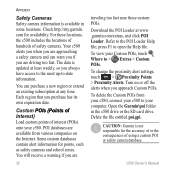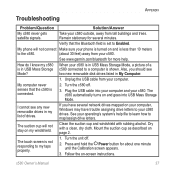Garmin StreetPilot C580 Support Question
Find answers below for this question about Garmin StreetPilot C580 - Automotive GPS Receiver.Need a Garmin StreetPilot C580 manual? We have 3 online manuals for this item!
Question posted by Anonymous-162787 on July 1st, 2017
Stricken E.g. 7 Can't Get Light To Turn On
back lighting will not turn on .We check all connections and the screen will not come on . Hope you can help . Thanks Stev
Current Answers
Answer #1: Posted by Troubleshooter101 on July 3rd, 2017 1:26 AM
These units have a malfunction on the circuitry itself you just need to contact the manufacturer itself they can fix it up.
Thanks
Please respond to my effort to provide you with the best possible solution by using the "Acceptable Solution" and/or the "Helpful" buttons when the answer has proven to be helpful. Please feel free to submit further info for your question, if a solution was not provided. I appreciate the opportunity to serve you!
Troublshooter101
Related Garmin StreetPilot C580 Manual Pages
Similar Questions
Garmin Drive 60
Just took my Christmas gift out of the box and it will not turn on?What am I doing wrong?I am an old...
Just took my Christmas gift out of the box and it will not turn on?What am I doing wrong?I am an old...
(Posted by rflem0007 7 years ago)
Garmin Nuvi 2555lmt Wont Turn On Connection To Display
(Posted by LILJAsk 10 years ago)
The Gps Not Work
my Nuvi 50LM cannot turn on, the screen stuck displaying only "Garmin." I cannot get into the system...
my Nuvi 50LM cannot turn on, the screen stuck displaying only "Garmin." I cannot get into the system...
(Posted by fengwang3145 11 years ago)
Battery Life
what is the battery life of the nuvi 775? best way to charge it. when fully charged how long will ...
what is the battery life of the nuvi 775? best way to charge it. when fully charged how long will ...
(Posted by gloves154 12 years ago)