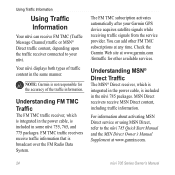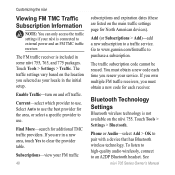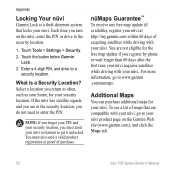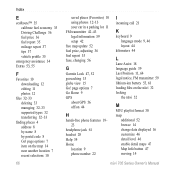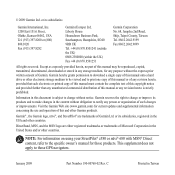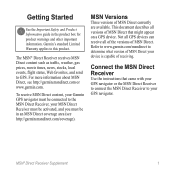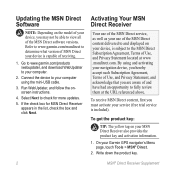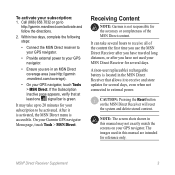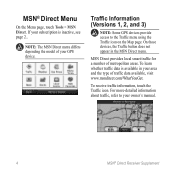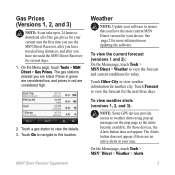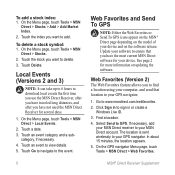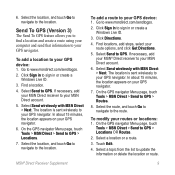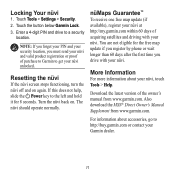Garmin Nuvi 785T Support Question
Find answers below for this question about Garmin Nuvi 785T - Hiking GPS Receiver.Need a Garmin Nuvi 785T manual? We have 7 online manuals for this item!
Question posted by rflem0007 on January 3rd, 2017
Garmin Drive 60
Current Answers
Answer #1: Posted by techyagent on January 3rd, 2017 10:44 AM
The power button on the front of the unit should be pressed and help down for several seconds. Pressure should be applied and let off once the unit powers on.
Depleted/dead batteries
If your Garmin V has not been used recently or left on, the batteries may be depleted. Make sure your Garmin V is plugged into a wall outlet or computer and then look for activity. Your Garmin should recognize that it is plugged in to a power source and begin charging. If your unit refuses to charge or doesn't hold a charge for very long, you should replace the batteries.
Loose or bad micro SD Card
If your Garmin V won't turn on, try removing the micro SD card before starting the device.
Bad display
Your Garmin V may appear to be off because it has a bad display. Power the unit on and listen for any activity inside. If you hear a familiar sound such as a tone or vibration, it's likely the display is broken and it must be replaced. To replace display, refer to Installing Garmin GPS V DisplayBad logic board
If your Garmin V isn't communicating to the computer or wall outlet, it may have a bad logic board. To replace logic board, refer to Installing Garmin GPS V Logic Board
Thanks
Techygirl
Related Garmin Nuvi 785T Manual Pages
Similar Questions
how do you exit the demo mode on a striker 4DV ?
Charged Garmin directly from computer (Mac). Forgot to drag the icon to the trash to eject. Can't ge...
my garmin 1350 will not boot up. It gets to the loading map then shuts off
I saw a posting that the Garmin Gps Nuvi 2555 was great untill you update it then there is problems ...