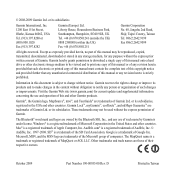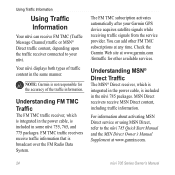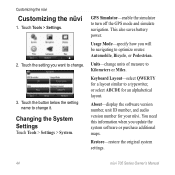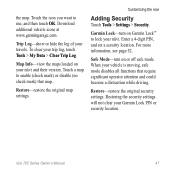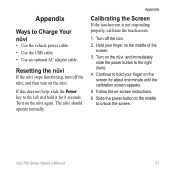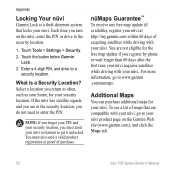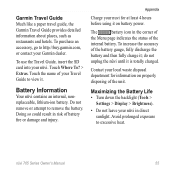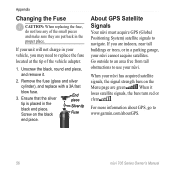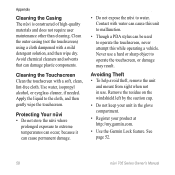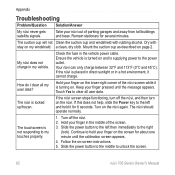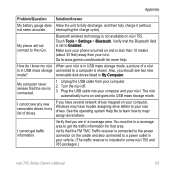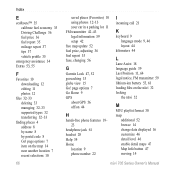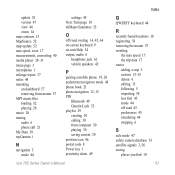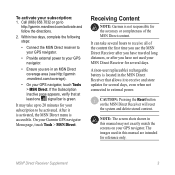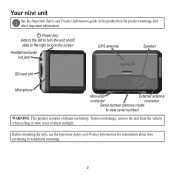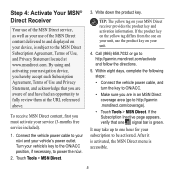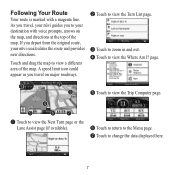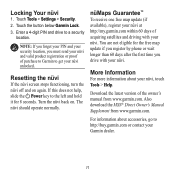Garmin Nuvi 785T Support Question
Find answers below for this question about Garmin Nuvi 785T - Hiking GPS Receiver.Need a Garmin Nuvi 785T manual? We have 7 online manuals for this item!
Question posted by cvm2design on September 17th, 2016
Garmin Locked After Charging Won't Turn On. Help!!
Charged Garmin directly from computer (Mac). Forgot to drag the icon to the trash to eject. Can't get it to start at all. Shut down computer, tried to hook up again but Garmin will not show on computer and remains locked. I need it for tonight. Does anyone know what I can do? It's acting completely dead! Thanks so much!
Requests for more information
Request from cvm2design on September 19th, 2016 12:13 PM
Rivertree497, thank you for responding to my question. My computer (iMac) is just fine. I've been using it to do design work the whole time. I've shut down, restarted, reconnected the Garmin (like starting the process again) but there is only one button on the Garmin for ON or OFF, that's what's locked. Garmin doesn't even show on the Mac if I plug it in again-and it sure won't let me start it. Probably best to call tech support? Although, their reviews have been anything but good!
Rivertree497, thank you for responding to my question. My computer (iMac) is just fine. I've been using it to do design work the whole time. I've shut down, restarted, reconnected the Garmin (like starting the process again) but there is only one button on the Garmin for ON or OFF, that's what's locked. Garmin doesn't even show on the Mac if I plug it in again-and it sure won't let me start it. Probably best to call tech support? Although, their reviews have been anything but good!
Current Answers
Answer #1: Posted by Rivertree497 on September 19th, 2016 6:17 AM
You may need to reset it to power back on. To do this, hold down "Mode" and "Reset" buttons at the same time and press the "Power" button to turn the computer on. Once the three buttons are released, the computer should power correctly. Update the unit's operating system. Download the WebUpdater software update tool to complete the software update. If the software update does not resolve the lockup, then call or email Garmin technical support for further assistance.
Related Garmin Nuvi 785T Manual Pages
Similar Questions
Garmin Drive 60
Just took my Christmas gift out of the box and it will not turn on?What am I doing wrong?I am an old...
Just took my Christmas gift out of the box and it will not turn on?What am I doing wrong?I am an old...
(Posted by rflem0007 7 years ago)
How To Turn Off The Gps Simulator On The Garmin 40lm
(Posted by Jamesde 10 years ago)
Garmin Gps Nuvi 2555
I saw a posting that the Garmin Gps Nuvi 2555 was great untill you update it then there is problems ...
I saw a posting that the Garmin Gps Nuvi 2555 was great untill you update it then there is problems ...
(Posted by steaming 12 years ago)