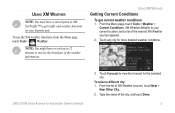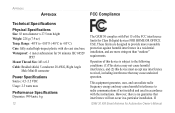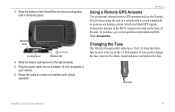Garmin StreetPilot 2820 Support Question
Find answers below for this question about Garmin StreetPilot 2820 - Automotive GPS Receiver.Need a Garmin StreetPilot 2820 manual? We have 4 online manuals for this item!
Question posted by Anonymous-105562 on March 30th, 2013
Streetpiot 2820
What is the cable wiring diagram for the streetpilot 2820?
Current Answers
Related Garmin StreetPilot 2820 Manual Pages
Similar Questions
Garmin Streetpilot 7500 Gps Signal
My streetpilot 7500 often tells me that there is no gps signal. The unit prompts me by asking where ...
My streetpilot 7500 often tells me that there is no gps signal. The unit prompts me by asking where ...
(Posted by southbronxems 12 years ago)
Update Of Maps
I havz a 2820 unit which I have never updated. I have just tried the site in the handbook but I get ...
I havz a 2820 unit which I have never updated. I have just tried the site in the handbook but I get ...
(Posted by jamesonrr 12 years ago)
Navtraffic
Our Garmin Streetpilot 2820 has worked perfectly as a navigation and (with the XM Radio NAVTRAFFIC s...
Our Garmin Streetpilot 2820 has worked perfectly as a navigation and (with the XM Radio NAVTRAFFIC s...
(Posted by mrwojo 12 years ago)