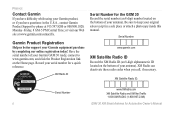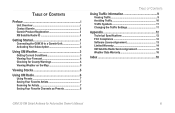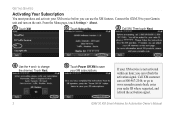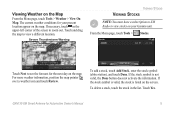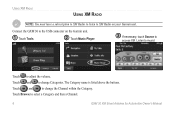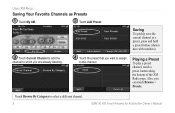Garmin StreetPilot 2820 Support Question
Find answers below for this question about Garmin StreetPilot 2820 - Automotive GPS Receiver.Need a Garmin StreetPilot 2820 manual? We have 4 online manuals for this item!
Question posted by mrwojo on July 17th, 2011
Navtraffic
Our Garmin Streetpilot 2820 has worked perfectly as a navigation and (with the XM Radio NAVTRAFFIC subscription using the GARMIN GXM30 Antenna/Reciever) as a traffic avoidance aid until just recently.
Now we see the XM Subscription and 3 solid bars of XM reception but the unit only show "Scanning for Services ..."
XM says there system is working and has resent the signal a dozen times with no change in our 2820 status.
Any one else with this problem or have a solution?
Current Answers
Related Garmin StreetPilot 2820 Manual Pages
Similar Questions
Can't Get Message Off Screen Of Nuvi 2445. Says It Has Turned
Minimize risk due to High temperatures.
Minimize risk due to High temperatures.
(Posted by memedrenn 10 years ago)
Streetpiot 2820
What is the cable wiring diagram for the streetpilot 2820?
What is the cable wiring diagram for the streetpilot 2820?
(Posted by Anonymous-105562 11 years ago)
My Garmin Nuvi 2555lm Wont Update And It Says Unexpected Error
my unit will not update says unexpected errors
my unit will not update says unexpected errors
(Posted by shacter39 11 years ago)
No Gps Signal And In A Green Box It Says Gps Is Turned Off. I Just Bought The G
my gps signal has a red x in it with no green bars also in a green box it says gps is off
my gps signal has a red x in it with no green bars also in a green box it says gps is off
(Posted by Michelle310c 12 years ago)
Update Of Maps
I havz a 2820 unit which I have never updated. I have just tried the site in the handbook but I get ...
I havz a 2820 unit which I have never updated. I have just tried the site in the handbook but I get ...
(Posted by jamesonrr 12 years ago)