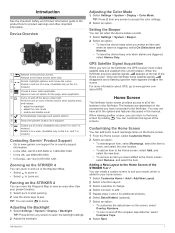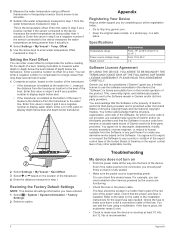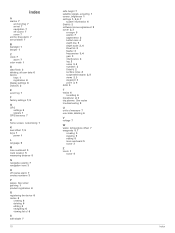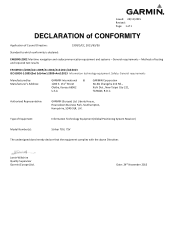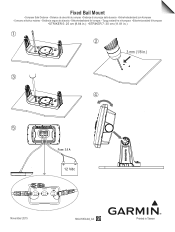Garmin STRIKER 7sv Support Question
Find answers below for this question about Garmin STRIKER 7sv.Need a Garmin STRIKER 7sv manual? We have 4 online manuals for this item!
Question posted by roted1 on June 17th, 2017
Can't See Screen
The unit turns on and I barely see the word GARMIN, then it goes black and when I press on any of the keys, nothing happens. How do I get to settings? after I make the screen lighter?
Current Answers
Related Garmin STRIKER 7sv Manual Pages
Similar Questions
Garmin Striker Sv7
How do I set brightness on my Garmin striker sv7
How do I set brightness on my Garmin striker sv7
(Posted by rogerrash09 2 years ago)
Garmin Striker 7sv Does Not Show Depth Reading And Seafloor/bottom
(Posted by edwinmoisesfpangandoyon 2 years ago)
How Do I Go Into Simulation Mode On A Garmin Marine Gps Modle741xs
how do I use simulation mode on a garmin 741xs marine ver
how do I use simulation mode on a garmin 741xs marine ver
(Posted by Curthupp 7 years ago)
Garmin 7sv Trouble With Side View
I recently bought a boat that has a Garmin 7sv installed. I took it out for the first time yesterday...
I recently bought a boat that has a Garmin 7sv installed. I took it out for the first time yesterday...
(Posted by jtatkclt 7 years ago)
How Do I Receive Owners Manual For Striker/ 4 Manual For Striker 4 Unit.
How do I receive a proper owners manual for striker 4 unit other then one that came with unit which ...
How do I receive a proper owners manual for striker 4 unit other then one that came with unit which ...
(Posted by kacikostalot 8 years ago)