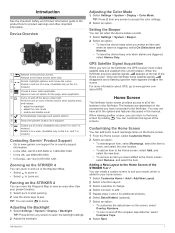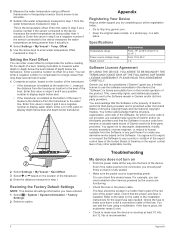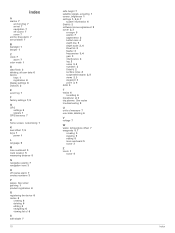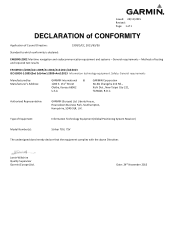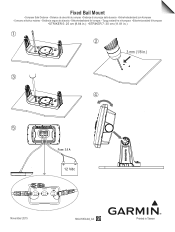Garmin STRIKER 7sv Support Question
Find answers below for this question about Garmin STRIKER 7sv.Need a Garmin STRIKER 7sv manual? We have 4 online manuals for this item!
Question posted by rogerrash09 on May 10th, 2022
Garmin Striker Sv7
How do I set brightness on my Garmin striker sv7
Current Answers
Answer #1: Posted by SonuKumar on May 10th, 2022 10:45 PM
Adjusting the Backlight
- Select Settings > System > Display > Backlight.
- Adjust the backlight. TIP: From any screen, press. repeatedly to scroll through the brightness levels. This can be helpful when the brightness is so low you cannot see the screen.
Please respond to my effort to provide you with the best possible solution by using the "Acceptable Solution" and/or the "Helpful" buttons when the answer has proven to be helpful.
Regards,
Sonu
Your search handyman for all e-support needs!!
Related Garmin STRIKER 7sv Manual Pages
Similar Questions
Garmin Striker 7sv Does Not Show Depth Reading And Seafloor/bottom
(Posted by edwinmoisesfpangandoyon 2 years ago)
How Do I Go Into Simulation Mode On A Garmin Marine Gps Modle741xs
how do I use simulation mode on a garmin 741xs marine ver
how do I use simulation mode on a garmin 741xs marine ver
(Posted by Curthupp 6 years ago)
Why Does My Striker Blow Fuses?
My striker 7 blows the fuse when the power cord is plugged in with the battery switch one.
My striker 7 blows the fuse when the power cord is plugged in with the battery switch one.
(Posted by donsheetz 7 years ago)
541s Marine Gps. Depth Not Reading Out.
Depth has been working since installed. Now blank. Is there an on off control for this that may have...
Depth has been working since installed. Now blank. Is there an on off control for this that may have...
(Posted by therad50 11 years ago)