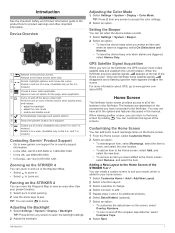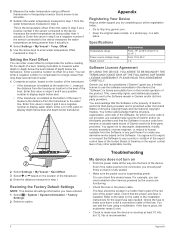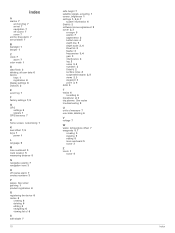Garmin STRIKER 4 Support Question
Find answers below for this question about Garmin STRIKER 4.Need a Garmin STRIKER 4 manual? We have 1 online manual for this item!
Question posted by anthonymsteer on October 4th, 2021
How To Change Frommetres To Feet
Current Answers
Answer #1: Posted by Technoprince123 on October 4th, 2021 9:07 PM
Please response if this answer is acceptable and solw your problem thanks
Answer #2: Posted by SonuKumar on October 5th, 2021 12:44 AM
To change the display settings on an account:
Log into Garmin Connect.
Click the circular Profile icon in the upper right corner.
Select Account Settings.
Click Display Preferences (left-side)
Change Measurement Units to preferred setting from drop down list.
https://support.garmin.com/en-US/?faq=QpwmgFraqI5r1GHitcu2l9
https://support.garmin.com/en-GB/?faq=RL8dn2Mug37Dud1Osdpas7
Please respond to my effort to provide you with the best possible solution by using the "Acceptable Solution" and/or the "Helpful" buttons when the answer has proven to be helpful.
Regards,
Sonu
Your search handyman for all e-support needs!!
Related Garmin STRIKER 4 Manual Pages
Similar Questions
how do I use simulation mode on a garmin 741xs marine ver
how to change the indicator from feet to meter on striker
I have a Garmin Striker 4, and am in the process of installing it. My instructions show to connect t...
How do I receive a proper owners manual for striker 4 unit other then one that came with unit which ...
Depth has been working since installed. Now blank. Is there an on off control for this that may have...