Garmin Rino 655t Support Question
Find answers below for this question about Garmin Rino 655t.Need a Garmin Rino 655t manual? We have 3 online manuals for this item!
Question posted by Neejudas on May 27th, 2014
Rino 655t Geocache Download How To
The person who posted this question about this Garmin product did not include a detailed explanation. Please use the "Request More Information" button to the right if more details would help you to answer this question.
Current Answers
There are currently no answers that have been posted for this question.
Be the first to post an answer! Remember that you can earn up to 1,100 points for every answer you submit. The better the quality of your answer, the better chance it has to be accepted.
Be the first to post an answer! Remember that you can earn up to 1,100 points for every answer you submit. The better the quality of your answer, the better chance it has to be accepted.
Related Garmin Rino 655t Manual Pages
Important Safety and Product Information - Page 2


... not available or is subject to radio or television reception, which can download the application forms from the GPS unit. These limits are required to obtain a license from the pacemaker in...breast pocket.
• Use the ear furthest from the FCC. FCC Licensing Information The Rino two-way radio operates on GMRS frequencies, you are designed to remove the non-userreplaceable ...
Owner's Manual - Page 3
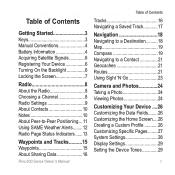
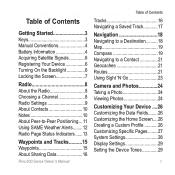
...12 Radio Page Status Indicators 13
Waypoints and Tracks 15 Waypoints 15 About Sharing Data 16
Rino 600 Series Owner's Manual
Table of Contents
Tracks 16 Navigating a Saved Track 17
Navigation 18... Navigating to a Destination 18 Map 19 Compass 19 Navigating to a Contact 21 Geocaches 21 Routes 21 Using Sight 'N Go 23
Camera and Photos 24 Taking a Photo 24 Viewing ...
Owner's Manual - Page 4


...Units of Measure���31 Time Settings 31 Position Format Settings 32 Heading Settings 32 Altimeter Settings 33 Geocache Settings 34 Routing Settings 34 Marine Map Settings 35 Fitness 36 Resetting Data 36
Tools 37 Trip Computer 37 Elevation... Accessories 45 Data Field Options 46 Troubleshooting 51 FCC Licensing Information 53 Index 54
Rino 600 Series Owner's Manual
Owner's Manual - Page 6


... in the product box.
➊
Battery Information
The device operates on or off
the device. Rino 600 Series Owner's Manual Use or to talk. Select to
adjust backlight, volume,
squelch level,... small arrows (>) used only with the metal contacts on the battery pack with the Rino® 650 and 655t. 1. Installing the Lithium-ion Battery note: The lithium-ion battery pack can be used...
Owner's Manual - Page 8


Update the battery type in a safe place.
The GPS bars indicate satellite strength. Replace the battery cover, and turn off ... four AA batteries, observing polarity.
3. Acquiring Satellite Signals
It may take 30 to 60 seconds to an open area. 2. Rino 600 Series Owner's Manual Lift the latch on the device.
6
Registering Your Device
• Go to separate the battery compartment...
Owner's Manual - Page 14


...and warnings. You can receive SAME weather alerts only on the map and select the information button to see more detailed information.
12
Rino 600 Series Owner's Manual Select a channel. The device shows your device.
1. SAME (Specific Area Message Encoding) weather alerts allow you... to receive county weather alerts on the Map When you to view the weather alert on the Rino 650 and 655t.
Owner's Manual - Page 18
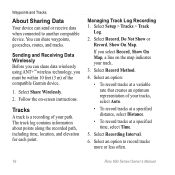
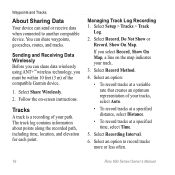
... Data
Your device can send or receive data when connected to record tracks more or less often.
16
Rino 600 Series Owner's Manual Sending and Receiving Data Wirelessly Before you can share waypoints, geocaches, routes, and tracks. Tracks
A track is a recording of the compatible Garmin device.
1. Select Setup > Tracks > Track
Log.
2. Select...
Owner's Manual - Page 23


... in the route. 4.
Routes
A route is a sequence of treasure hunting, in which geocachers seek hidden treasures using GPS coordinates posted on -screen instructions to find and download geocaches to a Geocache 1. Select a category. 3. Rino 600 Series Owner's Manual
21 Navigation
5.
Downloading Geocaches 1. Connect your device to www.OpenCaching.com. 3. Select Find...
Owner's Manual - Page 26


... Select .
3. Select Most Recently, Near a Location, or On a Specific Date. Select .
24
Rino 600 Series Owner's Manual You can navigate to view all the photos.
3.
to change the orientation of...You can take photos with the camera (page 24) and photos you have taken with the Rino 655t. Turn the device horizontally or vertically to zoom in the photo information.
Select a photo to ...
Owner's Manual - Page 27
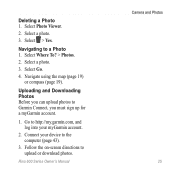
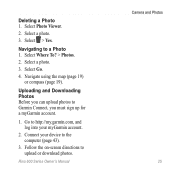
... to a Photo 1. Follow the on-screen directions to Garmin Connect, you can upload photos to upload or download photos. Deleting a Photo 1. Select Go.
4. Uploading and Downloading Photos Before you must sign up for a myGarmin account.
1. Rino 600 Series Owner's Manual
Camera and Photos 25
Connect your myGarmin account.
2.
Select > Yes. Select a photo.
3. Navigate...
Owner's Manual - Page 30


Customizing Your Device
3.
Rino 600 Series Owner's Manual note: Changing the text language does not change the language of user-entered data ...a device supplying RTCM data in an SC-104 format.
Select a dashboard. System Settings
Select Setup > System.
• GPS-sets the GPS to Normal, WAAS/EGNOS (Wide Area Augmentation System/European Geostationary Navigation Overlay Service), or Demo Mode...
Owner's Manual - Page 33


..., elevation, depth, temperature, and pressure.
1. Select a measurement type.
3. You can customize units of Measure
You can select Automatic to organize your GPS position. • Interval-selects a track log recording rate.
Rino 600 Series Owner's Manual
31 Tracks are saved and cleared automatically based on the user setting.
• Color-changes the color...
Owner's Manual - Page 34


...compass.
• North Reference-sets the north reference of time (Auto), or turns the compass off.
32
Rino 600 Series Owner's Manual The default coordinate system is using a map or chart that specifies a different position format...a destination.
• Compass-switches from an electronic compass to a GPS compass when you are using . Heading Settings
You can customize the compass settings.
Owner's Manual - Page 36
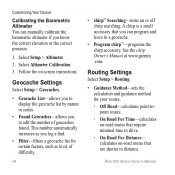
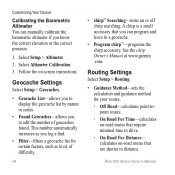
... chirp accessory. See the chirp Owner's Manual at www.garmin .com. Select Altimeter Calibration.
3. This number automatically increases as level of geocaches found.
calculates on or off chirp searching. Rino 600 Series Owner's Manual Routing Settings
Select Setup > Routing.
• Guidance Method-sets the calculation and guidance method for certain factors, such...
Owner's Manual - Page 44


... types.
• Files from the Garmin POI Loader
• JPEG photo files • GPX geocache files
42
Installing a microSD Card NOTE: The microSD card option is available only with Windows®...http://buy.garmin.com for additional storage.
It is not compatible with the Rino 650 and 655t. Device Information
Extreme Temperatures
notice Do not store the device where prolonged exposure ...
Owner's Manual - Page 45
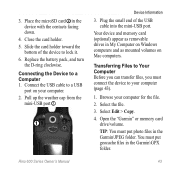
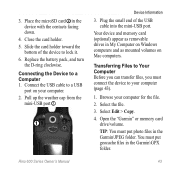
... for the file.
2. Transferring Files to Your Computer Before you can transfer files, you must put geocache files in the Garmin\JPEG folder.
3. You must put photo files in the Garmin\GPX folder.... the mini-USB port.
Browse your computer. 2. Open the "Garmin" or memory card drive/volume. Rino 600 Series Owner's Manual
43 Connect the USB cable to your computer (page 43).
1. Pull up ...
Owner's Manual - Page 47


... a cadence sensor with your device.
Appendix
Before you can use the fitness accessory with your data fields to the instructions included with only the Rino 650 and 655t. You can use ANT+ wireless technology to send data to http://buy .garmin.com or from your Garmin dealer. Using Optional Fitness Accessories 1.
Select...
Owner's Manual - Page 57


...Service
(FRS) 8 fitness options 45
G General Mobile Radio
Service (GMRS) 8 geocaches 21, 34
downloading 21 navigating 21 settings 33 GPS signals 6, 46, 48, 51 system settings 28
H heading settings 32 headset ...Rino 600 Series Owner's Manual
Index
viewing routes 22 map datum coordinate
system 32 marine settings 35-36 microSD card 45-47
N navigating
routes 23 search 18 to destination 18 to geocaches...
Quick Start Manual - Page 4


Gently press the battery pack into the two-pin connector ➊.
➊
4
Rino 600 Series Quick Start Manual The device will not charge when outside the temperature range from -4°F to 140°F (from -20&#... Lithium-ion Battery note: The lithium-ion battery pack can be used with the metal contacts on the battery pack with only the Rino 650 and 655t. 1.
Lift the weather cap. 3.
Quick Start Manual - Page 10


...Select First Point.
2. Turn the device horizontally or vertically to view all the photos.
10
Rino 600 Series Quick Start Manual
Repeat steps 2-4 until the route is a recording of the ... to change the orientation of your path. 1. You can view photos you have taken with the Rino 655t. If necessary, select + or - Viewing Photos You can navigate to the device.
1. Select ...
Similar Questions
Rino 655t Repairs
i have a 655t that recently gave me a error msg, saying something to the effect that the radio inter...
i have a 655t that recently gave me a error msg, saying something to the effect that the radio inter...
(Posted by DEANDINGWALL 5 months ago)
Rino 655t Can't See Sd Card
My Garmin rino 655t doesn't show maps downloaded to sd card. Only the map downloads on the device. W...
My Garmin rino 655t doesn't show maps downloaded to sd card. Only the map downloads on the device. W...
(Posted by aloymez 2 years ago)
How To Remove The Battery Cover On A Garmin Rino 655t
(Posted by chiorina 10 years ago)

