Garmin Rino 650 Support Question
Find answers below for this question about Garmin Rino 650.Need a Garmin Rino 650 manual? We have 4 online manuals for this item!
Question posted by boesmex on October 27th, 2013
Garmin Rino How Do You Delete Maps From Device
The person who posted this question about this Garmin product did not include a detailed explanation. Please use the "Request More Information" button to the right if more details would help you to answer this question.
Current Answers
There are currently no answers that have been posted for this question.
Be the first to post an answer! Remember that you can earn up to 1,100 points for every answer you submit. The better the quality of your answer, the better chance it has to be accepted.
Be the first to post an answer! Remember that you can earn up to 1,100 points for every answer you submit. The better the quality of your answer, the better chance it has to be accepted.
Related Garmin Rino 650 Manual Pages
Important Safety and Product Information - Page 2


...is eligible to additional rules as the real-time clock. Map Data Information Garmin uses a combination of a foreign government, is not a...local laws and regulations.
• In addition, the GPS device may contain perchlorate material. These limits are required to...In some inaccurate or incomplete data. FCC Licensing Information The Rino two-way radio operates on the opposite side of fire...
Owner's Manual - Page 8


...device.
6
Registering Your Device
• Go to separate the battery compartment.
3. The GPS bars indicate satellite strength. Update the battery type in a safe place.
Alerts and messages also activate the backlight. Wait while the device... 60 seconds to an open area. 2.
Rino 600 Series Owner's Manual
Turn on the cover to http://my.garmin.com. • Keep the original sales ...
Owner's Manual - Page 18
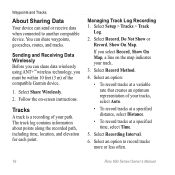
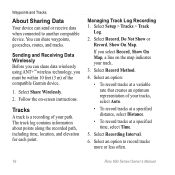
...you can share data wirelessly using ANT+™ wireless technology, you select Record, Show On Map, a line on -screen instructions. The track log contains information about points along the ...another compatible device.
If you must be within 10 feet (3 m) of the compatible Garmin device.
1. You can send or receive data when connected to record tracks more or less often.
16
Rino 600 ...
Owner's Manual - Page 19
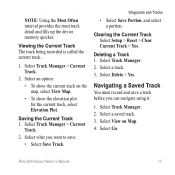
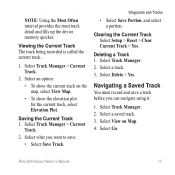
... View Map.
• To show the elevation plot for the current track, select Elevation Plot. Rino 600 Series Owner's Manual
17 Clearing the Current Track Select Setup > Reset > Clear Current Track > Yes. Select Track Manager. 2. Select Track Manager > Current Track.
2. Saving the Current Track 1.
Select Delete > Yes.
Deleting a Track 1. Select Track Manager > Current
Track...
Owner's Manual - Page 23


... an account. 4. Select Find a Geocache. 3. Select the first point in which geocachers seek hidden treasures using GPS coordinates posted on -screen instructions to find and download geocaches to your device. Select Use > Select Next Point. 5. Rino 600 Series Owner's Manual
21 Geocaches
Geocaching is a type of waypoints that leads you must save a contact...
Owner's Manual - Page 27
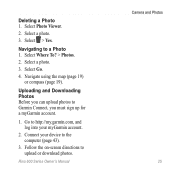
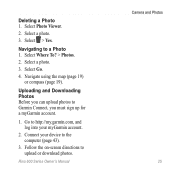
Navigating to Garmin Connect, you must sign up for a myGarmin account.
1. Connect your myGarmin account.
2.
Rino 600 Series Owner's Manual
Camera and ...directions to the computer (page 43).
3. Go to http://my.garmin.com, and log into your device to upload or download photos. Select a photo.
3. Navigate using the map (page 19) or compass (page 19). Deleting a Photo 1. Select Go.
4.
Owner's Manual - Page 29


... map, select Setup > Map.
27 Customizing Specific Pages
You can change the data fields.
2. Select Setup > Map > Data Fields. 2. Rino 600 Series Owner's Manual
Customizing Your Device
Changing...Dashboards 1. Deleting a Profile 1. Select Delete.
Select a data field to
display.
Enabling the Map Data Fields By default, the map does not show data fields. Select the number of the map, compass...
Owner's Manual - Page 30


Rino 600 Series Owner's Manual System Settings
Select Setup > System.
• GPS-sets the GPS to accept DGPS Differential Global Positioning System information from a device supplying RTCM data in an SC-104 format. note: Changing the text language does not change the language of user-entered data or map data, such as street names.
• Battery...
Owner's Manual - Page 33


...Device
Time Settings
Select Setup > Time.
• Time Format-allows you to select a 12-hour or a 24-hour display time.
• Time Zone-allows you to organize your GPS... position.
Recording points more frequently creates a moredetailed track, but fills the track log faster.
• Auto Archive-selects an automatic archive method to select the time zone for the device...the map. Changing ...
Owner's Manual - Page 34


...turns the compass off.
32
Rino 600 Series Owner's Manual
Customizing Your Device
Position Format Settings
Note: Do not change the position format or the map datum coordinate system unless you ...GPS compass when you are traveling at a higher rate of speed for a set period of directional heading on which the map is structured.
• Map Spheroid-shows the coordinate system the device...
Owner's Manual - Page 44


... lift up, as instructed in the battery compartment.
➊
➋
Rino 600 Series Owner's Manual Device Information
Extreme Temperatures
notice Do not store the device where prolonged exposure to extreme temperatures can occur, because it can be used for more information. 1. Also, some maps are available preloaded on memory cards. Turn the D-ring counter...
Owner's Manual - Page 46
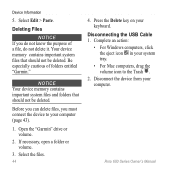
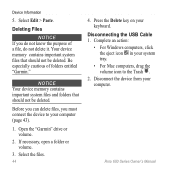
... the Trash .
2. Before you can delete files, you do not delete it.
Your device memory contains important system files that should not be deleted. NOTICE Your device memory contains important system files and folders that should not be deleted. Open the "Garmin" drive or volume.
2. If necessary, open a folder or volume.
3. Rino 600 Series Owner's Manual
Disconnecting the...
Owner's Manual - Page 47


... heart rate or cadence data (page 46). Customize your data fields to http://buy .garmin.com or from your Garmin dealer. Optional Fitness Accessories NOTE: The fitness option is available with only the Rino 650 and 655t. These accessories use additional maps in the device, such as restaurants or marine services. Using Optional Fitness Accessories 1. Detailed...
Owner's Manual - Page 48


... feet/meters per minute.
Total The total elevation distance ascended.
46
Rino 600 Series Owner's Manual Ascent -
Appendix
Tips for your GPS location is accurate to within range (3 m) of the ANT+ accessory.
• After you pair the first time, your Garmin device automatically recognizes the ANT+ accessory each time it is compatible with your...
Owner's Manual - Page 54
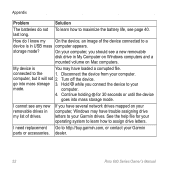
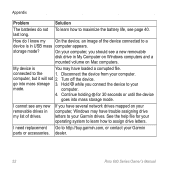
... see a new removable
disk drive in USB mass computer appears. Appendix
Problem
Solution
The batteries do I know my On the device, an image of drives. computer, but it will not 2. If you connect the device to your Garmin drives. last long.
connected to a
device is
You may have several network drives mapped on Mac computers.
Owner's Manual - Page 57


deleting files 44 profiles 27 routes 22 tracks 17 waypoints 15
display backlight 6 backlight timeout 29 screen capture ...settings 33 GPS signals 6, 46, 48, 51 system settings 28
H heading settings 32 headset 9 HomePort 42
L language 28 locking screen 7
M man overboard 23 map 19
datum 32 detail 30 information 30 showing tracks 17
Rino 600 Series Owner's Manual
Index
viewing routes 22 map datum ...
Owner's Manual - Page 58


...8 set up 9 status indicators 13 recording 16, 30 registering your device 6
56
reset current track 36 data 36 defaults 36 trip data 36 waypoints...36
routes 21-23 active route 23 avoidance 35 creating 21 deleting 22 editing 22 guidance method 34 navigating 23 settings 34
... 39 squelch codes 8 stopwatch 38 storing the device 42 system settings 28
T text size, maps 30 time
alarms 38 data fields 49 settings ...
Quick Start Manual - Page 3
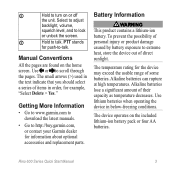
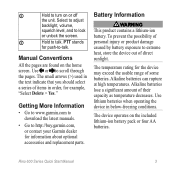
... items in below-freezing conditions. Getting More Information
• Go to www.garmin.com to download the latest manuals.
• Go to -talk.
Alkaline batteries ...Use or to extreme heat, store the device out of their capacity as temperature decreases. The temperature rating for example, "Select Delete > Yes." Alkaline batteries can rupture at... talk. Rino 600 Series Quick Start Manual
3
Quick Start Manual - Page 9


..., the moves.
Rino 600 Series Quick Start Manual
3.
categories are navigating to a destination, your location on the map. Navigate using the map (page 9) or
compass (page 9). Map
represents your route is in all Where To? Using the Map You can use a bearing pointer or a course pointer to navigate to your destination.
Compass
The device has a 3-axis...
User Manual - Page 25
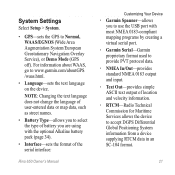
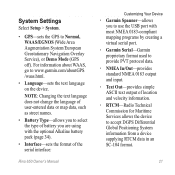
...Rino 650 Owner's Manual
Customizing Your Device
◦◦ Garmin Spanner-allows you to use the USB port with most NMEA 0183-compliant mapping programs by creating a virtual serial port.
◦◦ Garmin Serial-Garmin... device to www.garmin.com/aboutGPS /waas.html.
• Language-sets the text language on the device. System Settings
Select Setup > System.
• GPS-sets the GPS ...
Similar Questions
I Just Put In The Garmin Hunt View Arizona Chip.
When I turn it on it reads invalid jnx file. I dont know what that means. Thx RT
When I turn it on it reads invalid jnx file. I dont know what that means. Thx RT
(Posted by dynarena 7 years ago)
How To Pair Rino 655t Gps Devices Sharing Wirelessly Using Ant
(Posted by ileanpammu 9 years ago)
Can I Plug My Garmin Rino 650 Into A Computer And Use As A Gps For Mapping
program
program
(Posted by rhpjgu 10 years ago)

