Garmin Montana 600 Support Question
Find answers below for this question about Garmin Montana 600.Need a Garmin Montana 600 manual? We have 4 online manuals for this item!
Question posted by setada on September 20th, 2014
How To Delete Maps Off Garmin Montana
The person who posted this question about this Garmin product did not include a detailed explanation. Please use the "Request More Information" button to the right if more details would help you to answer this question.
Current Answers
There are currently no answers that have been posted for this question.
Be the first to post an answer! Remember that you can earn up to 1,100 points for every answer you submit. The better the quality of your answer, the better chance it has to be accepted.
Be the first to post an answer! Remember that you can earn up to 1,100 points for every answer you submit. The better the quality of your answer, the better chance it has to be accepted.
Related Garmin Montana 600 Manual Pages
Owner's Manual - Page 8


...D-ring clockwise.
4. Turn the D-ring counter-clockwise, and pull up to www.garmin.com/aboutGPS.
4
Montana 600 Series Owner's Manual Replace the battery cover, and turn green, your device has ... clear view of the lithium-ion battery pack, you are set automatically based on the GPS position.
Getting Started
Installing AA Batteries Instead of the sky to acquire satellite signals. Hold...
Owner's Manual - Page 14


....
2. Waypoints, Routes, and Tracks
Where To? Finding a Location by Name Depending on the maps loaded on your Garmin dealer.
Select an option.
3. Finding a Location Near Another Location 1. If necessary, select a location.
10
Montana 600 Series Owner's Manual Select Where To?.
2. Detailed maps may contain additional points of the name.
5. Select . categories are available in the...
Owner's Manual - Page 16


... route. Reversing a Route 1. Select Edit Route.
4. Select a point.
5. Select to view
additional details. Select View Map. Deleting a Route 1. Select a route. 3. Select Reverse Route.
12
Montana 600 Series Owner's Manual Select an option:
• To view the point on the map, select Review.
• To change the order of the point on the route, select Move...
Owner's Manual - Page 22
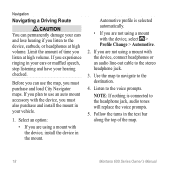
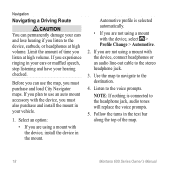
... using a mount with the device, connect headphones or an audio line-out cable to use the map, you listen to the headphone jack, audio tones will replace the voice prompts.
5.
Navigation
Navigating ... muffled speech, stop listening and have your hearing checked. Limit the amount of the map.
18
Montana 600 Series Owner's Manual Select an option:
• If you are not using a mount ...
Owner's Manual - Page 28
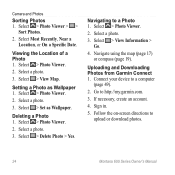
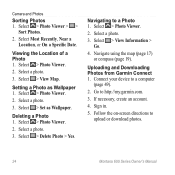
...Recently, Near a Location, or On a Specific Date. Select > Photo Viewer.
2. Deleting a Photo 1. Uploading and Downloading Photos from Garmin Connect 1. Sign in.
5. Setting a Photo as Wallpaper. Select > Photo Viewer.
2. Select > Photo Viewer.
2. Select a photo.
3.
Go to upload or download photos.
24
Montana 600 Series Owner's Manual If necessary, create an account.
4. Follow the...
Owner's Manual - Page 32
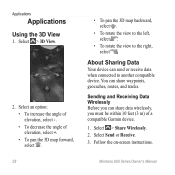
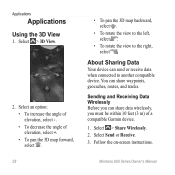
...Select Send or Receive. 3. Montana 600 Series Owner's Manual Select an option: • To increase the angle of elevation, select - . • To decrease the angle of a compatible Garmin device.
1.
Follow the ...10 feet (3 m) of elevation, select +. • To pan the 3D map forward, select .
28
• To pan the 3D map backward, select .
• To rotate the view to the left, select...
Owner's Manual - Page 35
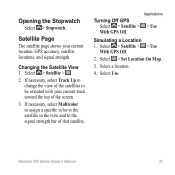
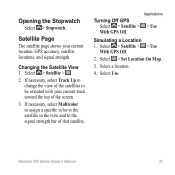
..., and signal strength. Select Use. Opening the Stopwatch
Select > Stopwatch.
Select > Satellite > .
2. Applications
> Use
Simulating a Location 1.
Select > Satellite > > Use
With GPS Off.
2. Turning Off GPS Select > Satellite >
With GPS Off. Select a location.
4. Select > Set Location On Map.
3. Montana 600 Series Owner's Manual
31 Changing the Satellite View 1.
Owner's Manual - Page 38


...
Montana 600 Series Owner's Manual Select > Setup > Profiles. 2. Select Delete.
Select Edit Name. 4. Enter the new name. 5. Select a profile.
3. For information about WAAS, go to Normal, WAAS/EGNOS (Wide Area Augmentation System/European Geostationary Navigation Overlay Service), or Demo Mode (GPS off). System Settings
Select > Setup > System.
• GPS-sets the GPS to www.garmin.com...
Owner's Manual - Page 39
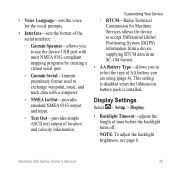
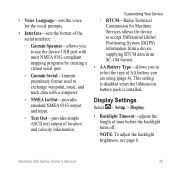
...use the device USB port with most NMEA 0183-compliant mapping programs by creating a virtual serial port.
◦◦ Garmin Serial-Garmin proprietary format used to exchange waypoint, route, and track ... turns off. This setting is disabled when the lithium-ion battery pack is installed. Montana 600 Series Owner's Manual
35 Customizing Your Device
◦◦ RTCM-Radio Technical Commission ...
Owner's Manual - Page 41
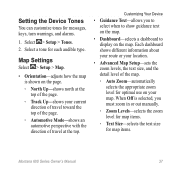
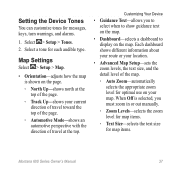
..., and the detail level of travel at the top. Setting the Device Tones
You can customize tones for optimal use on your map. Select a tone for map items.
Montana 600 Series Owner's Manual
37 Map Settings
Select > Setup > Map.
• Orientation-adjusts how the map is selected, you to select when to show guidance text on the...
Owner's Manual - Page 43
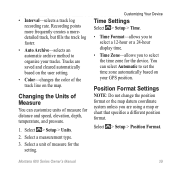
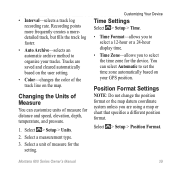
... user setting.
• Color-changes the color of Measure
You can select Automatic to organize your GPS position.
Select a measurement type.
3. Select > Setup > Units.
2.
Select a unit of ... archive method to set the time zone automatically based on the map. Changing the Units of the track line on your tracks. Montana 600 Series Owner's Manual
39 • Interval-selects a track ...
Owner's Manual - Page 44
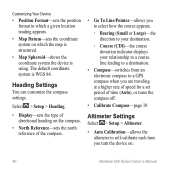
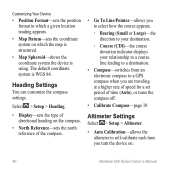
... > Altimeter.
• Auto Calibration-allows the altimeter to a GPS compass when you turn the device on which the map is structured.
• Map Spheroid-shows the coordinate system the device is WGS 84. Select ... given location reading appears.
• Map Datum-sets the coordinate system on .
40
Montana 600 Series Owner's Manual Heading Settings
You can customize the compass settings.
Owner's Manual - Page 46
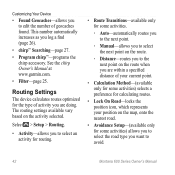
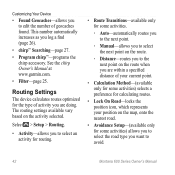
... on the activity selected. See the chirp Owner's Manual at www.garmin.com.
• Filter-page 25.
Routing Settings
The device calculates routes...the type of geocaches found. The routing settings available vary based on the map, onto the nearest road.
• Avoidance Setup-(available only for some...Montana 600 Series Owner's Manual This number automatically increases as you are doing.
Owner's Manual - Page 48
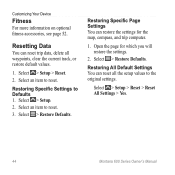
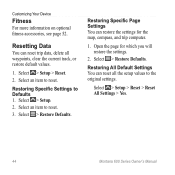
...Restore Defaults. Open the page for the map, compass, and trip computer.
1. Select > Setup > Reset > Reset All Settings > Yes.
44
Montana 600 Series Owner's Manual
Restoring Specific Settings to... reset. 3.
Select an item to the original settings.
Resetting Data
You can reset trip data, delete all the setup...
Owner's Manual - Page 53
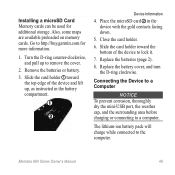
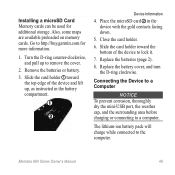
...the cover.
2. Replace the batteries (page 2).
8. Also, some maps are available preloaded on memory cards. Go to lock it.
7. Slide the ...card holder toward the top edge of the device to http://buy.garmin.com for additional storage. Connecting the Device to a Computer
Notice... to a computer. Montana 600 Series Owner's Manual
49
Installing a microSD Card Memory cards can be used for...
Owner's Manual - Page 55
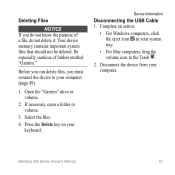
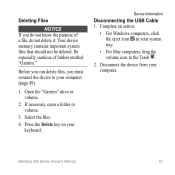
..., you do not know the purpose of folders entitled "Garmin."
Complete an action:
• For Windows computers, click the eject icon in your computer. Deleting Files
Notice If you must connect the device to the Trash .
2.
Select the files.
4. Montana 600 Series Owner's Manual
51 Your device memory contains important system files that should...
Owner's Manual - Page 56
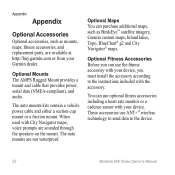
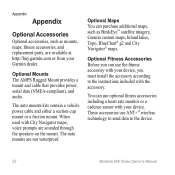
... can purchase additional maps, such as mounts, maps, fitness accessories, and replacement parts, are available at http://buy.garmin.com or from your device. You can use ANT+™ wireless technology to send data to the instructions included with your device, you must install the accessory according to the device.
52
Montana 600 Series Owner...
Owner's Manual - Page 60
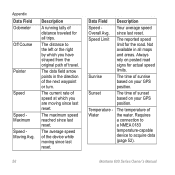
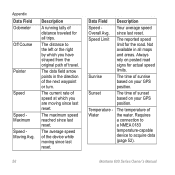
...Montana 600 Series Owner's Manual The average speed of the device while moving since last reset. Not available in the direction of travel.
since last reset. The temperature of sunrise based on your GPS... reported speed limit for all maps and areas.
Temperature - The data field arrow points in all trips.
Always rely on your GPS position.
Data Field Description
Speed...
Owner's Manual - Page 64


... several network drives mapped on Mac computers.
computer, but it will not 2. computer.
4.
go into mass storage mode. Continue holding for your Garmin
external GPS antenna. I want... to buy an
Go to your computer. Turn off the device. See the help file for 30 seconds or until the device
goes into mass storage 3. dealer.
60
Montana 600...
Owner's Manual - Page 68
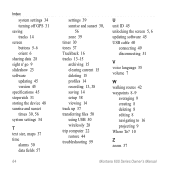
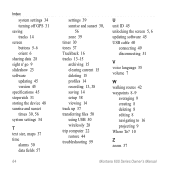
...GPS 31 saving tracks 14 screen buttons 5-6 orient 6 sharing data 28 sight n' go 9 slideshow 23 software updating 45 version 45 specifications 45 stopwatch 31 storing the device 48 sunrise and sunset times 30, 56 system settings 34
T text size, maps... 9 creating 8 deleting 8 editing 8 navigating to 16 projecting 9 Where To? 10
Z zoom 37
Montana 600 Series Owner's Manual
Similar Questions
Montana 600 How Do You Show Current Time On Map Screen
(Posted by roysVE 9 years ago)
How Do I Delete Geocaches From My Garmin Montana 600
(Posted by Anonymous-34357 12 years ago)

