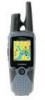Garmin Rino 520HCx Support Question
Find answers below for this question about Garmin Rino 520HCx - Hiking GPS Receiver.Need a Garmin Rino 520HCx manual? We have 3 online manuals for this item!
Question posted by kwlawson on September 29th, 2011
Waypoint
How do I delete waypoints from my 520-530HCx Rino?
Current Answers
There are currently no answers that have been posted for this question.
Be the first to post an answer! Remember that you can earn up to 1,100 points for every answer you submit. The better the quality of your answer, the better chance it has to be accepted.
Be the first to post an answer! Remember that you can earn up to 1,100 points for every answer you submit. The better the quality of your answer, the better chance it has to be accepted.
Related Garmin Rino 520HCx Manual Pages
Owner's Manual - Page 3


... the Rino 520HCx and a seven channel NOAA weather receiver weather alert, an electronic compass, and barometric pressure altimeter.
Look for the Outdoors). Be sure to keep your original sales receipt in case your Rino is lost, stolen, or needs service.
Introduction
Introduction
This manual instruction for using the Garmin® Rino® 520HCx or the Rino® 530HCx...
Owner's Manual - Page 4


...American National Standards Institute (ANSI) IEEE. Those standards were based on , it receives and also sends out radio frequency (RF) signals. Electronic Devices-Most modern electronic equipment is a low ... added to avoid potential interference with safety levels for handheld wireless radios. Rino 520HCx and 530HCx Owner's Manual When it is adequately shielded from RF signals.
Owner's Manual - Page 5
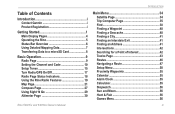
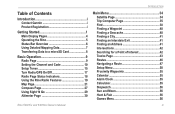
... Tones 15 Turn Radio/GPS On/Off 17 Radio Page Status Indicators 18 Using the Rino Radio Features 19 Map Page 21 Compass Page 27 Using Sight 'N Go 29 Altimeter Page 30
Rino 520HCx and 530HCx Owner's Manual
Introduction
Main Menu 34 Satellite Page 34 Trip Computer Page 35 Find 38 Finding a Waypoint 40 Finding a Geocache...
Owner's Manual - Page 7


... a 12 channel GPS receiver. GMRS repeater channels are not approved for communication up to 14 miles. The Rino has three user-selectable GMRS power levels: 0.5 W, 2.0 W, and 5.0 W (US versions only). The unit contains a built-in the product box for up to two miles using FRS (Family Radio Service) channels. Getting Started
The Rino 520HCx or 530HCx is...
Owner's Manual - Page 9
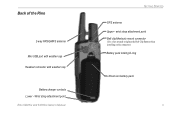
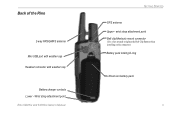
Wrist strap attachment point Rino 520HCx and 530HCx Owner's Manual Back of the Rino
2-way FRS/GMRS antenna Mini USB port with weather cap Headset connector with weather cap
Getting Started
GPS antenna Upper - wrist strap attachment point Belt clip/bike/auto mount connector (Use a hex wrench to tighten the Belt Clip Button when installing on...
Owner's Manual - Page 12
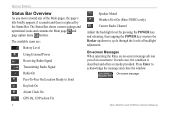
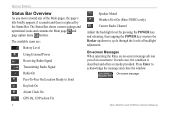
... the levels of backlight adjustment. On-screen message
Rino 520HCx and 530HCx Owner's Manual
The Status Bar shows current settings and ...Receiving Radio Signal
Transmitting Radio Signal
Radio On
Peer-To-Peer On/Location Ready to acknowledge the message and close the window. Press Enter to Send
Keylock On
Alarm Clock On
GPS On, 3D Position Fix
Speaker Muted
Weather Alert On (Rino 530HCx...
Owner's Manual - Page 15
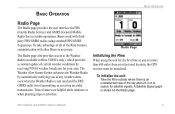
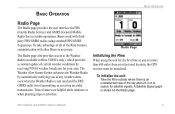
... an unobstructed view of any weather alerts, even when the Weather Radio is not used location, the GPS receiver must be initialized. Rino 520HCx and 530HCx Owner's Manual
The Weather Alert feature further enhances the Weather Radio by receiving NOAA weather broadcasts for FRS (Family Radio Service) and GMRS (General Mobile Radio Service) radio operations. A Satellite...
Owner's Manual - Page 23
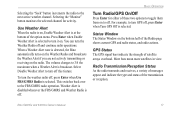
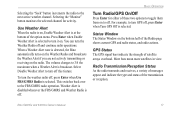
... Alert is off this feature. GPS Status The GPS signal bars indicate the strength of the Radio page shows current GPS and radio status, and radio actions. Selecting the "Monitor" button monitors the selected channel for either of these two options to toggle them from on the radio.
Rino 520HCx and 530HCx Owner's Manual 17 Basic...
Owner's Manual - Page 24
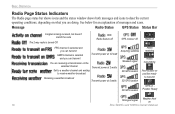
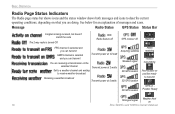
...
Transmit power at 2 watts
Set to a weather channel and waiting
to receive weather broadcast
Receiving a weather broadcast
Transmit power at 5 watts
Acquiring satellites
Radio receiving
Weakest signal
Radio transmitting
2D GPS location 3D GPS location
Peer-to-peer on position ready
to describe current
operating conditions, depending on
18
Rino 520HCx and 530HCx Owner's Manual
Owner's Manual - Page 25


..." section) and a GPS position, whenever you receive a signal from another Rino, which is called Peer-to-Peer
Contact page you can manage up to 50 contacts at the bottom of their location on the Status Bar indicates the unit is created and shows on the Find Contact page and
Rino 520HCx and 530HCx Owner's Manual 19...
Owner's Manual - Page 26
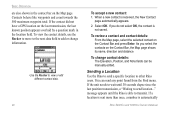
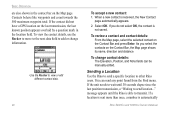
... Use the Rocker to other Rino users. Select OK. If the contact did not have a GPS location on the Map page....received, the New Contact
page automatically appears.
2. Contacts behave like waypoints and count towards the 500 maximum waypoint total. If you select the contacts on the Contact Bar and press Enter. If the unit needs to wait until the Rino is automatically
Rino 520HCx and 530HCx...
Owner's Manual - Page 27


.... As you zoom in defining your movements.
The Rino uses both map resolution and GPS accuracy in to the other Rino users on the Map page and pressing the Call key polls the contact.
The unit now sends the point to view map details.
Rino 520HCx and 530HCx Owner's Manual
21 To send a location: 1. Press and...
Owner's Manual - Page 40
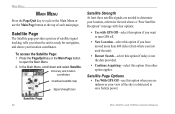
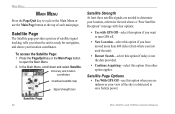
... Menu. 2.
Satellite Page
The Satellite page provides a picture of each main page. To access the Satellite Page: 1.
Satellite Page 34
Rino 520HCx and 530HCx Owner's Manual Satellite Page Options • Use With GPS Off-use the Main Page button at the top of satellite signal tracking, tells you last used the unit).
• Restart...
Owner's Manual - Page 41
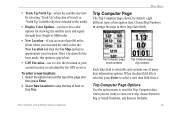
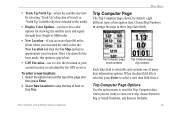
... or Small Numbers, and Restore Defaults.
35 Select the option menu at your location.
Rino 520HCx and 530HCx Owner's Manual
Main Menu
Trip Computer Page
The Trip Computer page shows, by selecting '...field choice.
Select New Location to approximate your current location as calculated by the GPS receiver. When the data field title is selectable and contains one of many data ...
Owner's Manual - Page 63
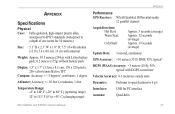
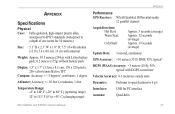
Appendix
Appendix
Specifications
Physical Case: Fully-gasketed, high-impact plastic alloy,
waterproof to IPX7 standards (waterproof to +45° C) (charging range)
Performance GPS Receiver: WAAS Enabled, Differential-ready,
12 parallel channel
Acquisition time: Hot Start: Warm Start:
Cold Start:
Approx. 3 seconds (average) Approx. 32 seconds (average) Approx. 39 seconds (...
Owner's Manual - Page 64
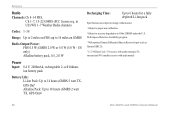
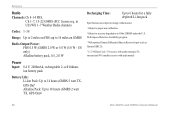
... (GMRS 2 watt TX, GPS On)4
58
Rino 520HCx and 530HCx Owner's Manual GMRS 2.0 W or 5.0 W (5.0 W - ion battery pack
Battery Life: Li-Ion Pack: Up to 14 hours (GMRS 5 watt TX, GPS On)4 Alkaline Pack: Up to 2 miles on GMRS
Radio Output Power: FRS 0.5 W;
DoD-imposed Selective Availability program. 3 With optional Garmin Differential Beacon Receiver Input (such as...
Owner's Manual - Page 70
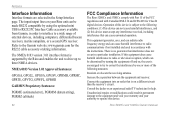
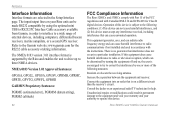
... the interference by turning the equipment off and on a different circuit than the receiver's circuit. Operation of external devices, including computers, differential beacon receivers, marine autopilots, or a second GPS receiver. Increase the separation between the equipment and receiver.
Rino 520HCx and 530HCx Owner's Manual The NMEA 0183 version 3.01 interface format is subject to a wide...
Owner's Manual - Page 72
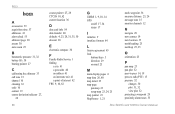
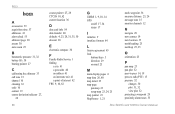
...a geocache 40 an address 41 an interstate exit 41 a point of interest 42 FRS 9, 10, 62
G
GMRS 1, 9, 10, 14 GPS
on/off 17, 34 status 17
I
initialize 9 interface formats 64
L
license agreement 65 lock
buttons/keys 5 direction 29 on road 25
... 15 pressure 32
changes 30 plot 31, 32 view plot 32 projecting a waypoint 29 proximity alarm tones 55
Rino 520HCx and 530HCx Owner's Manual
Quick Reference Guide - Page 1


... Rino users monitoring the same channel and code receive ...Waypoint page. To create a new note or edit an existing note, press Enter
when the Edit Note field is helpful while outdoors or planning a trip. Select Save to Go To that you to track the movement of other Rino units. Quick Start Guide
Rino® 520-530HCx
2-way radio and GPS... The
Compass Page
Rino 520HCx has to communicate ...
Quick Reference Guide - Page 2
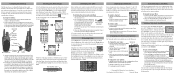
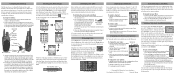
... unit (acquire satellites):
1. Take the Rino outside where it hard for the Rino 520HCx). A satellite signal graph is in progress... Compass page, Altimeter page (Rino 530HCx only), and Main Menu page. Radio Page GPS signal graph
The first time ... keyboard. Initialization allows the Rino to other end of information, they can be used for navigation, the GPS receiver must be found on five...
Similar Questions
Yes I Have A 120 Rino Garmin Gps That I Have Been Trying To Get Maps Downloaded
to but I can't get it to ??
to but I can't get it to ??
(Posted by millermarryann 1 year ago)
Just Put New Batteries In My 610 Rino Gps Radio And Now It Won't Turn On
Just put new batteries in my 610 rino gps radio and now it won't turn on
Just put new batteries in my 610 rino gps radio and now it won't turn on
(Posted by thomaslon78 2 years ago)
Can I Plug My Garmin Rino 650 Into A Computer And Use As A Gps For Mapping
program
program
(Posted by rhpjgu 10 years ago)
Receiving Waypoint In Rino650
I can not recived waypoint on Mapsource from my gps rino 650
I can not recived waypoint on Mapsource from my gps rino 650
(Posted by nawahmad 11 years ago)