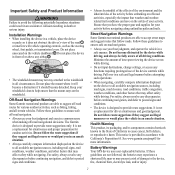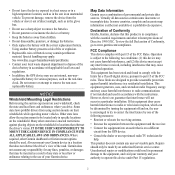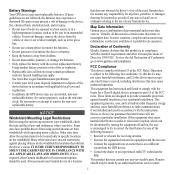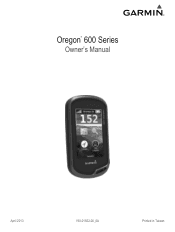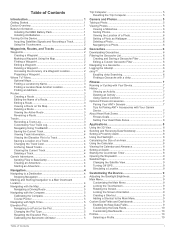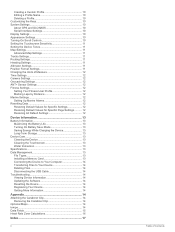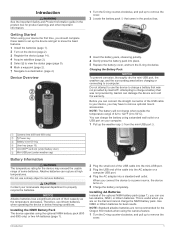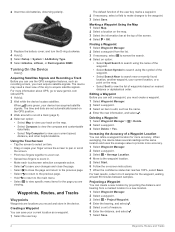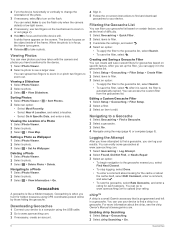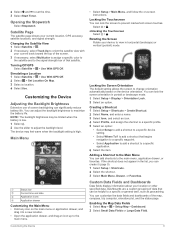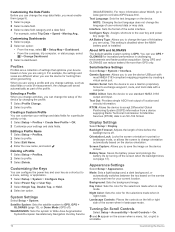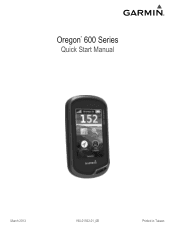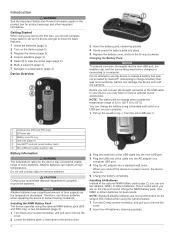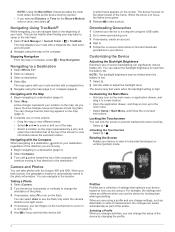Garmin Oregon 650t Support Question
Find answers below for this question about Garmin Oregon 650t.Need a Garmin Oregon 650t manual? We have 4 online manuals for this item!
Question posted by dherrancorrea on July 21st, 2013
Lenguage Problem
I´ve problem with my new gps , i change de language and naw i dont know how to change to spanish lenguage, i dont know the lenguage that is now in the gps ,
i write you same words
komnac, kamepa(camara), hactpoñka(settings)
thanks
Current Answers
Related Garmin Oregon 650t Manual Pages
Similar Questions
How To Acquire Satellites?
The manual tells me to hold the power button. All that does is immediately turn the device off.
The manual tells me to hold the power button. All that does is immediately turn the device off.
(Posted by wfsteele 1 year ago)
Garmin Edge 500 Wont Go Into Mass Storage Mode
(Posted by Peser 9 years ago)
Garmin Nuvi 205 'system Software Missing'error
Afternoon I left my GPS on in my car. When i returned from the shops it showed the above mentioned e...
Afternoon I left my GPS on in my car. When i returned from the shops it showed the above mentioned e...
(Posted by dawiesvdm 10 years ago)
Base Camp Has A Corrupt File
support tech said i was outta luck because it downloaded a real small part not even my whole state c...
support tech said i was outta luck because it downloaded a real small part not even my whole state c...
(Posted by crockettsbees 10 years ago)
I Have The Oregon 650t. Can This Gps Be Used To Calculate Acreage.
(Posted by tlaque8888 10 years ago)