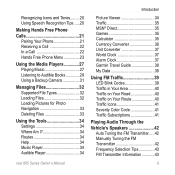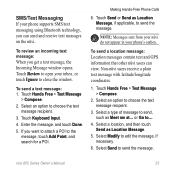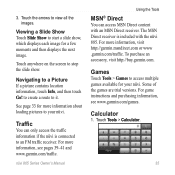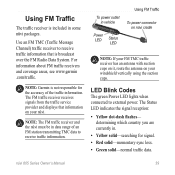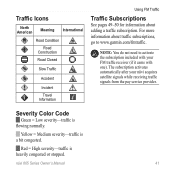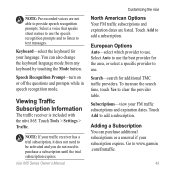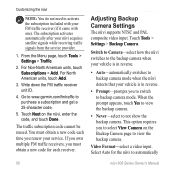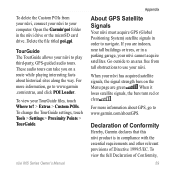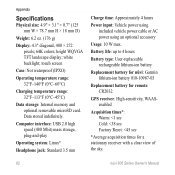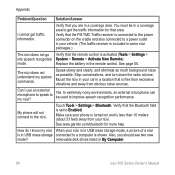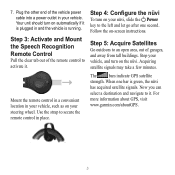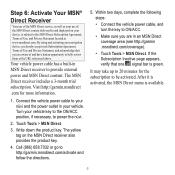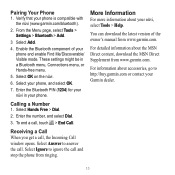Garmin Nuvi 885T Support Question
Find answers below for this question about Garmin Nuvi 885T - Automotive GPS Receiver.Need a Garmin Nuvi 885T manual? We have 3 online manuals for this item!
Question posted by gemstig on April 14th, 2013
Garmin Marine Vhf Ghs 10i
Where do we find the user manual
Current Answers
Answer #1: Posted by freginold on April 19th, 2013 3:23 AM
Hi, you can download the user manual right here on HelpOwl:
- Garmin GHS 10 / 10i manual (PDF)
Thanks for using HelpOwl!
- Garmin GHS 10 / 10i manual (PDF)
Thanks for using HelpOwl!
Related Garmin Nuvi 885T Manual Pages
Similar Questions
How Long Does It Take To Update Maps For Garmin Nuvi Gps
(Posted by acuoobsc 9 years ago)
How Long It Takes To Acquire Signal Of Garmin Nuvi Gps
(Posted by budmeMUNGO 10 years ago)
Can I Print Out A Manual For My Gps Nuvi 2555lmt
(Posted by haAustin 10 years ago)
How Do I Get My Favorites From My Gps Saved To My Laptop On Sd Micro Card?
(Posted by bestpricepaving 11 years ago)
Garmin Gps Nuvi 2555
I saw a posting that the Garmin Gps Nuvi 2555 was great untill you update it then there is problems ...
I saw a posting that the Garmin Gps Nuvi 2555 was great untill you update it then there is problems ...
(Posted by steaming 12 years ago)