Garmin Nuvi 885T Support Question
Find answers below for this question about Garmin Nuvi 885T - Automotive GPS Receiver.Need a Garmin Nuvi 885T manual? We have 3 online manuals for this item!
Question posted by budmeMUNGO on March 13th, 2014
How Long It Takes To Acquire Signal Of Garmin Nuvi Gps
The person who posted this question about this Garmin product did not include a detailed explanation. Please use the "Request More Information" button to the right if more details would help you to answer this question.
Current Answers
There are currently no answers that have been posted for this question.
Be the first to post an answer! Remember that you can earn up to 1,100 points for every answer you submit. The better the quality of your answer, the better chance it has to be accepted.
Be the first to post an answer! Remember that you can earn up to 1,100 points for every answer you submit. The better the quality of your answer, the better chance it has to be accepted.
Related Garmin Nuvi 885T Manual Pages
Important Product and Saftey Information (Multilingual) - Page 2


...not mount in front of California to cause cancer, birth defects, or reproductive harm. See www.garmin.com/prop65 for an extended time, store within the following temperature range: from 32° to...; to 55°C).
• Contact your local waste disposal department to dispose of damage to the GPS device, fire, chemical burn, electrolyte leak, and/or injury.
• Do not leave the device...
Important Product and Saftey Information (Multilingual) - Page 4


... devices comply with Industry Canada Standard RSS-210. Garmin retains the exclusive right to any user-serviceable parts... equipment and
FITNESS FOR A PARTICULAR PURPOSE, STATUTORY
the receiver. Such repairs or replacement will not occur in accordance...particular installation. Repairs should only be free from the GPS unit. Industry Canada Compliance Category I radiocommunication devices ...
Owner's Manual - Page 4


...Garmin i
Getting Started 1 Your nüvi Unit 1 Step 1: Install the Battery 2 Step 2: Mount the nüvi 2 Step 3: Activate and Mount the Speech Recognition Remote Control 3 Step 4: Configure the nüvi 4 Step 5: Acquire... Satellites 4 Understanding the Menu Page.........4 Finding Your Destination 5 Following Your Route 6 Adding a Stop 6 Taking a Detour 7 Stopping...
Owner's Manual - Page 6


... the Fuse 56 Removing the nüvi and Mount........56 Mounting on Your Dashboard.........57 Additional Maps 57 Extras and Optional Accessories....58 About GPS Satellite Signals...........59 Declaration of Conformity 59 Important Legal Notice Regarding Your FM Transmitter 60 Software License Agreement..........61 Specifications 62 Troubleshooting 63
Index 66
iv
nü...
Owner's Manual - Page 10


.... Follow the on the nüvi. The bars indicate GPS satellite strength. When one bar is green, the nüvi has acquired satellite signals. Now you can take a few minutes. For more information about GPS, see page 59 and visit www.garmin.com /aboutGPS.
➐➑ ➒
➊ GPS satellite strength ➋ Bluetooth® technology status ➌...
Owner's Manual - Page 30
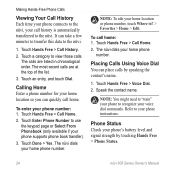
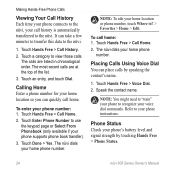
... The nüvi dials your phone number: 1.
Placing Calls Using Voice Dial You can take a few minutes to transfer this data to the nüvi.
1. Speak the contact name...2.
Touch Hands Free > Call Home. 2. Calling Home Enter a phone number for your phone's battery level and signal strength by speaking the contact's name.
1. NOTE: To edit your call home: 1. Touch an entry, and touch...
Owner's Manual - Page 38
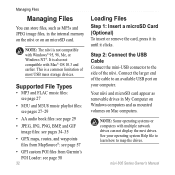
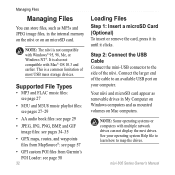
... maps, routes, and waypoints files from MapSource®: see page 57
• GPI custom POI files from Garmin's POI Loader: see page 58
32
Loading Files
Step 1: Insert a microSD Card (Optional) To insert...clicks. nüvi 805 Series Owner's Manual Managing Files
Managing Files
You can not display the nuvi drives. Step 2: Connect the USB Cable Connect the mini-USB connector to map the drives.
...
Owner's Manual - Page 45
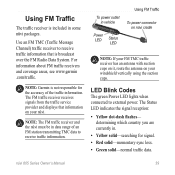
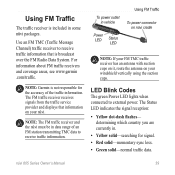
Note: Garmin is not responsible for signal.
• Red solid-momentary sync loss.
• Green solid-normal traffic data. Note: The FM traffic receiver and the nüvi must be in vehicle
Power LED Status
LED
Using FM Traffic
To power connector on nüvi cradle
Note: If your FM TMC traffic receiver has an...
Owner's Manual - Page 47
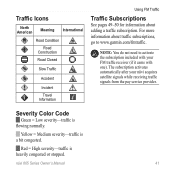
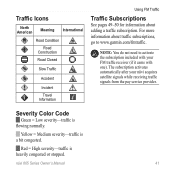
...your nüvi acquires satellite signals while receiving traffic signals from the pay service ...receiver (if it came with one).
nüvi 805 Series Owner's Manual41 Yellow = Medium severity-traffic is flowing normally.
Severity Color Code
Green = Low severity-traffic is a bit congested. Red = High severity-traffic is heavily congested or stopped.
Note: You do not need to www.garmin...
Owner's Manual - Page 52
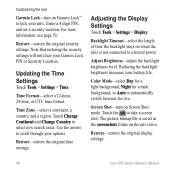
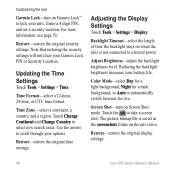
...the backlight brightness increases your nüvi.
Customizing the nüvi
Garmin Lock-turn on Screen Shot mode. Note that restoring the security settings will not clear your ...options.
Use the arrows to take a screen shot.
Touch the to scroll through your Garmin Lock PIN or Security Location. Updating the Time Settings
Touch Tools >...
Owner's Manual - Page 56
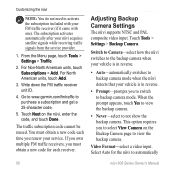
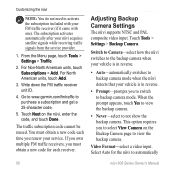
... units, touch Subscriptions > Add. If you own multiple FM traffic receivers, you renew your nüvi acquires satellite signals while receiving traffic signals from the service provider.
1. When the prompt appears, touch Yes to...Manual This option requires you to switch to backup camera mode. Go to www.garmin.com/fmtraffic to not show the backup camera.
For North American units, touch ...
Owner's Manual - Page 59
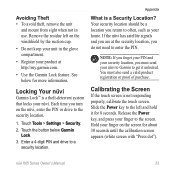
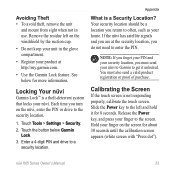
...your PIN and your home. If the nüvi has satellite signals and you are at http://my.garmin.com.
• Use the Garmin Lock feature. nüvi 805 Series Owner's Manual
53 Avoiding...; Register your product at the security location, you return to the security location.
1. See below Garmin
Lock. 3. Touch the button below for more information. Hold your finger to enter the PIN....
Owner's Manual - Page 65
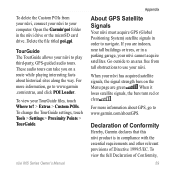
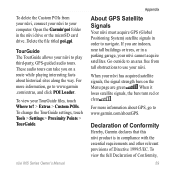
...
Appendix
About GPS Satellite Signals
Your nüvi must acquire GPS (Global Positioning System) satellite signals in a parking garage, your nüvi cannot acquire satellites. To view your TourGuide files, touch Where to play third-party, GPS-guided audio tours. These audio tours can take you are green . To view the full Declaration of Conformity
Hereby, Garmin declares that...
Owner's Manual - Page 68
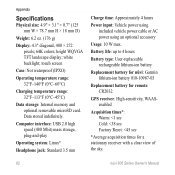
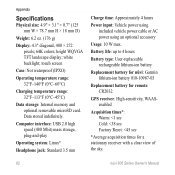
Battery life: up to 4 hours
Battery type: User-replaceable rechargeable lithium-ion battery
Replacement battery for nüvi: Garmin lithium-ion battery 010-10987-03
Replacement battery for remote: CR2032
GPS receiver: High-sensitivity, WAASenabled
Acquisition times*: Warm:
Appendix
Specifications
Physical size: 4.9" × 3.1" × 0.7" (125 mm W × 78.7 mm H × 18 mm D)
Weight:...
Owner's Manual - Page 69
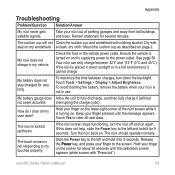
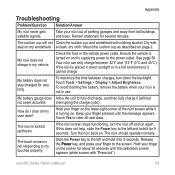
...Troubleshooting
Problem/Question Solution/Answer
My nüvi never gets satellite signals. To maximize the time between 32°F and 113°F ... to clear all my user data?
Remain stationary for very long. Ensure the vehicle is turned on .
To avoid draining...touches properly. nüvi 805 Series Owner's Manual63 Take your finger pressed until the calibration screen
appears (white ...
Owner's Manual - Page 71


...How can have trouble assigning drive letters to put the nüvi in Off Road mode.
How can also use the GPS Simulator (Tools > Settings > System). Touch Where to ? > Near... > Different City (and enter your operating system ... Backup Camera. I find restaurants near the hotel I will be sending a low-voltage
signal to ? > Near... > My Destination. 4. Navigate to your nüvi.
Owner's Manual - Page 73


page options 8 go home 10 GPS 4
about GPS 59 off/on 44
Index
H
hands free phone features 21-26 headphone jack 1, 62 Help 34 home
location 9 phone number 24
I
...by name 9 by postal code 8 near another location 14 recent selections 10 saved places (Favorites) 11 using photos 11-12 FM traffic receiver 39-41 FM transmitter 42-43 legal information 60 setup 42 fuse, changing 56...
Quick Start Manual - Page 5
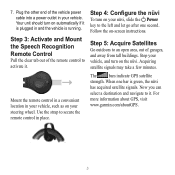
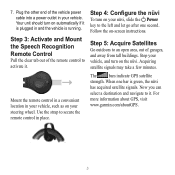
... signals. Acquiring satellite signals may take a few minutes.
Stop your vehicle, such as on -screen instructions. Mount the remote control in a convenient location in your vehicle, and turn on automatically if it . The bars indicate GPS ...plugged in place.
7. For more information about GPS, visit www.garmin.com/aboutGPS.
Your unit should turn on your steering wheel.
Quick Start Manual - Page 6
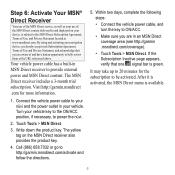
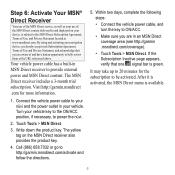
... that one signal bar is available.
Write down the product key. Call (866) 658.7032 or go to provide external power and MSN Direct content. Touch Tools > MSN Direct.
3.
The MSN Direct receiver includes a 3-month trial subscription. By using and activating your navigation device, you are in MSN Direct receiver to http://garmin.msndirect...
Quick Start Manual - Page 10


... 60 days after you have not used your nüvi acquires satellites. Receiving Content It can take several hours to receive and store updates for several days.
You are not eligible for several days, even when it is not connected to www .garmin.com/numaps.
Note: Garmin is a rechargeable (non-userreplaceable) battery in range of an...
Similar Questions
How Long Does It Take Up Update Your Gps Garmin Nuvi 2555
(Posted by k9421batygi 9 years ago)
How Long Does It Take For Garmin Nuvi 2595 Map Download
(Posted by mcontpa 9 years ago)
How Long To Update A Garmin Gps
(Posted by THEREni 10 years ago)
How Long Does It Take To Update Garmin Gps
(Posted by Neibridge 10 years ago)
Why Nuvi 2595lm Takes Too Long To Acquire Satellites
why nuvi 2595lm takes too long to acquire satellites
why nuvi 2595lm takes too long to acquire satellites
(Posted by raul799 11 years ago)

