Garmin Nuvi 780 Support Question
Find answers below for this question about Garmin Nuvi 780 - Nuvi 780 Portable GPS Vehicle Navigation System.Need a Garmin Nuvi 780 manual? We have 5 online manuals for this item!
Question posted by dvdove on October 8th, 2010
How To Re-register A Garmin Nuvi 780
When I try to register my Nuvi 780 it I get "product is already registered" -- I wish to regster it under my name and update the Maps-
HOW TO DO THIS????
Donald Dove
Current Answers
There are currently no answers that have been posted for this question.
Be the first to post an answer! Remember that you can earn up to 1,100 points for every answer you submit. The better the quality of your answer, the better chance it has to be accepted.
Be the first to post an answer! Remember that you can earn up to 1,100 points for every answer you submit. The better the quality of your answer, the better chance it has to be accepted.
Related Garmin Nuvi 780 Manual Pages
Important Safety and Product Information - Page 1


...navigation, and defer to posted road signs and road conditions.
• The device is provided in accordance with vehicle...vehicle in a vehicle, place the device
securely so it does not obstruct the driver's view of an dashboard.
It is blocked.
See www.garmin...a risk of damage to the GPS device, fire, chemical burn, ...Proposition 65. Health Warning This product, its packaging, and its ...
Important Safety and Product Information - Page 3


...by an authorized Garmin service center.
Such repairs or replacement will , at no guarantee that fail in normal use. This product is no charge to the accuracy or completeness of map data in ...workmanship for one year from the GPS unit.
• Consult the dealer or an experienced radio/TV technician for help. or (v) damage to operate this product.
THE WARRANTIES AND REMEDIES CONTAINED...
Declaration of Conformity - Page 1


...GARMIN (Europe) Ltd, Liberty House, Hounsdown Business Park, Southampton, Hampshire, SO51 9DL, U.K. Issued: 15/09/2007 Revised: Page: 1 of 1
DECLARATION of CONFORMITY
Application of Equipment:
Information Technology Equipment (Global Positioning System Receiver)
Model Number(s):
NUVI... Immunity standard
ISO 7637-2:2004 Road Vehicles: Electrical Disturbances from Conduction and Coupling...
MSN Direct Owner's Manual Supplement - Page 2
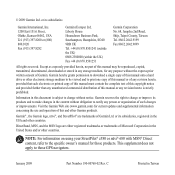
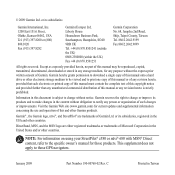
...Garmin Corporation No. 68, Jangshu 2nd Road, Shijr, Taipei County, Taiwan Tel. 886/2.2642.9199 Fax 886/2.2642.9099
All rights reserved.
or its subsidiaries, registered in the USA and other electronic storage medium to the specific owner's manual for those GPS navigators... or its products and to notify any storage medium, for current updates and supplemental information...
MSN Direct Owner's Manual Supplement - Page 3
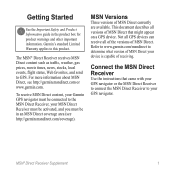
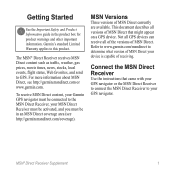
... receive MSN Direct content, your Garmin GPS navigator must be connected to the MSN Direct Receiver, your MSN Direct Receiver must be activated, and you must be in the product box for product warnings and other important information. MSN Versions
Three versions of MSN Direct your GPS navigator. This document describes all of the versions of receiving...
MSN Direct Owner's Manual Supplement - Page 4
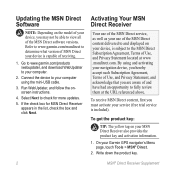
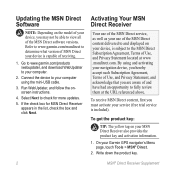
... service is capable of receiving.
1. Run WebUpdater, and follow the onscreen instructions.
4. If the check box for more updates.
5.
To receive MSN Direct content, first you must activate your Garmin GPS navigator's Menu page, touch Tools > MSN® Direct.
2. To get the product key:
tip: The yellow tag on your computer using and activating your...
MSN Direct Owner's Manual Supplement - Page 5
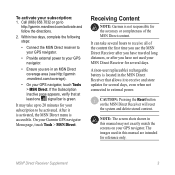
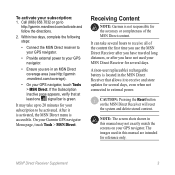
...: Pressing the Reset button on your GPS navigator, touch Tools > MSN Direct. On your subscription: 1.
After it to receive and store updates for the accuracy or completeness of the...are in the MSN Direct Receiver that at least one signal bar is accessible. To activate your Garmin GPS navigator Menu page, touch Tools > MSN Direct. It may not exactly match the screens on the ...
MSN Direct Owner's Manual Supplement - Page 7
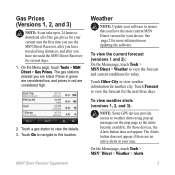
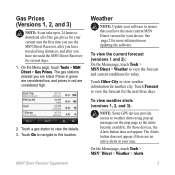
... and 3):
note: Some GPS devices provide access to weather... MSN® Direct Receiver Supplement
Weather
Note: Update your software to ensure that you have not ...active alerts in red are listed. Touch Go to navigate to view the forecast and current conditions for the... Forecast to view weather information for more information on the map page as the alerts become available. See page 2 for...
Owner's Manual - Page 2
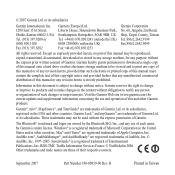
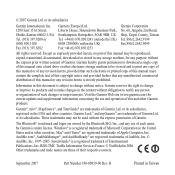
... changes in this manual or any use and operation of Garmin. Garmin®, nüvi®, MapSource®, and TourGuide® are registered trademarks of Garmin Ltd. or its products and to be reproduced, copied, transmitted, disseminated, downloaded or stored in any storage medium, for current updates and supplemental information concerning the use of Entertainment
Publications...
Owner's Manual - Page 3
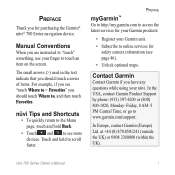
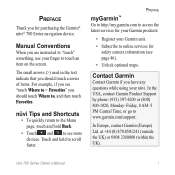
...
• Unlock optional maps. The small arrows (>) used in the text indicate that you should touch Where to touch an item on the screen. In Europe, contact Garmin (Europe) Ltd. ...://my.garmin.com to access the latest services for your Garmin products:
• Register your nüvi.
or go to online services for purchasing the Garmin® nüvi® 700 Series navigation device....
Owner's Manual - Page 8


... to the right to turn the unit on their windshields while operating motor vehicles. Other Garmin dashboard or friction mounting options should be used. Currently, state laws in the product box for important battery safety information.
See the Important Safety and Product Information guide in California and Minnesota prohibit drivers from using suction mounts...
Owner's Manual - Page 10


...information about GPS, see page 50 and visit www.garmin.com/ ...navigate to adjust the volume. C Battery status.
Follow the on your nüvi, slide the Power
AB
CD
key to view the map. GH
I Touch to use the tools such as media players, settings, and Help.
nüvi 700 Series Owner's Manual B Bluetooth® technology status. I
A GPS satellite strength. Stop your vehicle...
Owner's Manual - Page 45


... > Language. nüvi 750, 750T, 760, and 770: Languages noted with North at www.garmin.com/vehicles. You can also change the language for your position on the map.
the map. Changing
• 3D-display the map in three dimensions (3D) in 2D with a person's name are text-to
Keyboard-select the keyboard for voice prompts.
Owner's Manual - Page 52
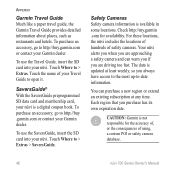
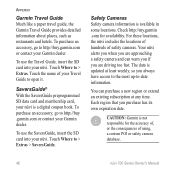
... can warn you if you purchase has its own expiration date. Touch the name of your Garmin dealer. SaversGuide® With the SaversGuide preprogrammed SD data card and membership card... information. Safety Cameras Safety camera information is updated at any time.
Appendix
Garmin Travel Guide Much like a paper travel guide, the Garmin Travel Guide provides detailed information about places, ...
Owner's Manual - Page 53
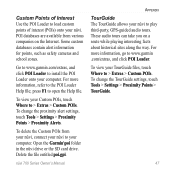
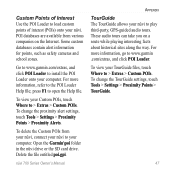
Appendix
Custom Points of Interest Use the POI Loader to play third-party, GPS-guided audio tours. TourGuide The TourGuide allows your nüvi to load custom points..., go to install the POI Loader onto your Custom POIs, touch Where to > Extras > Custom POIs. Open the Garmin\poi folder in the nüvi drive or the SD card drive. To delete the Custom POIs from various companies on...
Owner's Manual - Page 56


... strength bars on the Menu page are indoors, near tall buildings or trees, or in high-shock and high-vibration environments. For more information about GPS, go to navigate. Avoid chemical cleaners and solvents that can damage plastic components.
50
nüvi 700 Series Owner's Manual
Appendix
About...
Owner's Manual - Page 57
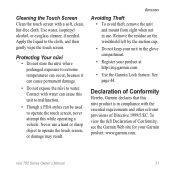
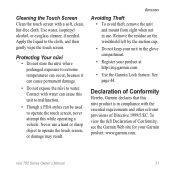
... Clean the touch screen with the essential requirements and other relevant provisions of Conformity
Hereby, Garmin declares that this while operating a vehicle. Protecting Your nüvi • Do not store the nüvi where prolonged... to operate the touch screen, never attempt this nüvi product is in the glove compartment.
• Register your Garmin product: www.garmin.com.
Owner's Manual - Page 64


...;vi 44
M
M3U playlist format 23 map
additional 45 browse 13 customize 39 detail level 39 enable detail
maps 40 Map Info button 40 moving 13 update 45 version 40 view 39 zoom 13 ... audio 7
headphone jack 2, 54
vehicle speakers 35
P
pairing a mobile phone 17, 18
pedestrian navigation mode 14, 37
phone book 19 pictures 27 PIN
Bluetooth 42 Garmin Lock 44 playlist 22 creating 23 ...
Quick Start Manual - Page 4
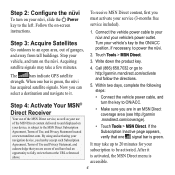
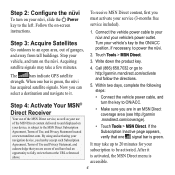
... activated. Write down the product key. Turn your subscription to your nüvi and your
1. Acquiring
3. satellite signals may take a few minutes. Step 2: Configure the nüvi
To turn on the nüvi. vehicle, and turn on your navigation device, you are in an MSN Direct coverage area (see http://garmin .msndirect.com/coverage...
Quick Start Manual - Page 11


... channel on . The Bluetooth® word mark and logos are owned by Garmin is a registered trademark of Garmin. Select an FM channel with a lot of Microsoft Corporation in the owner's manual. You can listen to http://buy.garmin.com or contact your vehicle's FM stereo speakers.
1. For detailed information about the MSN Direct® content...
Similar Questions
How I Update Maps Running On My Device Garmain Nuvi 250
w i update maps running on my device garmain nuvi 250
w i update maps running on my device garmain nuvi 250
(Posted by mdleo14 2 years ago)
How Long Does It Take To Update Maps For Garmin Nuvi Gps
(Posted by acuoobsc 9 years ago)
How To Download A New Update Map To The Micro Sd For My Nuvi 1450 Gps
(Posted by besoundb 9 years ago)
Do I Have To Register A Garmin Nuvi 40lm Before I Can Update Maps
(Posted by quvivok 10 years ago)
Garmin Nuvi 50lm Portable Gps Can I Change The Voice
(Posted by perpsymon 10 years ago)

