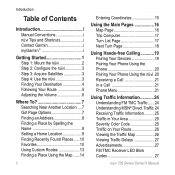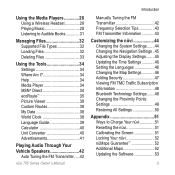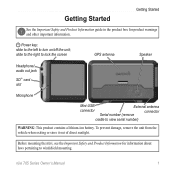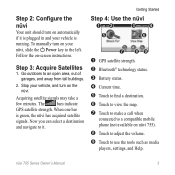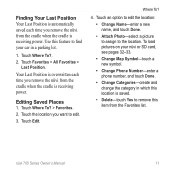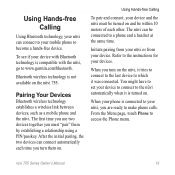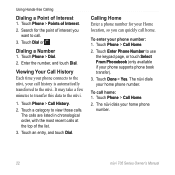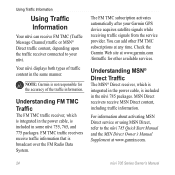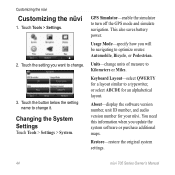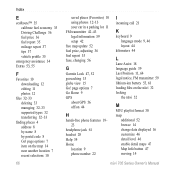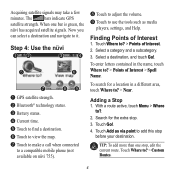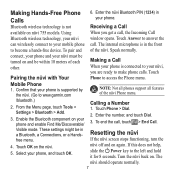Garmin Nuvi 765T Support Question
Find answers below for this question about Garmin Nuvi 765T - Automotive GPS Receiver.Need a Garmin Nuvi 765T manual? We have 7 online manuals for this item!
Question posted by DanSalzinger on October 8th, 2012
What Gps Device For Your Car Displays Phone Numbers For You Point Of Interest?
The person who posted this question about this Garmin product did not include a detailed explanation. Please use the "Request More Information" button to the right if more details would help you to answer this question.
Current Answers
Related Garmin Nuvi 765T Manual Pages
Similar Questions
How Can I Get A Free Garmin Manual For Model Number Nuvi52lm Gps?
Please let me know if I can call a telephone number to recieve it.
Please let me know if I can call a telephone number to recieve it.
(Posted by Anonymous-148408 9 years ago)
Garmin 2595 Phone Number Entries
Can a phone number I directory be made of the frequent numbers dialed?
Can a phone number I directory be made of the frequent numbers dialed?
(Posted by anarv 10 years ago)
Why My Pc Hangs Up When I Connect Etrex Vista Garmin Gps Device?
(Posted by sushantkumarpradhan05 11 years ago)
Add A Phone Number To My Garmin Nuvi 2455lmt.
How can I add or change a phone number to an address?
How can I add or change a phone number to an address?
(Posted by Petterrific 11 years ago)
As Usual Read The Script On Garmin
HEY I READ THE SCRIPT , GARMIN BELONG TO THE RICH CLUB CAN STEAL YOUR MONEY REALLY LEGAL LIKE . YO...
HEY I READ THE SCRIPT , GARMIN BELONG TO THE RICH CLUB CAN STEAL YOUR MONEY REALLY LEGAL LIKE . YO...
(Posted by Anonymous-64036 11 years ago)