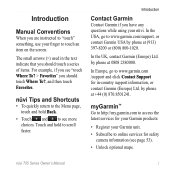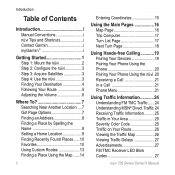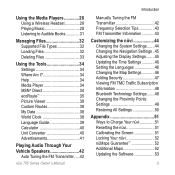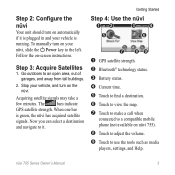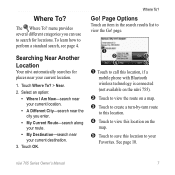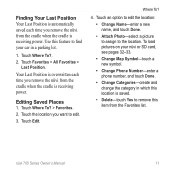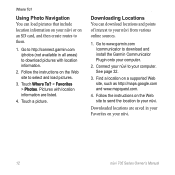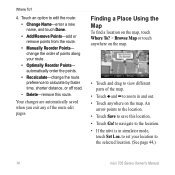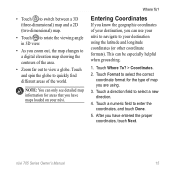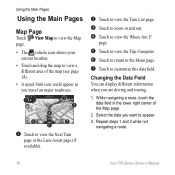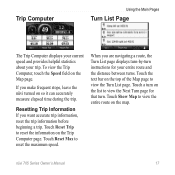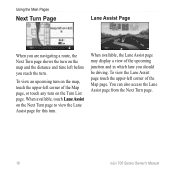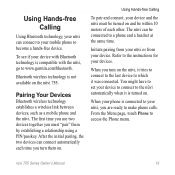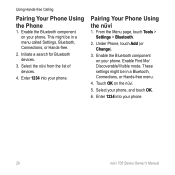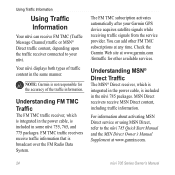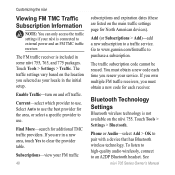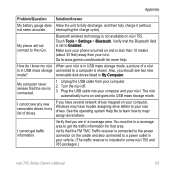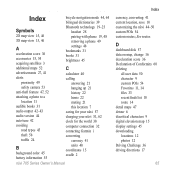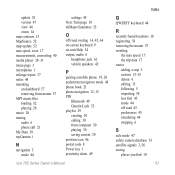Garmin Nuvi 765 Support Question
Find answers below for this question about Garmin Nuvi 765 - Widescreen Bluetooth Portable GPS Navigator.Need a Garmin Nuvi 765 manual? We have 1 online manual for this item!
Question posted by sooner2baram on January 7th, 2014
How Can I Use My Phone Through My Nuvi 765 Navigation System
Please explain how I can use my phone through navigation system.
Current Answers
Answer #1: Posted by TheWiz on January 8th, 2014 11:51 AM
Refer to page 19 of the User's Manual for instructions on how to pair your phone with the GPS.
Related Garmin Nuvi 765 Manual Pages
Similar Questions
How To Route Plan A Route With Multiple Stops Using Garmin Nuvi 50lm
(Posted by kepabl 10 years ago)
Garmin Nuvi 50lm Portable Gps Can I Change The Voice
(Posted by perpsymon 10 years ago)
Garmin Nuvi 765 Gps Cradle Mount
I bought a Nuvi 765 but there is no cradle mount to it. Can I still use it or charge it another way ...
I bought a Nuvi 765 but there is no cradle mount to it. Can I still use it or charge it another way ...
(Posted by clvtroj 11 years ago)
Garmn Nuvi 765 - My Keyboard Does Not Work Correctly. What Should I Do?
(Posted by marshasbuckeyes 12 years ago)