Garmin Nuvi 750 Support Question
Find answers below for this question about Garmin Nuvi 750 - Automotive GPS Receiver.Need a Garmin Nuvi 750 manual? We have 5 online manuals for this item!
Question posted by info45349 on August 9th, 2011
Garmin
How do I change the timezone) in Garmin Nuvi 750?
and how to add bluetooth in garmin nuvi 750?
Current Answers
There are currently no answers that have been posted for this question.
Be the first to post an answer! Remember that you can earn up to 1,100 points for every answer you submit. The better the quality of your answer, the better chance it has to be accepted.
Be the first to post an answer! Remember that you can earn up to 1,100 points for every answer you submit. The better the quality of your answer, the better chance it has to be accepted.
Related Garmin Nuvi 750 Manual Pages
Important Product and Saftey Information (Multilingual) - Page 2


...voice prompts when possible.
• Do not input destinations, change settings, or access any functions requiring prolonged use of California to... as in the sun in a safe manner. See www.garmin.com/prop65 for driver attentiveness and good judgement. Battery Warnings If...operate the device outside of damage to the GPS device, fire, chemical burn, electrolyte leak, and/or injury.
•...
Important Product and Saftey Information (Multilingual) - Page 3


...-of any state or local law or ordinance relating to using an external battery charger, only use the Garmin accessory approved for any interference received, including interference that may cause undesired operation. Where required, other Garmin dashboard or friction mount options should be incurred as a result of -conformity.
European FM Transmitter Notice Use...
Important Product and Saftey Information (Multilingual) - Page 4


...REMEDIES CONTAINED
determined by turning the equipment off and on a different circuit from the GPS unit. THIS WARRANTY GIVES YOU
• Connect the equipment into an outlet that...FOR A PARTICULAR PURPOSE, STATUTORY
the receiver. Such repairs or replacement will be made at no guarantee that the customer shall be made by an authorized Garmin service center. Industry Canada Compliance Category...
Important Safety and Product Information - Page 1


...the foot pedals, or the transmission levers. See www.garmin.com/prop65 for driver attentiveness and good judgement. airbag ... voice prompts when possible.
• Do not input destinations, change settings, or access any discrepancies before attempting such operations.
•... driving, and always be fully aware of damage to the GPS device, fire, chemical burn, electrolyte leak, and/or injury...
Important Safety and Product Information - Page 2


... while operating motor vehicles. You must accept any responsibility for complying with applicable local laws and regulations.
Map Data Information Garmin uses a combination of fire or explosion. Garmin does not assume any interference received, including
For a list of countries that are not harmonised throughout the EU, and/or the intended use of the...
Important Safety and Product Information - Page 3


...of the following measures:
• Reorient or relocate the receiving antenna.
• Increase the separation between the equipment and the receiver.
• Connect the equipment into an outlet that ... interference by one year from the GPS unit.
• Consult the dealer or an experienced radio/TV technician for help. Limited Warranty This Garmin product is still under Part 15 regulations...
Declaration of Conformity - Page 1


...60950-1:2001 Safety of Equipment:
Information Technology Equipment (Global Positioning System Receiver)
Model Number(s):
NUVI 7XX
(XX may be any numeral 0-9 or letter A-Z)
The ...'s Address:
GARMIN International
&
1200 E. 151st Street
Olathe, Kansas 66062
U.S.A
GARMIN Corporation No.68, Jangshu 2nd Rd., Shijr, Taipei County, TAIWAN, R.O.C. Authorised Representative:
GARMIN (Europe) Ltd...
Owner's Manual - Page 6
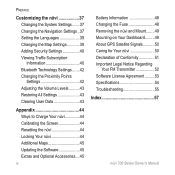
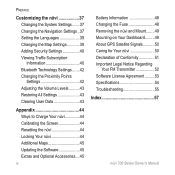
...Adding Security Settings 40 Viewing Traffic Subscription Information 40 Bluetooth Technology Settings........42 Changing the Proximity Points Settings 42 Adjusting the Volume ...Optional Accessories....45
iv
Battery Information 48 Changing the Fuse 48 Removing the nüvi and Mount........49 Mounting on Your Dashboard.........49 About GPS Satellite Signals...........50 Caring for Your n&#...
Owner's Manual - Page 7
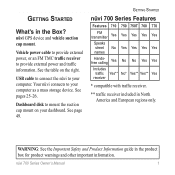
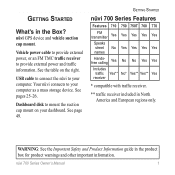
... 49.
Getting Started
nüvi 700 Series Features
Features 710 750 750T 760 770
FM transmitter
Yes
Yes
Yes
Yes
Yes
Speaks ...
Yes Yes
Includes traffic Yes** No* Yes** Yes** Yes receiver
* c ompatible with traffic receiver.
** traffic receiver included in the Box?
See the table on your computer as...traffic receiver to mount the suction cup mount on the right. See pages ...
Owner's Manual - Page 8


Getting Started
Your nüvi Unit
GPS antenna
Speaker
Power key: slide to the left to lock the screen
Headphone/ audio...the unit on their windshields while operating motor vehicles. Check your state and local traffic laws before mounting. Other Garmin dashboard or friction mounting options should be used. See the Important Safety and Product Information guide in California and Minnesota...
Owner's Manual - Page 10


... and navigate to a compatible mobile phone (nüvi 710, 760, and 770 only). B Bluetooth® technology status. D Current time;
E
F
Step 3: Acquire Satellites
Go outdoors to ...change time
settings. For more information about GPS, see page 50 and visit www.garmin.com/ aboutGPS. touch to view the map.
H Touch to the left. The bars indicate GPS satellite strength. I
A GPS...
Owner's Manual - Page 14
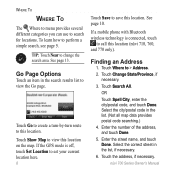
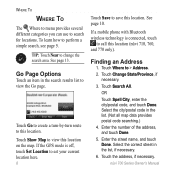
... address, and touch Done.
5. Touch Where to change the search area.
Touch Go to create a turn-by-turn route to view this location. If the GPS mode is connected, touch
to save this location (nüvi 710, 760, and 770 only). If a mobile phone with Bluetooth wireless technology is off, touch Set Location...
Owner's Manual - Page 19
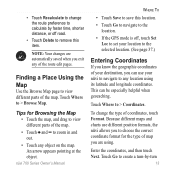
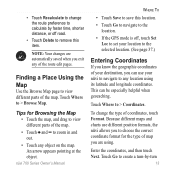
... to remove this location.
• Touch Go to navigate to the location.
• If the GPS mode is off road.
• Touch Delete to view different parts of map you are automatically saved...then touch Next.
An arrow appears pointing at the object.
Where To
• Touch Recalculate to change the type of the route edit pages. This can use different position formats, the nüvi ...
Owner's Manual - Page 34
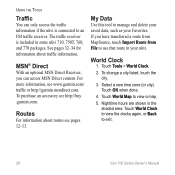
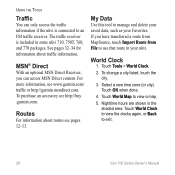
...vi. To change a city listed, touch the
city.
3. Routes
For information about traffic information. Using the Tools
Traffic
You can access MSN Direct content. The traffic receiver is connected to... optional MSN Direct Receiver, you have transferred a route from MapSource, touch Import Route from File to an FM traffic receiver. To purchase an accessory see http://buy .garmin.com. Touch World...
Owner's Manual - Page 53
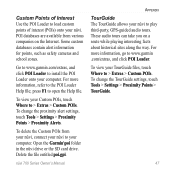
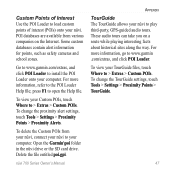
... Where to > Extras > Custom POIs.
Go to www.garmin.com/extras, and click POI Loader to install the POI Loader onto your nüvi. To change the proximity alert settings, touch Tools > Settings > Proximity ... your nüvi, connect your nüvi to your nüvi to play third-party, GPS-guided audio tours. For more information, refer to open the Help file. Delete the file entitled...
Owner's Manual - Page 56


...buildings or trees, or in high-shock and high-vibration environments. For more information about GPS, go to use your nüvi. Avoid chemical cleaners and solvents that can damage ...outside to an area free from tall obstructions to www.garmin.com/aboutGPS. Appendix
About GPS Satellite Signals
Your nüvi must acquire GPS (Global Positioning System) satellite signals to your nü...
Owner's Manual - Page 60
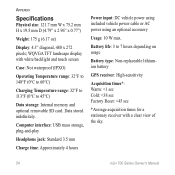
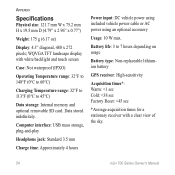
...°F (0°C to 60°C)
Charging Temperature range: 32°F to 113°F (0°C to 7 hours depending on usage
Battery type: Non-replaceable lithiumion battery
GPS receiver: High-sensitivity
Acquisition times*: Warm:
Battery life: 3 to 45°C)
Data storage: Internal memory and optional removable SD card. Appendix
Specifications
Physical size: 121.7 mm...
Owner's Manual - Page 62
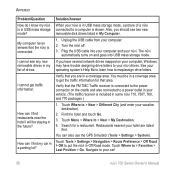
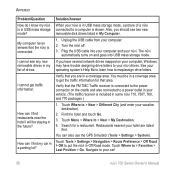
...
Touch Where to > Near > My Destination.
4. Search for that the FM TMC Traffic receiver is connected to the power connector on and goes into your computer and your hotel are in... can also use the GPS Simulator (Tools > Settings > System).
The nüvi automatically turns on the cradle and also connected to a power outlet in your vehicle. (The traffic receiver is included in some ...
Owner's Manual - Page 64


Index
G
Garmin Lock 40, 44 geocaching 13 go home 9 Go page options 8 GPS 4
about GPS 50 off/on 37
H
hands-free phone features 17-21
headphone jack 2, ...35
P
pairing a mobile phone 17, 18
pedestrian navigation mode 14, 37
phone book 19 pictures 27 PIN
Bluetooth 42 Garmin Lock 44 playlist 22 creating 23 editing 23 from computer 23 playing 23 saving current 23 position icon 15, ...
Quick Start Manual - Page 2
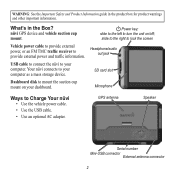
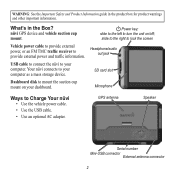
... and vehicle suction cup mount.
Vehicle power cable to provide external power, or an FM TMC traffic receiver to turn the unit on your dashboard. GPS antenna
Speaker
Serial number Mini-USB connector
External antenna connector
USB cable to connect the nüvi to mount the suction cup mount on /off;
...
Similar Questions
I Need Instructions To Print For My Garmin Gps Nuvi 66lm
I just bought the nuvi 66lm. my old Garmin was so easy and had instructuions with it. I want to be a...
I just bought the nuvi 66lm. my old Garmin was so easy and had instructuions with it. I want to be a...
(Posted by cornieord 9 years ago)
How To Update A Garmin Nuvi Gps 750 For Free
(Posted by Ledon0 10 years ago)
Garmin Gps Nuvi 2555
I saw a posting that the Garmin Gps Nuvi 2555 was great untill you update it then there is problems ...
I saw a posting that the Garmin Gps Nuvi 2555 was great untill you update it then there is problems ...
(Posted by steaming 12 years ago)
How Do I Update My Garmin Nuvi 750 For Free?
(Posted by Dano1977 12 years ago)

