Garmin Nuvi 660 Support Question
Find answers below for this question about Garmin Nuvi 660 - Nuvi 660 Pocket Vehicle GPS Navigator.Need a Garmin Nuvi 660 manual? We have 6 online manuals for this item!
Question posted by lmlong50 on October 27th, 2009
is there a recall for car power cords / I have a nuvi660 and it will not s
The person who posted this question about this Garmin product did not include a detailed explanation. Please use the "Request More Information" button to the right if more details would help you to answer this question.
Current Answers
There are currently no answers that have been posted for this question.
Be the first to post an answer! Remember that you can earn up to 1,100 points for every answer you submit. The better the quality of your answer, the better chance it has to be accepted.
Be the first to post an answer! Remember that you can earn up to 1,100 points for every answer you submit. The better the quality of your answer, the better chance it has to be accepted.
Related Garmin Nuvi 660 Manual Pages
Owner's Manual - Page 6
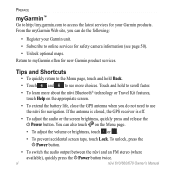
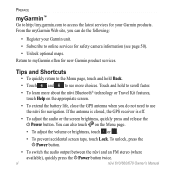
... to online services for navigation. If the antenna is closed, the GPS receiver is off.
• To adjust the audio or the screen brightness, quickly press and release the Power button.
Touch and hold... 610/660/670 Owner's Manual To unlock, press the Power button.
• To switch the audio output between the nüvi and an FM stereo (where
available), quickly press the Power button ...
Owner's Manual - Page 7
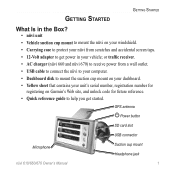
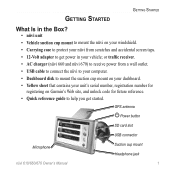
GPS antenna
Power button
SD card slot
USB connector
Microphone
Suction cup mount Headphone jack
nüvi 610/660/670 Owner's Manual
Getting Started
Getting Started
What Is in the Box?
• nüvi unit • Vehicle suction cup mount to mount the nüvi on your windshield. • Carrying case to protect your nü...
Owner's Manual - Page 8
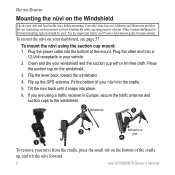
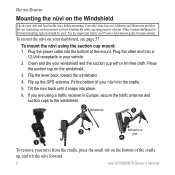
... Plug the power cable into the bottom of your nüvi into place.
6. To mount the nüvi on the bottom of the cradle up the GPS antenna. Clean and dry your vehicle.
2. See...252;vi using suction mounts on their windshields while operating motor vehicles. Flip up , and tilt the nüvi forward.
nüvi 610/660/670 Owner's Manual If you are using a traffic receiver in...
Owner's Manual - Page 9
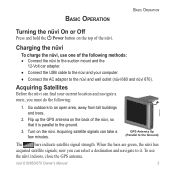
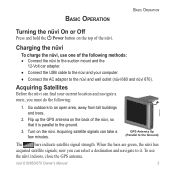
...252;vi 660 and nüvi 670). Charging the nüvi
To charge the nüvi, use the nüvi indoors, close the GPS antenna.
Acquiring satellite signals can select a destination and navigate to ...nüvi to the suction mount and the
12-Volt car adapter.
● Connect the USB cable to the nüvi and your current location and navigate a route, you can take a few minutes. Acquiring ...
Owner's Manual - Page 10
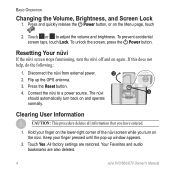
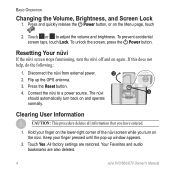
...Information
Caution: This procedure deletes all information that you turn on again.
Disconnect the nüvi from external power.
➋
2. The nüvi
➌
should automatically turn the nüvi off and on the ... finger pressed until the pop-up the GPS antenna.
3. All factory settings are also deleted.
nüvi 610/660/670 Owner's Manual Touch or to a power source.
Owner's Manual - Page 11
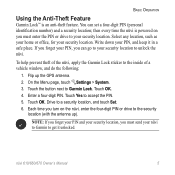
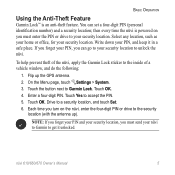
... to Garmin Lock. Touch the button next to the inside of a vehicle window, and do the following:
1. Touch OK. NOTE: If you...a four-digit PIN (personal identification number) and a security location;
nüvi 610/660/670 Owner's Manual
On the Menu page, touch Settings > System. 3. Enter ...-Theft Feature
Garmin Lock™ is powered on the nüvi, enter the four-digit PIN or drive ...
Owner's Manual - Page 23
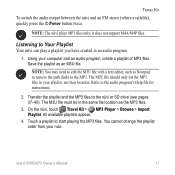
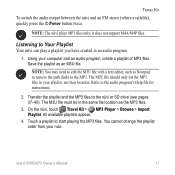
...in the same file location as the MP3 files.
3. All available playlists appear.
4. nüvi 610/660/670 Owner's Manual
17
Note: You may need to the MP3. Refer to start playing the MP3 files...switch the audio output between the nüvi and an FM stereo (where available), quickly press the Power button twice. The M3U file must be in your computer and an audio program, create a playlist ...
Owner's Manual - Page 24
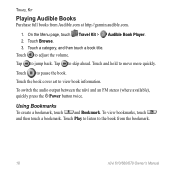
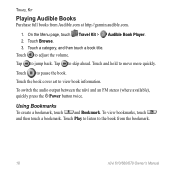
Travel Kit
Playing Audible Books
Purchase full books from the bookmark.
18
nüvi 610/660/670 Owner's Manual Touch Browse. 3. Touch a category, and then touch a book title.
Touch to jump back. ...switch the audio output between the nüvi and an FM stereo (where available), quickly press the Power button twice.
Tap to adjust the volume. On the Menu page, touch Travel Kit > 2.
Owner's Manual - Page 38
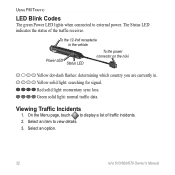
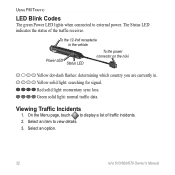
... Viewing Traffic Incidents
1.
Using FM Traffic
LED Blink Codes
The green Power LED lights when connected to view details. 3. To the 12-Volt receptacle in the vehicle
Power LED Status LED
To the power connector on the nüvi
Yellow dot-dash flashes: determining which... page, touch to display a list of the traffic receiver. Select an option.
32
nüvi 610/660/670 Owner's Manual
Owner's Manual - Page 41
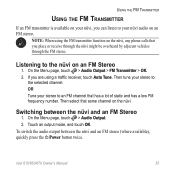
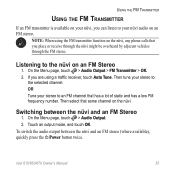
... between the nüvi and an FM stereo (where available), quickly press the Power button twice. Touch an output mode, and touch OK.
Using the FM Transmitter
...your nüvi, you place or receive through the nüvi might be overheard by adjacent vehicles through the FM stereo. On the Menu page, touch > Audio Output > FM Transmitter > ...
1. nüvi 610/660/670 Owner's Manual 35
Owner's Manual - Page 42
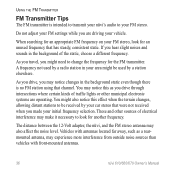
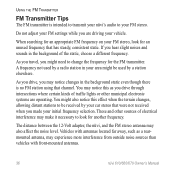
A frequency not used by your car stereo that were not received when you might also notice this as a rearmounted antenna, may also affect ...adapter, the nüvi, and the FM stereo antenna may experience more interference from outside noise sources than vehicles with front-mounted antennas.
36
nüvi 610/660/670 Owner's Manual When searching for an appropriate FM frequency on your...
Owner's Manual - Page 44
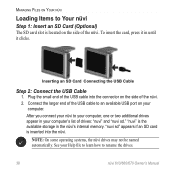
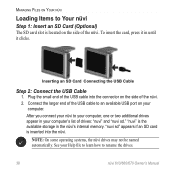
... your
computer. Inserting an SD Card Connecting the USB Cable
Step 2: Connect the USB Cable
1. "nuvi" is inserted into the connector on the side of the USB cable to rename the drives.
38
nüvi 610/660/670 Owner's Manual
Note: On some operating systems, the nüvi drives may not be...
Owner's Manual - Page 45
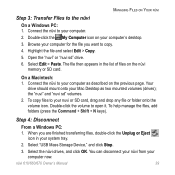
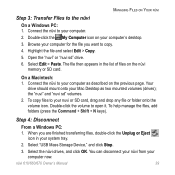
... N keys). Select the nüvi drives, and click OK. Your
drive should mount onto your nuvi or SD card, drag and drop any file or folder onto the volume icon.
You can disconnect ...on the previous page. Highlight the file and select Edit > Copy. 5. the "nuvi" and "nuvi sd" volumes.
2. nüvi 610/660/670 Owner's Manual 39 Managing Files on Your nüvi
Step 3: Transfer Files...
Owner's Manual - Page 46
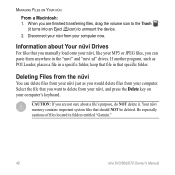
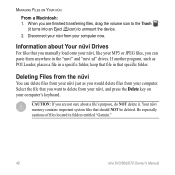
..., places a file in a specific folder, keep that should NOT be deleted. Deleting Files from the nüvi
You can paste them anywhere in the "nuvi" and "nuvi sd" drives. Managing Files on your computer now. Information about a file's purpose, do NOT delete it turns into an Eject icon) to the Trash
(it...
Owner's Manual - Page 48
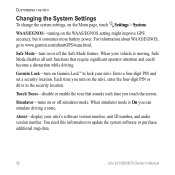
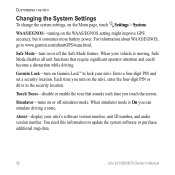
...software or purchase additional map data.
42
nüvi 610/660/670 Owner's Manual
For information about WAAS/EGNOS, go to... Simulator-turns on or off simulator mode.
About-display your vehicle is On you touch the screen.
Touch Tones-disable or ...settings, on the WAAS/EGNOS setting might improve GPS accuracy, but it consumes more battery power. WAAS/EGNOS-turning on the Menu page, ...
Owner's Manual - Page 50
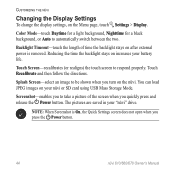
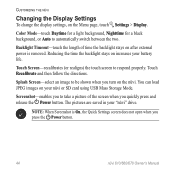
...time the backlight stays on after external power is On, the Quick Settings screen does not open when you press the Power button.
44
nüvi 610/660/670 Owner's Manual
The pictures are ...the nüvi.
Screenshot-enables you to be shown when you quickly press and release the Power button. Note: When Screenshot is removed. Touch Screen-recalibrates (or realigns) the touch screen to...
Owner's Manual - Page 53


....
Write down the FM traffic receiver's unit ID. North American Options The FM traffic services that you have subscriptions to external power and an FM TMC traffic receiver.
nüvi 610/660/670 Owner's Manual 47 Customizing the nüvi
Changing the Traffic Settings
Note: You can purchase additional subscriptions or a renewal...
Owner's Manual - Page 66
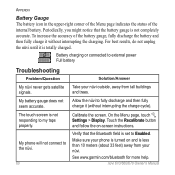
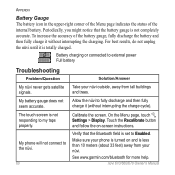
...(about 33 feet) away from tall buildings and trees. My phone will not connect to external power Full battery
Troubleshooting
Problem/Question
My nüvi never gets satellite signals.
To increase the accuracy ...
Battery charging or connected to the nüvi.
60
Calibrate the screen. nüvi 610/660/670 Owner's Manual The touch screen is set to my taps properly. See www.garmin.com/...
Owner's Manual - Page 74
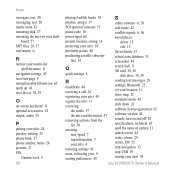
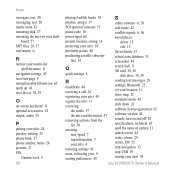
...sounds, turn page 8 nonreplaceable lithium-ion 65 north up 41 nuvi drives 38, 39
O
on and off 42 specifications, technical... 51
safe mode 42
postal code 10
satellite signals 6, 56
power input 65
saved places
present location, saving 14
delete 15
protecting...29 stereo, FM 35 stop navigation 13 stop USB 39 storing your nüvi 58
nüvi 610/660/670 Owner's Manual Index
...
Quick Reference Guide - Page 2
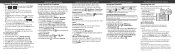
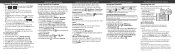
...the four-digit PIN or
drive to the nüvi 610/660/670 Owner's Manual in the owner's manual. Confirm that you ...you want to www.garmin.com/products/nuvi610, www.garmin .com/products/nuvi660, or www.garmin.com/products/ nuvi670; Touch Answer.
If you are...the hands-free features, you do not need GPS signals. To unlock
the screen, press the Power button. • To switch the audio output...
Similar Questions
Does Garmin 2455 Lmt Need A Special Power Cord For The Traffic
(Posted by khoitddingr 9 years ago)
How To Change The Fuse In Garmin Nuvi 40lm Power Cord
(Posted by minPatt 10 years ago)
Does The Garmin Nuvi 50lm Come With A Lighter Power Cord
(Posted by cystwd 10 years ago)
In-correct Power Cord
i purchased a nuvi 3760 T and the power cord that plugs into the lighter socket does not fit into th...
i purchased a nuvi 3760 T and the power cord that plugs into the lighter socket does not fit into th...
(Posted by drakevan 11 years ago)

