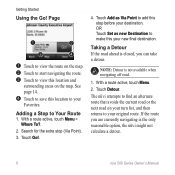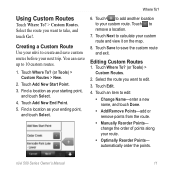Garmin Nuvi 500 Support Question
Find answers below for this question about Garmin Nuvi 500 - Automotive GPS Receiver.Need a Garmin Nuvi 500 manual? We have 4 online manuals for this item!
Question posted by marie22852 on June 27th, 2010
Please Help To Transfer Maps,waypoints And Routes(mapsource)to Nuvi 500
The person who posted this question about this Garmin product did not include a detailed explanation. Please use the "Request More Information" button to the right if more details would help you to answer this question.
Current Answers
Related Garmin Nuvi 500 Manual Pages
Similar Questions
How Do I Load Us Maps To A Garmin Nuvi 52lm That Was Preloaded With Singapore Ma
How do I load US maps to a Garmin Nuvi 52LM that was bought in Singapore and pre-loaded with Singapo...
How do I load US maps to a Garmin Nuvi 52LM that was bought in Singapore and pre-loaded with Singapo...
(Posted by mondiguing03 10 years ago)
Nuvi 500 Won't Turn On.
Left GPS running on it's battery. The next day the GPS would no longer turn on even when plugged in ...
Left GPS running on it's battery. The next day the GPS would no longer turn on even when plugged in ...
(Posted by eoperry 10 years ago)
Get Manual For Garmin Nuvi 50lm
Where do I get the manual for operating functions on my new Garmin car GPS nuvi 50LM????
Where do I get the manual for operating functions on my new Garmin car GPS nuvi 50LM????
(Posted by acutestate9 10 years ago)
How Do I Turn On The Bleutooth On My Nuvi 50
(Posted by vanhuyssteenj 11 years ago)