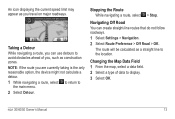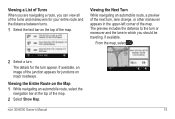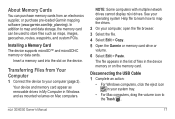Garmin nuvi 40LM Support Question
Find answers below for this question about Garmin nuvi 40LM.Need a Garmin nuvi 40LM manual? We have 3 online manuals for this item!
Question posted by ccafmi on June 16th, 2014
How To Down Load Map Quest Route To Nuvi Lm40
The person who posted this question about this Garmin product did not include a detailed explanation. Please use the "Request More Information" button to the right if more details would help you to answer this question.
Current Answers
Answer #1: Posted by waelsaidani1 on June 16th, 2014 11:00 AM
Hello follow instructions here: http://iqc.garmin.com/eCustomer/KODSelfService/request.do?create=kb:garmin&view()=c%7B34b70a30-12e3-11dd-dc9c-000000000000%7D
Answer #2: Posted by TechSupport101 on June 16th, 2014 10:51 AM
Hi. See the tutorial here http://www.ehow.com/how_5805350_download-mapquest-garmin-nuvi.html
Related Garmin nuvi 40LM Manual Pages
Similar Questions
Loading Canada Maps On A Nuvi 40 Lm
I just bought a Garmin NUVI 40 LM. How do I Load Canada Maps onto the unit
I just bought a Garmin NUVI 40 LM. How do I Load Canada Maps onto the unit
(Posted by jimmacleod 11 years ago)
Garmin Hangs While Loading Maps
Hi,I bought my Garmin 1390T on late May. On previous saturday I charged my garmin for about 6 - 8 ho...
Hi,I bought my Garmin 1390T on late May. On previous saturday I charged my garmin for about 6 - 8 ho...
(Posted by jijumanavalan 13 years ago)