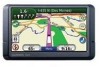Garmin Nuvi 465T Support Question
Find answers below for this question about Garmin Nuvi 465T - Automotive GPS Receiver.Need a Garmin Nuvi 465T manual? We have 3 online manuals for this item!
Question posted by gemrazek on October 31st, 2012
Transfering Saves Adresses Too Sd Card
how do you tranfer saved adresses to blank sd card
Current Answers
There are currently no answers that have been posted for this question.
Be the first to post an answer! Remember that you can earn up to 1,100 points for every answer you submit. The better the quality of your answer, the better chance it has to be accepted.
Be the first to post an answer! Remember that you can earn up to 1,100 points for every answer you submit. The better the quality of your answer, the better chance it has to be accepted.
Related Garmin Nuvi 465T Manual Pages
Important Product and Saftey Information (Multilingual) - Page 4


... is warranted to you.
Write the tracking number clearly on a different circuit from the GPS unit.
SPECIFIC LEGAL RIGHTS, WHICH MAY VARY FROM STATE TO STATE.
• Consult the...• Increase the separation between the equipment and
FITNESS FOR A PARTICULAR PURPOSE, STATUTORY
the receiver. Repairs should only be made at its sole discretion. Limited Warranty This Garmin product is ...
Owner's Manual - Page 2


...of this copyright notice and provided further that any unauthorized commercial distribution of the SD Card Association. May 2009
Part Number 190-01039-00 Rev.
Go to be used ... Apple Computer, Inc.
Windows® is a registered trademark of this document is strictly prohibited.
SD™ and microSD™ are trademarks of this manual onto a hard drive or other countries...
Owner's Manual - Page 7
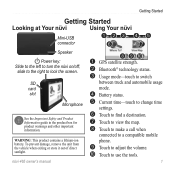
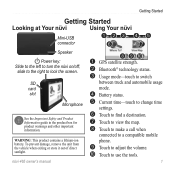
nüvi 465 owner's manual
GPS satellite strength. ➋ Bluetooth® technology status. ➌ Usage mode-touch to switch
between ...
To prevent damage, remove the unit from the vehicle when exiting or store it out of direct sunlight.
SD card slot
Microphone
See the Important Safety and Product Information guide in the product box for product warnings and other important...
Owner's Manual - Page 9
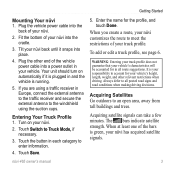
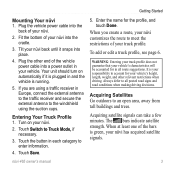
... if it snaps into a power outlet in Europe, connect the external antenna to the traffic receiver and secure the external antenna to enter information.
4.
WARNING: Entering your truck profile does not.... When at least one of your truck profile. Getting Started
Mounting Your nüvi 1. Touch Save.
5. To add or edit a truck profile, see page 6.
Always defer to meet the restrictions...
Owner's Manual - Page 17


...touch Yes to view different parts of the map. An arrow appears pointing at the object.
• Touch Save to edit.
3. Touch Edit.
4. Where To? Select the category and the location you have loaded on .... Finding a Place Using the Map
Use the Browse Map page to remove this location on a memory card to assign to the location.
• Change Map Symbol-touch a new symbol used to mark this ...
Owner's Manual - Page 18
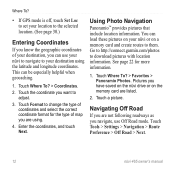
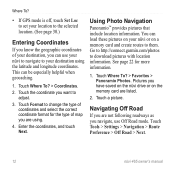
...
1. Touch Format to download pictures with location information. Pictures you have saved on the nüvi drive or on the memory card are not following roadways as you navigate, use your nüvi to ...navigate to your nüvi or on your destination using .
4. Where To?
• If GPS mode is off, ...
Owner's Manual - Page 21


..., or touch any turn from the turn . If you reach the turn list. Page
When you need to save your location.
Touch the vehicle icon on the Map page to the Fuel. Touch Save Location to tell emergency personnel your current location. Using the Map Pages
Viewing the Next Turn Page Viewing...
Owner's Manual - Page 24
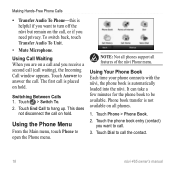
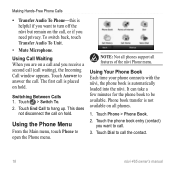
...vi but remain on hold . To switch back, touch Transfer Audio To Unit.
• Mute Microphone. Using Call Waiting When you are on a call and you receive a second call (call on all features of the ... with the nüvi, the phone book is automatically loaded into the nüvi. Phone book transfer is not available on hold . Touch Dial to hang up.
Note: Not all phones support all phones...
Owner's Manual - Page 25
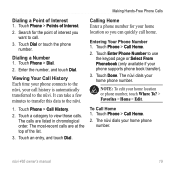
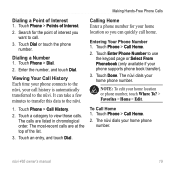
...most-recent calls are listed in chronological order. Touch Enter Phone Number to call history is automatically transferred to view those calls. Touch Done. NOTE: To edit your home phone number.
Enter the ...home phone number. The calls are at the top of interest you can take a few minutes to transfer this data to the nüvi.
1. Touch an entry, and touch Dial.
Touch Phone >...
Owner's Manual - Page 27
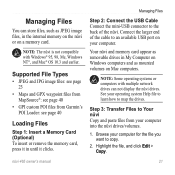
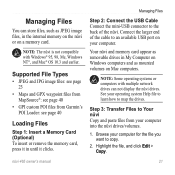
... page 23
• Maps and GPX waypoint files from MapSource®: see page 40
Loading Files
Step 1: Insert a Memory Card (Optional) To insert or remove the memory card, press it clicks.
Step 3: Transfer Files to Your nüvi Copy and paste files from Garmin's POI Loader: see page 40
• GPI custom POI...
Owner's Manual - Page 28


... drag the volume icon to delete.
3.
Step 4: Eject and Unplug the USB Cable When you are finished transferring files, click in your computer.
2. note: If you want to the Trash on the memory card. Loading Pictures for more information.
22
nüvi 465 owner's manual Highlight the file you do not know...
Owner's Manual - Page 29


... access the Tools menu. From the Main menu, touch Tools to view a larger image of it. to stop the slide show .
4. Touch anywhere on a memory card.
Owner's Manual - Page 31


... use the original rates. Touch the currency buttons and select the currencies you are always using the traffic receiver, see page 29. Touch Restore to perform another conversion. Select Currency, and touch OK.
3.
Repeat... a value.
6. Enter a value, and touch Done. Touch the blank rectangle to enter new rates.
6. Touch Save to update.
4. Select a unit of measure, and touch OK.
Owner's Manual - Page 36


...measure to change . 3. Usage Mode-specify how you will be navigating to save battery power. Changing the Truck Profile Settings
See page 6 for an alphabetical layout.
2. Customizing ...the nüvi
Customizing the nüvi
1.
GPS Simulator-turn off the GPS mode and simulate navigation, and to optimize routes: Truck or Automobile. Touch the ...
Owner's Manual - Page 46


...or www.garmin.com/extras, or contact your nüvi. Appendix
nüMaps Guarantee™
To receive one free map update (if available), register your nüvi at within 60 days of acquiring ... To see a list of Interest Use the POI Loader to your nüvi. For more information about GPS, go to load custom points of interest (POIs) onto your nüvi product page on the Garmin...
Owner's Manual - Page 49


... to 4 hours
Battery type: Non-user-replaceable rechargeable lithium-ion battery
GPS receiver: High-sensitivity with HotFix
Acquisition times*: Warm: diagonal, 480 ×...176;C)
Charging temperature range: 32°F-113°F (0°C-45°C)
Data storage: Internal memory and optional removable SD card. Appendix
Specifications
Physical size: W × H × D: 4.76 × 2.93 × .768...
Owner's Manual - Page 54


page options 8 go home 7 GPS
about GPS 40 off/on 30
H Help 23 home
phone number 19 setting a location 7
I incoming call 17
J JPEG image ...Favorites 10, 11 files 21-22
deleting 22 supported types 21 transferring 21 finding places 4 by address 7 by coordinates 12 by name 9 by postal code 7 near another location
10 recent selections 10 saved places
(Favorites) 11 using photos 12-13 free map update 40...
Owner's Manual - Page 56


Index
saving places you find 10 your current location 10, 11, 15
school zone database 41 screen
brightness 31 lock 4 ...23-25 touch screen
calibrating 37, 45 cleaning 36 settings 31 Track Up 32 traffic 26 adding traffic
subscriptions 33 incidents 27 offers 26 transferring files 21 trip computer 14 trip data, reset 14 trip log 33 troubleshooting 45-46 truck map 11 truck profile adding 6 deleting 6...
Quick Start Manual - Page 2
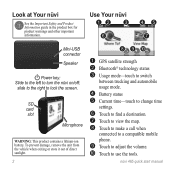
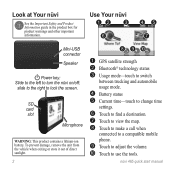
... Information guide in the product box for product warnings and other important information. SD card slot
Microphone
Warning: This product contains a lithium-ion battery.
To prevent damage... when exiting or store it out of direct sunlight.
➑➒➓
➊ GPS satellite strength ➋ Bluetooth® technology status ➌ Usage mode-touch to switch
between trucking...
Quick Start Manual - Page 4
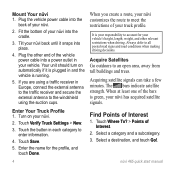
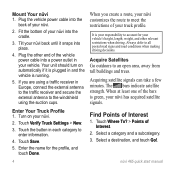
...the bars is running.
5. Touch Where To? > Points of Interest
1.
Enter Your Truck Profile 1. Touch Save.
5. Find Points of Interest.
2. Plug the vehicle power cable into the
back of the vehicle power ... cradle.
3. Touch the button in Europe, connect the external antenna to the traffic receiver and secure the external antenna to account for the profile, and touch Done. Enter the ...
Similar Questions
Garmin Nuvi 1450 Will Not Recognize Map On Sd Card
(Posted by kchiniy 9 years ago)
How Can I Transfer Saved Co-ordinates In My Garmin Nuvi To Another Garmin Gps
(Posted by cpsuba 10 years ago)
Sim Card In Garmin 465t
Can the SIM card be changed out for use in other countries.
Can the SIM card be changed out for use in other countries.
(Posted by Anonymous-103606 11 years ago)
Garmin Gps Nuvi 2555
I saw a posting that the Garmin Gps Nuvi 2555 was great untill you update it then there is problems ...
I saw a posting that the Garmin Gps Nuvi 2555 was great untill you update it then there is problems ...
(Posted by steaming 12 years ago)
My Gps Turn On And Off And The Only Screen I See Is Garmin
(Posted by miguelasaldana 12 years ago)