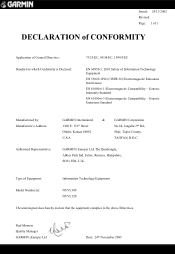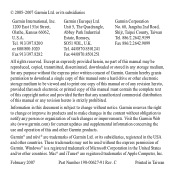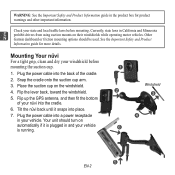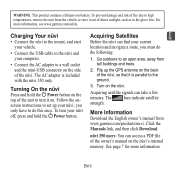Garmin Nuvi 350 Support Question
Find answers below for this question about Garmin Nuvi 350 - GPS Receiver.Need a Garmin Nuvi 350 manual? We have 5 online manuals for this item!
Question posted by Jamalo375 on November 29th, 2019
When You Turn It On. It Just Have The Start Oriental Picture. Makes A Flicker So
by turning it on ,it has the screen picture of oriental.bdg. It doesn't go anywhere after that!
Current Answers
Related Garmin Nuvi 350 Manual Pages
Similar Questions
I Started To Update My New Gps Device But Disconnected It Before Completion.
Can I start over? How?
Can I start over? How?
(Posted by casitarodante 9 years ago)
Garmin Gps Nuvi 2455 Is Plugged In But Won't Turn On
(Posted by besou 10 years ago)
Garmin Gps Nuvi 2555
I saw a posting that the Garmin Gps Nuvi 2555 was great untill you update it then there is problems ...
I saw a posting that the Garmin Gps Nuvi 2555 was great untill you update it then there is problems ...
(Posted by steaming 12 years ago)