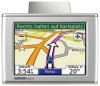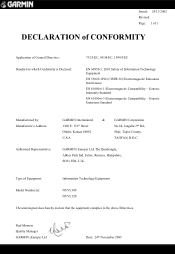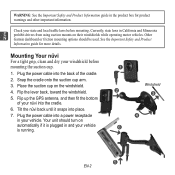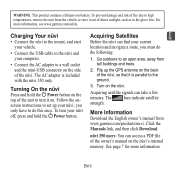Garmin Nuvi 300 Support Question
Find answers below for this question about Garmin Nuvi 300.Need a Garmin Nuvi 300 manual? We have 5 online manuals for this item!
Question posted by maibray on August 25th, 2014
My Nuvi 300 Is Ok In Every Respect Except That It Remains Silent, I.e. Does Not
give voice directions. How can I restore this?
Current Answers
Related Garmin Nuvi 300 Manual Pages
Similar Questions
My Nuvi 300 Has Gone Silent. How Can I Get Voice Directions?
(Posted by maibray 9 years ago)
Garmin Nuvi 2455 Voice Directions Wont Work
voice directions doesnt work
voice directions doesnt work
(Posted by pamdavep 10 years ago)
Garmin Nuvi 2555 Voice Language
lost the Greek voice language on Garmin nuvi 2555. How do I get it back?
lost the Greek voice language on Garmin nuvi 2555. How do I get it back?
(Posted by michalis96631 10 years ago)
Part For Nuvi 300w
where can i buy a "cradle" for my garmin nuvi 300w ? This is the part which snaps over the Nuvi itse...
where can i buy a "cradle" for my garmin nuvi 300w ? This is the part which snaps over the Nuvi itse...
(Posted by skipperguy 10 years ago)
Wy Don T I Receive A New Update For
Mij Nuvi 300
(Posted by nollesguldemond 11 years ago)