Garmin Nuvi 275T Support Question
Find answers below for this question about Garmin Nuvi 275T - Automotive GPS Receiver.Need a Garmin Nuvi 275T manual? We have 5 online manuals for this item!
Question posted by RAHULredr on July 15th, 2014
How To Reset Garmin Nuvi 275t
The person who posted this question about this Garmin product did not include a detailed explanation. Please use the "Request More Information" button to the right if more details would help you to answer this question.
Current Answers
There are currently no answers that have been posted for this question.
Be the first to post an answer! Remember that you can earn up to 1,100 points for every answer you submit. The better the quality of your answer, the better chance it has to be accepted.
Be the first to post an answer! Remember that you can earn up to 1,100 points for every answer you submit. The better the quality of your answer, the better chance it has to be accepted.
Related Garmin Nuvi 275T Manual Pages
ecoRoute Supplement - Page 3


To receive more accurate fuel reports for improving fuel efficiency. Update Your nüvi
Update your ...be asked to perform an update, WebUpdater automatically downloads the update and installs it on ‑screen instructions.
Go to www.garmin.com/products /webupdater, and download WebUpdater to use the ecoRoute feature.
1.
ecoRoute™
The ecoRoute feature calculates your vehicle's...
ecoRoute Supplement - Page 4


... your specific vehicle and driving habits. Touch + and - Touch OK.
ecoRoute™ Owner's Manual Supplement
Touch Reset to enter the result from step 1.
4. to reset the data.
Calibrate the Fuel Economy Calibrate the fuel economy to receive more accurate fuel reports for an average vehicle. Touch Calibrate.
3. To view the fuel report, touch...
Important Product and Saftey Information (Multilingual) - Page 2


...176;C).
• Contact your best judgement, and operate the vehicle in a safe manner.
See www.garmin.com/prop65 for driver attentiveness and good judgement. death or serious injury.
• The device is...operations. Keep your windshield clean to help ensure that may present a risk of damage to the GPS device, fire, chemical burn, electrolyte leak, and/or injury.
• Do not leave the ...
Important Product and Saftey Information (Multilingual) - Page 3


... transmitters and countries that currently require you intend to use the FM transmitter to the use of Conformity Hereby, Garmin, declares that this product is in compliance with the limits for any interference received, including interference that may cause undesired operation. Declaration of your particular country of FM transmitters is the user...
Important Product and Saftey Information (Multilingual) - Page 4


...GPS unit.
THIS WARRANTY GIVES YOU
• Connect the equipment into an outlet that fail in permanent damage to the equipment, and void your warranty and your local Garmin authorized dealer or call Garmin...ARISING
• Reorient or relocate the receiving antenna.
This product does not contain any Garmin warranty service station.
Garmin retains the exclusive right to repair or...
Owner's Manual - Page 4


...Finding a Place by Spelling the Name 8
Introduction i Manual Conventions i nüvi® Tips and Shortcuts........ i myGarmin i Contact Garmin i
Getting Started 1 Step 1: Mount Your nüvi........2 Step 2: Configure Your nüvi..3 Step 3: Acquire Satellites......3 Step 4: ... an Address 6
Setting a Home Location.......6
Calls 14 Pairing Your Phone 14
Receiving a Call 15
Go!
Owner's Manual - Page 6


... nüvi ...........40 Locking Your nüvi 41 Calibrating the Screen........41 Resetting Your nüvi 42 Updating the Software........42 Clearing User Data 42 Battery Information... 44 nüMaps Guarantee 45 Additional Maps 45
About GPS Satellite Signals 45 Extras and Optional Accessories 46 Garmin Travel Guide...........47 Specifications 48 Declaration of Conformity...50 Software...
Owner's Manual - Page 27
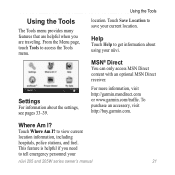
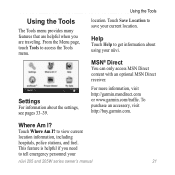
...;vi. Using the Tools
location. For more information, visit http://garmin.msndirect.com or www.garmin.com/traffic. Touch Where Am I ? to access the Tools menu.
MSN® Direct
You can only access MSN Direct content with an optional MSN Direct receiver.
From the Menu page, touch Tools to view current location information...
Owner's Manual - Page 28


...data is based on while driving.
View the Fuel Report If you will be asked to reset the data.
22
nüvi 205 and 205W series owner's manual
Tip: To ensure...offers tools for your vehicle. Touch Reset to enter fuel and mileage information about your vehicle's fuel economy, carbon footprint, and fuel price of the fuel consumed. To receive more accurate fuel reports for improving ...
Owner's Manual - Page 38
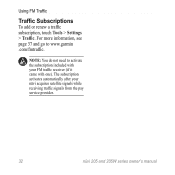
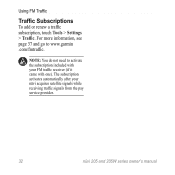
... a traffic subscription, touch Tools > Settings > Traffic. Note: You do not need to www.garmin .com/fmtraffic. For more information, see page 37 and go to activate the subscription included with your nüvi acquires satellite signals while receiving traffic signals from the pay service provider.
32
nüvi 205 and 205W series...
Owner's Manual - Page 44


...garmin.com/fmtraffic to clear the provider table.
To increase the search time, touch Yes to purchase a subscription and get a 25-character code.
38
nüvi 205 and 205W series owner's manual
From the Menu page, touch Tools > Settings > Traffic.
2. Write down the FM traffic receiver...your nüvi acquires satellite signals while receiving traffic signals from the service provider.
1....
Owner's Manual - Page 48


... on -screen instructions. Any items that you can damage the unit or the battery.
Go to www.garmin.com/products /webupdater, and download WebUpdater to hold it on your nüvi by pushing the RESET button on the nüvi.
2.
Appendix
4. Continue to your nüvi does not have saved are restored...
Owner's Manual - Page 51


... series owner's manual45 For more information about GPS, go to www.garmin.com/numaps. Appendix
About GPS Satellite Signals
Your nüvi must acquire GPS (Global Positioning System) satellite signals in a parking... to navigate. nüMaps Guarantee™
To receive one free map update (if available), register your nüvi at http://my.garmin.com within 60 days of maps that are green...
Owner's Manual - Page 54


... life: Up to 4 hours
Battery type: Non-user-replaceable rechargeable lithium-ion battery
GPS receiver: High-sensitivity with HotFix
Acquisition times*: Warm: Appendix
Specifications
nüvi 205 Series ...64K colors; Computer interface: USB 2.0 full speed mass storage
Operating system: Garmin
Charge time: Approximately 4 hours
Power input: Vehicle power using included vehicle power cable or AC ...
Owner's Manual - Page 55


Data stored indefinitely. Battery life: Up to 4 hours
Battery type: Non-user-replaceable rechargeable lithium-ion battery
GPS receiver: High-sensitivity with HotFix
Acquisition times*: Warm:
Appendix
nüvi 205W Series Physical size: W × H × D: 4.76 ×
2.93 × .768 in. (120.9 × 74.4 &#...
Owner's Manual - Page 60


... near another location
8 recent selections 9 saved places
(Favorites) 9 using photos 11-12 FM traffic receiver 29 free map update 45 fuel cost, entering 23 fuel report 22 fuse, changing 43
H
hands-free... 6
I
incoming call 15
J
JPEG image files 19
G
Garmin Lock 36, 41 Garmin Travel Guide 47 geocaching 11 Go! page options 7 go home 6 GPS
about GPS 3, 45 off/on 33
K
keyboard 8 language mode 8, ...
Owner's Manual - Page 61


...next turn 13 nüMaps Guarantee 45 nüvi
case 1 charging 43 cleaning 40 mounting 2, 44 protecting 40 resetting 42
nüvi 205 and 205W series owner's manual
Index
O
off road, routing 11, 34 on-screen keyboard...11, 33
phone book 17 photo navigation 11-12
loading pictures 20 PIN
Bluetooth 15 Garmin Lock 41 points of interest 8 custom 46 POI loader 19 position icon 36 proximity alerts 37 proximity...
Declaration of Conformity - Page 1


...of CONFORMITY
Application of Equipment:
Information Technology Equipment (Global Positioning System Receiver)
Model Number(s):
NUVI 2X5
The undersigned does hereby declare that the equipment complies to which... 95/54/EC, 1999/5/EC
Standard to the above Directives
Paul Morrow Quality Manager GARMIN (Europe) Ltd
Date: 30th April 2008
Radio Disturbance Characteristics
EN 60950-1:2001+A11:...
Quick Start Manual - Page 2


..., registered in the USA and other countries.
Mini-USB connector
205 RESET 1C1000000
Designed in USA Made in Taiwan
CAN 310
Ì Ï 02
microSD™ card slot
Microphone
Reset button
Speaker
Warning: This product contains a lithium-ion battery. Garmin®, the Garmin logo, and nüvi® are owned by the Bluetooth SIG...
Quick Start Manual - Page 8


... Tools > Settings > Security. 3. Touch Set. If this does not help, reset your nüvi is receiving satellite signals.
2. Select Answer to http://buy.garmin .com or contact your nüvi. Ensure that you receive a call and stop your nüvi. 4. Touch the button below Garmin Lock. 4. Enter a four-digit PIN. 5.
Insert a microSD card (optional). 2. Connect...
Similar Questions
How Do I Get My Garmin Nuvi 275t To Read Memory Card Map
(Posted by Quikgmart 9 years ago)
Garmin Nuvi 225w Will Not Turn On
(Posted by witomca 9 years ago)
How To Reset Nuvi 2555lmt To Manufacturers Default
(Posted by Jkoopgipszj 9 years ago)
How To Reset Garmin Nuvi 275
(Posted by nareynal 10 years ago)

