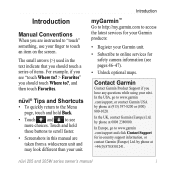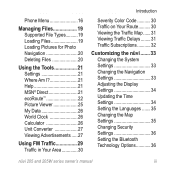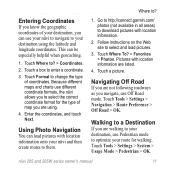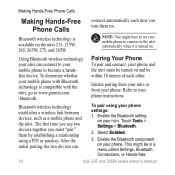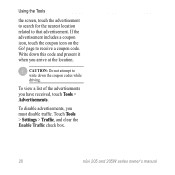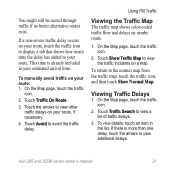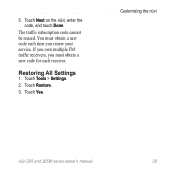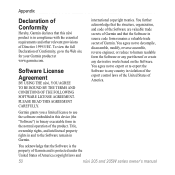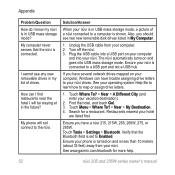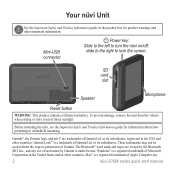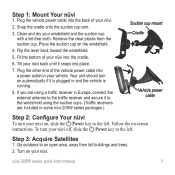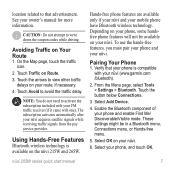Garmin Nuvi 265WT Support Question
Find answers below for this question about Garmin Nuvi 265WT - Automotive GPS Receiver.Need a Garmin Nuvi 265WT manual? We have 5 online manuals for this item!
Question posted by faizul019 on May 12th, 2012
Garmin Nüvi 2495lmt Error Code Problem
I can not use myDashboard and also web updater softwere. Its shows an error code 0x8002000a when I click on myDashboard. When I want to update using webupdater softwere its shows that your device its not responding. What I should to do to solve the problem. Thanks
Faizul
Current Answers
Related Garmin Nuvi 265WT Manual Pages
Similar Questions
How I Update Maps Running On My Device Garmain Nuvi 250
w i update maps running on my device garmain nuvi 250
w i update maps running on my device garmain nuvi 250
(Posted by mdleo14 2 years ago)
I Have A Garmin Nuvi 265wt And The Map Does Not Work, Can I Update It Free?
(Posted by naiarawineagents 10 years ago)
Garmin Gps Nuvi 2555
I saw a posting that the Garmin Gps Nuvi 2555 was great untill you update it then there is problems ...
I saw a posting that the Garmin Gps Nuvi 2555 was great untill you update it then there is problems ...
(Posted by steaming 12 years ago)
How Do I Get A Manual For My Garmin Nuvi 50 Lm?
I bought a new garmin nuvi 50 lm and it did not come with a instruction manual
I bought a new garmin nuvi 50 lm and it did not come with a instruction manual
(Posted by kimkim1716 12 years ago)