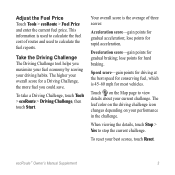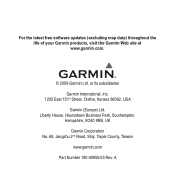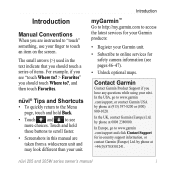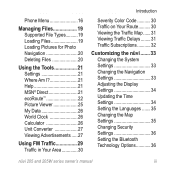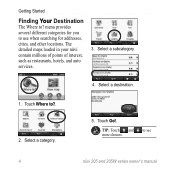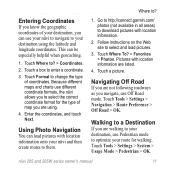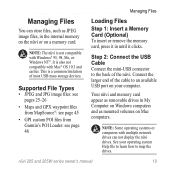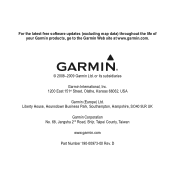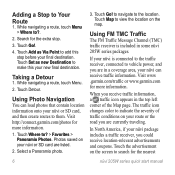Garmin Nuvi 265WT Support Question
Find answers below for this question about Garmin Nuvi 265WT - Automotive GPS Receiver.Need a Garmin Nuvi 265WT manual? We have 5 online manuals for this item!
Question posted by rphilbin on September 7th, 2012
I Just Downloaded The Internatio Maps It Will Not Load The International Maps
How can I delete the USA maps and load the Europe maps?
Current Answers
Related Garmin Nuvi 265WT Manual Pages
Similar Questions
Garmin Nuvi 1350lmt. How Do I Download Latest Maps Etc
(Posted by Golfgrl4u 10 years ago)
I Have Just Bought A Garmin Nuvi 2495lt. Can I Download Maps For Zimbabwe For I
(Posted by vrooyen 11 years ago)
How Do I Get A Manual For My Garmin Nuvi 50 Lm?
I bought a new garmin nuvi 50 lm and it did not come with a instruction manual
I bought a new garmin nuvi 50 lm and it did not come with a instruction manual
(Posted by kimkim1716 12 years ago)
Downloading New Map Ect.
I can't seem to connect my 2730 to Garmin to download a new map. I have connect in the past and want...
I can't seem to connect my 2730 to Garmin to download a new map. I have connect in the past and want...
(Posted by Chimneydoc 12 years ago)