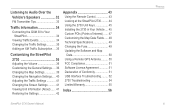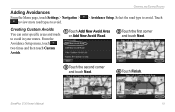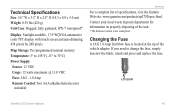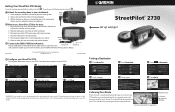Garmin StreetPilot 2730 - Automotive GPS Receiver Support and Manuals
Get Help and Manuals for this Garmin item

View All Support Options Below
Free Garmin StreetPilot 2730 manuals!
Problems with Garmin StreetPilot 2730?
Ask a Question
Free Garmin StreetPilot 2730 manuals!
Problems with Garmin StreetPilot 2730?
Ask a Question
Most Recent Garmin StreetPilot 2730 Questions
Garmin 2730 Shuts Down!
I use my Garmin 2730 on my Goldwing and if I hit a sharp bump in the road the unit loses its connect...
I use my Garmin 2730 on my Goldwing and if I hit a sharp bump in the road the unit loses its connect...
(Posted by bart2 11 years ago)
2730 Streetpilot Screen Does Not Respond When I Touch The Screen.
(Posted by jimhalltwc 12 years ago)
Downloading New Map Ect.
I can't seem to connect my 2730 to Garmin to download a new map. I have connect in the past and want...
I can't seem to connect my 2730 to Garmin to download a new map. I have connect in the past and want...
(Posted by Chimneydoc 12 years ago)
Garmin StreetPilot 2730 Videos
Popular Garmin StreetPilot 2730 Manual Pages
Garmin StreetPilot 2730 Reviews
We have not received any reviews for Garmin yet.