Garmin Nuvi 255W Support Question
Find answers below for this question about Garmin Nuvi 255W - Automotive GPS Receiver.Need a Garmin Nuvi 255W manual? We have 6 online manuals for this item!
Question posted by hedyegabayeron on July 5th, 2012
How Can I Set Back To English The Language Used On My Garmin?
Please help me set back to English the language on my garmin
Current Answers
There are currently no answers that have been posted for this question.
Be the first to post an answer! Remember that you can earn up to 1,100 points for every answer you submit. The better the quality of your answer, the better chance it has to be accepted.
Be the first to post an answer! Remember that you can earn up to 1,100 points for every answer you submit. The better the quality of your answer, the better chance it has to be accepted.
Related Garmin Nuvi 255W Manual Pages
ecoRoute Supplement - Page 3


... vehicle and driving habits, calibrate the fuel economy.
To receive more accurate fuel reports for improving fuel efficiency. Update Your...use the ecoRoute feature.
1. Connect your computer using the mini-USB cable.
3.
See page 2.
The data provided by the ecoRoute feature are estimates only. Set...garmin.com/products /webupdater, and download WebUpdater to enter fuel and mileage ...
Important Product and Saftey Information (Multilingual) - Page 2


... obstruct the driver's view of damage to the GPS device, fire, chemical burn, electrolyte leak, and... road signs and road conditions.
See www.garmin.com/prop65 for an extended time, store ...while driving and use voice prompts when possible.
• Do not input destinations, change settings, or access ...life span or may not stay attached to help ensure that may affect safety while driving....
Important Product and Saftey Information (Multilingual) - Page 4


...used for any purpose requiring precise
and used in normal use.
THIS WARRANTY GIVES YOU
• Connect the equipment into an outlet that interference will be free from defects in permanent damage to correct the interference by one year from the GPS...
FITNESS FOR A PARTICULAR PURPOSE, STATUTORY
the receiver. Limited Warranty This Garmin product is required as to the accuracy or...
Important Safety and Product Information - Page 1


... of damage to the GPS device, fire, chemical ...settings, or access any discrepancies before attempting such operations.
• When navigating, carefully compare information displayed on the windshield.
• Always use of California to all driving conditions. Health Warning This product, its packaging, and its components contain chemicals known to help... See www.garmin.com/prop65 ...
Important Safety and Product Information - Page 3


... between the equipment and the receiver.
• Connect the equipment into an outlet that is intended to provide reasonable protection against products or services that are designed to be used in a residential installation. Category II radiocommunication devices comply with Industry Canada Standard RSS-210.
IN NO EVENT SHALL GARMIN BE LIABLE FOR ANY...
Owner's Manual - Page 4


... 9 Finding a Place Using the Map 10 Entering Coordinates.......... 11 Using Photo Navigation...... 11 Navigating Off Road 11 Walking to a Destination..... 11
Using the Map 12 Trip Computer 13 Turn List 13 Next Turn 13
Making Hands-Free Phone
Where to 6 Finding an Address 6
Setting a Home Location.......6
Calls 14 Pairing Your Phone 14
Receiving a Call 15...
Owner's Manual - Page 5
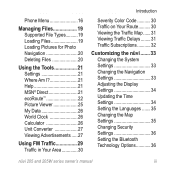
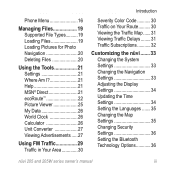
... 19 Loading Pictures for Photo Navigation 20 Deleting Files 20
Using the Tools 21 Settings 21 Where Am I 21 Help 21 MSN® Direct 21 ecoRoute 22 Picture Viewer 25...System Settings 33 Changing the Navigation Settings 33 Adjusting the Display Settings 34 Updating the Time Settings 34 Setting the Languages........35 Changing the Map Settings 35 Changing Security Settings 36 Setting ...
Owner's Manual - Page 20
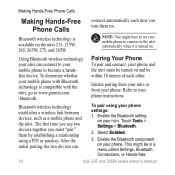
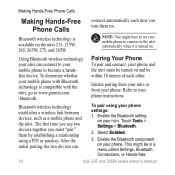
... might have to set your mobile phone with Bluetooth technology is available on your phone.
Select Enabled.
3. Note: You might be within 10 meters of each time you must be turned on your phone instructions. Pairing Your Phone
To pair and connect, your mobile phone to www.garmin.com /bluetooth.
Using Bluetooth wireless...
Owner's Manual - Page 27
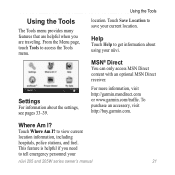
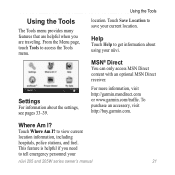
... current location information, including hospitals, police stations, and fuel. Settings
For information about using your nüvi.
To purchase an accessory, visit http://buy.garmin.com.
This feature is helpful if you are traveling. Using the Tools
The Tools menu provides many features that are helpful when you need to tell emergency personnel your
nüvi...
Owner's Manual - Page 38
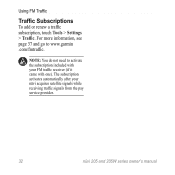
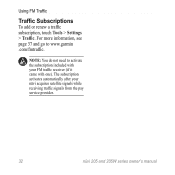
... it came with your nüvi acquires satellite signals while receiving traffic signals from the pay service provider.
32
nüvi 205 and 205W series owner's manual Using FM Traffic
Traffic Subscriptions
To add or renew a traffic subscription, touch Tools > Settings > Traffic. For more information, see page 37 and go to activate the...
Owner's Manual - Page 41
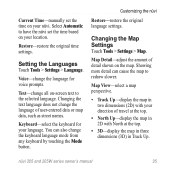
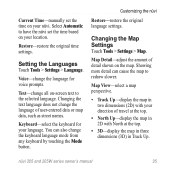
...-display the map in two dimensions (2D) with North at the top.
• 3D-display the map in three dimensions (3D) in 2D with your language.
Changing the Map Settings
Touch Tools > Settings > Map. Text-change the language of detail shown on your location. Select Automatic to redraw slower.
Changing the text...
Owner's Manual - Page 42


...on the map. Restore-restore the original security settings. Setting the Bluetooth Technology Options
Touch Tools > Settings > Bluetooth.
Garmin Lock-turn on your Garmin Lock PIN or security location.
Note that require... that restoring the security settings will not clear your nüvi. Customizing the nüvi
Vehicle-touch Change to change the icon used to pair with a phone...
Owner's Manual - Page 44


... from the service provider.
1. From the Menu page, touch Tools > Settings > Traffic.
2. European Options Current-select which provider to use . The subscription activates automatically after your subscription expires. Go to www.garmin.com/fmtraffic to www.garmin.com/fmtraffic. Subscriptions-view your FM traffic receiver (if it came with one). Note: You do not need...
Owner's Manual - Page 47
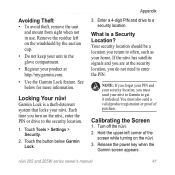
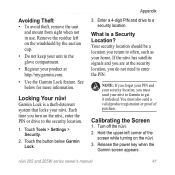
... send a valid product registration or proof of the
screen while turning on the windshield by the suction cup.
• Do not keep your unit in use. Turn off the nüvi. 2. Release the power key when the
Garmin screen appears. Touch Tools > Settings > Security.
2. You must send your nüvi.
Owner's Manual - Page 51


... Garmin Web site (www.garmin .com), and click the Maps tab. nüMaps Guarantee™
To receive one free map update (if available), register your nüvi at http://my.garmin....tall buildings or trees, or in order to use your nüvi may not acquire satellites. Appendix
About GPS Satellite Signals
Your nüvi must acquire GPS (Global Positioning System) satellite signals in a parking...
Owner's Manual - Page 54


... mass storage
Operating system: Garmin
Charge time: Approximately 4 hours
Power input: Vehicle power using included vehicle power cable or AC power using an optional accessory
Usage: ... life: Up to 4 hours
Battery type: Non-user-replaceable rechargeable lithium-ion battery
GPS receiver: High-sensitivity with HotFix
Acquisition times*: Warm:
Appendix
Specifications
nüvi 205 Series ...
Owner's Manual - Page 55


...;C-45°C)
Data storage: Internal memory and optional removable SD card. Battery life: Up to 4 hours
Battery type: Non-user-replaceable rechargeable lithium-ion battery
GPS receiver: High-sensitivity with HotFix
Acquisition times*: Warm:
Data stored indefinitely. included vehicle power cable or AC power...
Owner's Manual - Page 60


... selections 9 saved places
(Favorites) 9 using photos 11-12 FM traffic receiver 29 free map update 45 fuel cost, entering 23 fuel report 22 fuse, changing 43
H
hands-free phone features 14-18
Help 21 home
phone number 17 setting a location 6
I
incoming call 15
J
JPEG image files 19
G
Garmin Lock 36, 41 Garmin Travel Guide 47 geocaching...
Quick Start Manual - Page 6
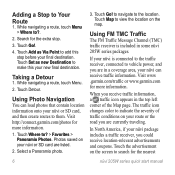
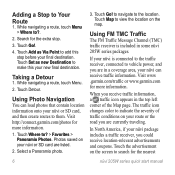
... and you are listed.
2. Touch Detour. Using Photo Navigation
You can receive traffic information. Visit www .garmin.com/traffic or www.garmin.com for more information.
1. The traffic icon... Set as Via Point to indicate the severity of the Map page.
Photos saved on your new final destination. Touch Go! to navigate to ? > Favorites > Panoramio Photos.
Visit http://connect.garmin...
Quick Start Manual - Page 7
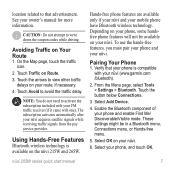
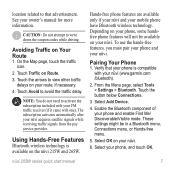
....
2. Touch the arrows to avoid the traffic delay.
Using Hands-Free Features
Bluetooth wireless technology is compatible with one). To use the hands-free features, you must pair your phone and...your FM traffic receiver (if it came with your nüvi (www.garmin.com /bluetooth).
2. Note: You do not need to write down the coupon codes while driving.
These settings might be ...
Similar Questions
Can I Use A Generic Sd Card With Nuvi 255w
(Posted by sujiDa 10 years ago)
How Do I Change Garmin 2515lm From Arabic To English
(Posted by k68gooch 11 years ago)
How Do U Change Back To The English Language On The Garmin
(Posted by cjs408 11 years ago)

