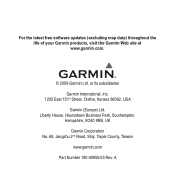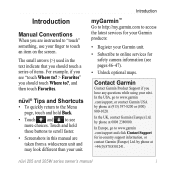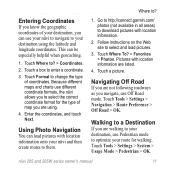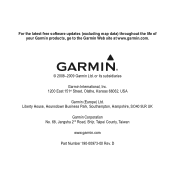Garmin Nuvi 255W Support Question
Find answers below for this question about Garmin Nuvi 255W - Automotive GPS Receiver.Need a Garmin Nuvi 255W manual? We have 6 online manuals for this item!
Question posted by vacal on May 15th, 2012
I Have A Garmin Nuvi And Purchased Europe Maps & Downloaded Them Onto A Sandisk.
I was able to program Italy addresses while still in the States a couple months ago. Now I am going to Italy and when I try to put in "France" as the country, it says "no matches are found". I tried Italy again and still says "no matches are found". I plugged the Garmin into my laptop, and it recognizes the Garmin as well as the Europe maps. Why can't I program in the France addresses?
Current Answers
Related Garmin Nuvi 255W Manual Pages
Similar Questions
How To Switch Garmin Maps From Sandisk To Nuvi 255w
(Posted by adamrmelie 9 years ago)
How To Hack A Garmin Nuvi 255w Gps Maps
(Posted by choclif 9 years ago)
Garmin Nuvi 255w Update Map Now No Voice, How To Load Voice On Sd Card
(Posted by gleFotoko 10 years ago)
I've Purchased 2013 Maps For My Garmin Nuvi 750. Window 8--won't Download
My new computer has Windows 8. MAPS WON'T DOWNLOAD.
My new computer has Windows 8. MAPS WON'T DOWNLOAD.
(Posted by lrobin3289 11 years ago)