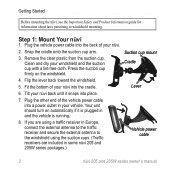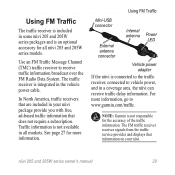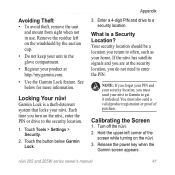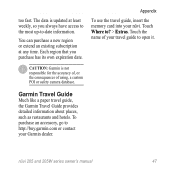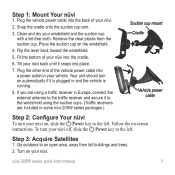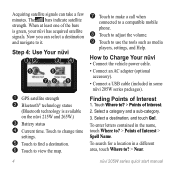Garmin Nuvi 255W Support Question
Find answers below for this question about Garmin Nuvi 255W - Automotive GPS Receiver.Need a Garmin Nuvi 255W manual? We have 6 online manuals for this item!
Question posted by gward2 on September 26th, 2012
Is A Garmin Gp29 External Gps Antenna Interchangeable With A Gme Aeg001 Antenna,
Hi, am setting up a gme ais t120 system and gme s120 antenna splitter on a boat, already have a garmin external antenna, will it work? Thanks for your time. Graeme
Current Answers
Related Garmin Nuvi 255W Manual Pages
Similar Questions
New User To Garmin Gps 72 Want To Know The Co-ordinates Of The Location
new user to garmin gps 72 want to know the co-ordinates of the location
new user to garmin gps 72 want to know the co-ordinates of the location
(Posted by engrhabeeb 11 years ago)
Garmin Gps Nuvi 2555
I saw a posting that the Garmin Gps Nuvi 2555 was great untill you update it then there is problems ...
I saw a posting that the Garmin Gps Nuvi 2555 was great untill you update it then there is problems ...
(Posted by steaming 12 years ago)
How Does Garmin Sd Card (wi-010c051600) To Work In Gps Garmin 62st?
(Posted by vandermeir 12 years ago)
Why Are There So Many Voices To Choose From On The Gps Units?
Why are there so many voices to choose from on the GPS units?
Why are there so many voices to choose from on the GPS units?
(Posted by spuddud77 13 years ago)